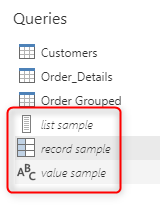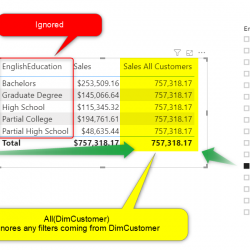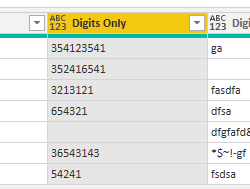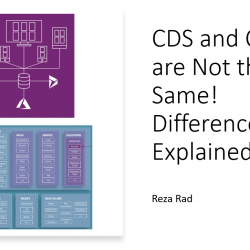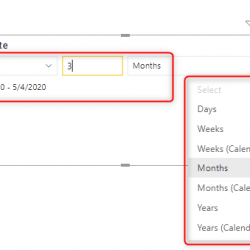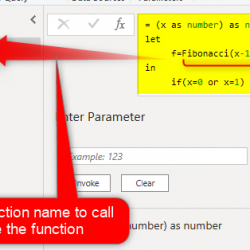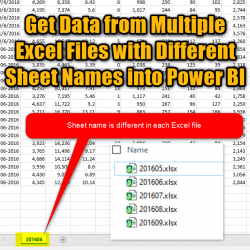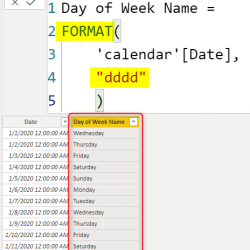Working with Records, Lists, and Values in Power BI Dataflows
If you have been using dataflows, and you have the return value of a query as something which is not in the form of a table, such as a record, list, or value. then you have seen that the dataflow automatically converts them all to tables. There is an explanation about it, and a method Read more about Working with Records, Lists, and Values in Power BI Dataflows[…]