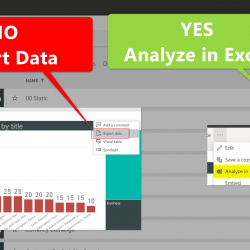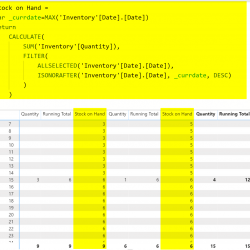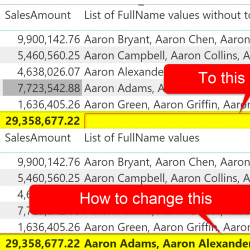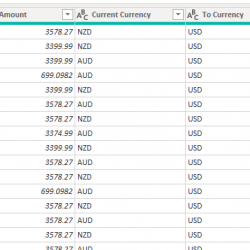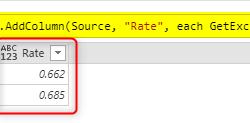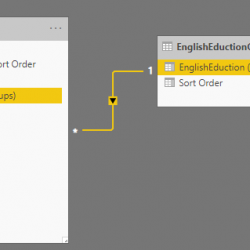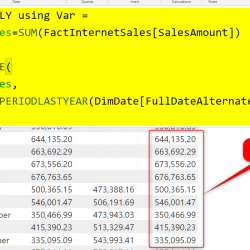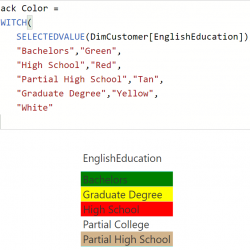Say No to Export Data, Yes to Analyze in Excel: Power BI and Excel Can Talk!
Despite the fact that I have explained about the Analyze in Excel feature in Power BI before, still, I hear and see many users are using the Export data option in Power BI much more. In this post, I am explaining what is the difference and why it is better to use Analyze in Excel Read more about Say No to Export Data, Yes to Analyze in Excel: Power BI and Excel Can Talk![…]