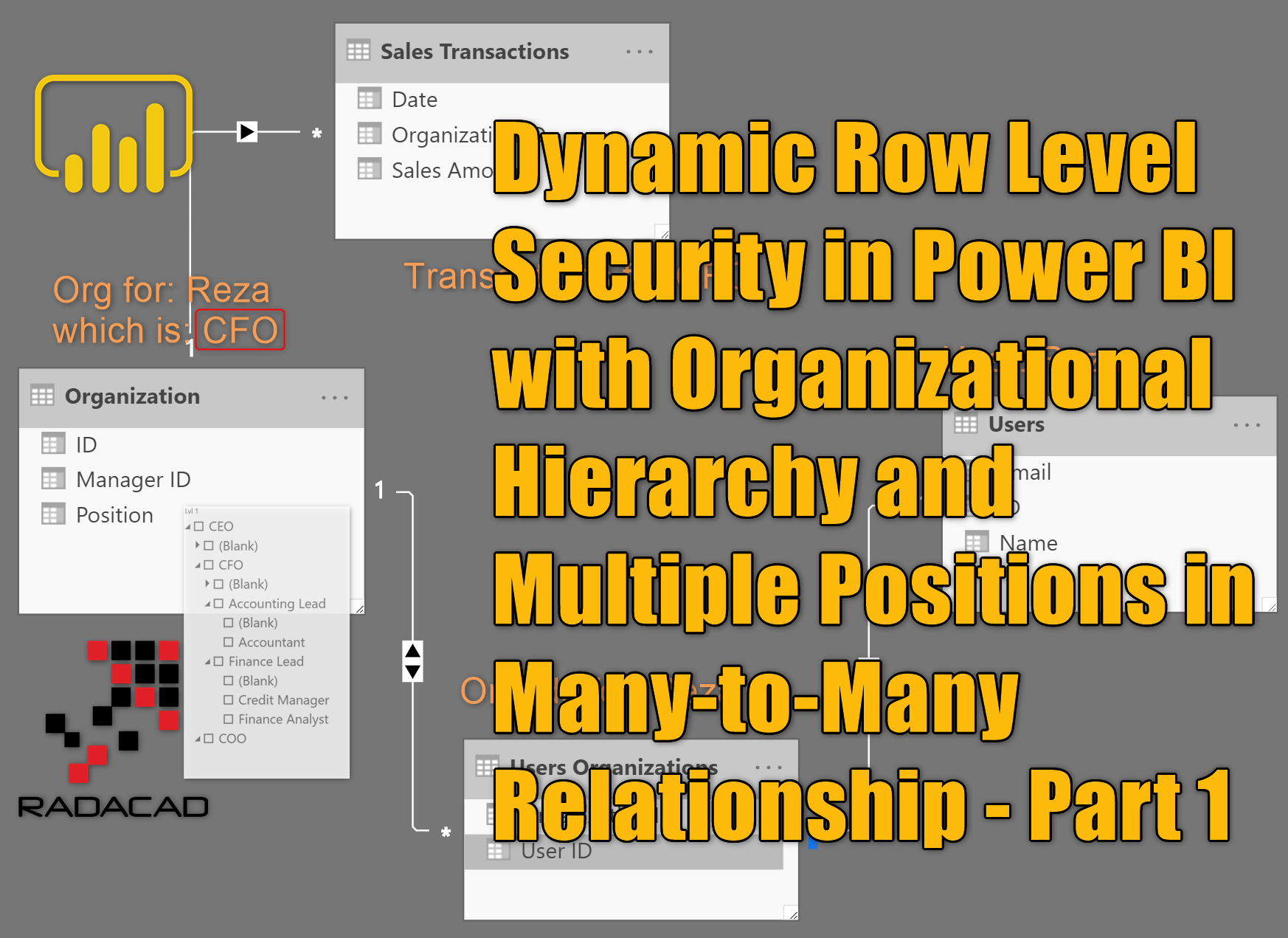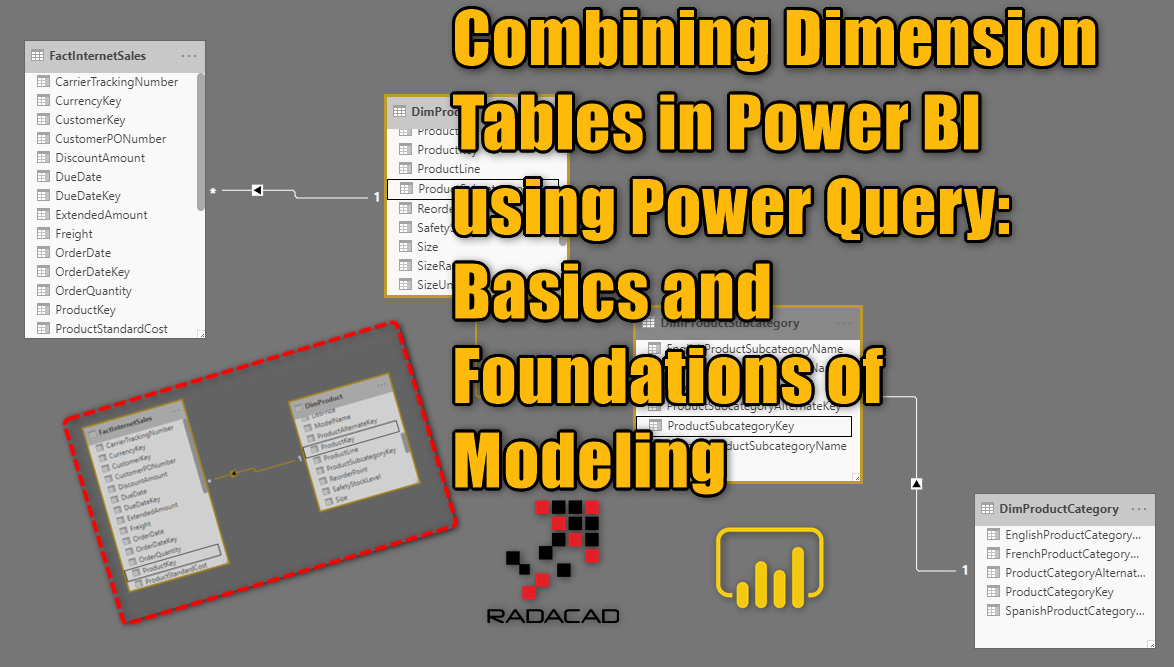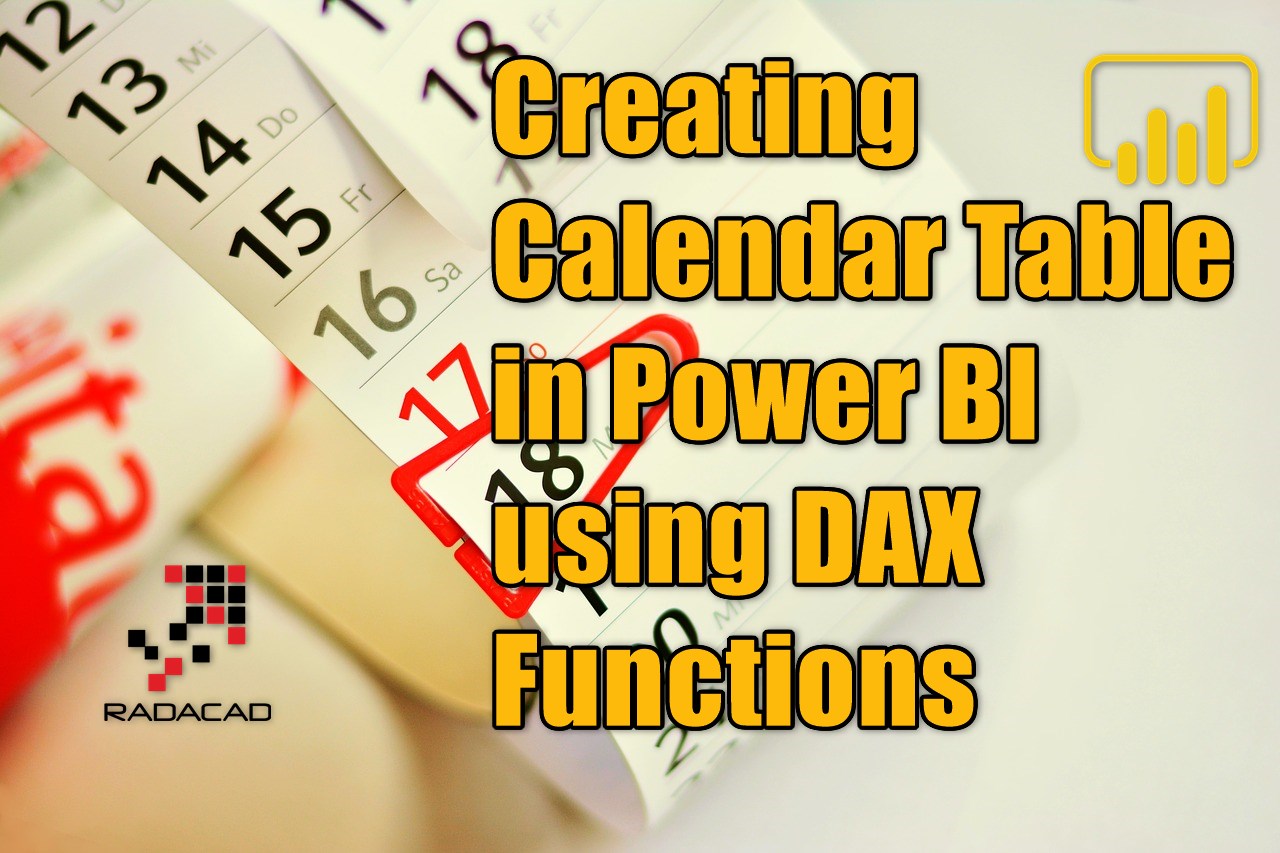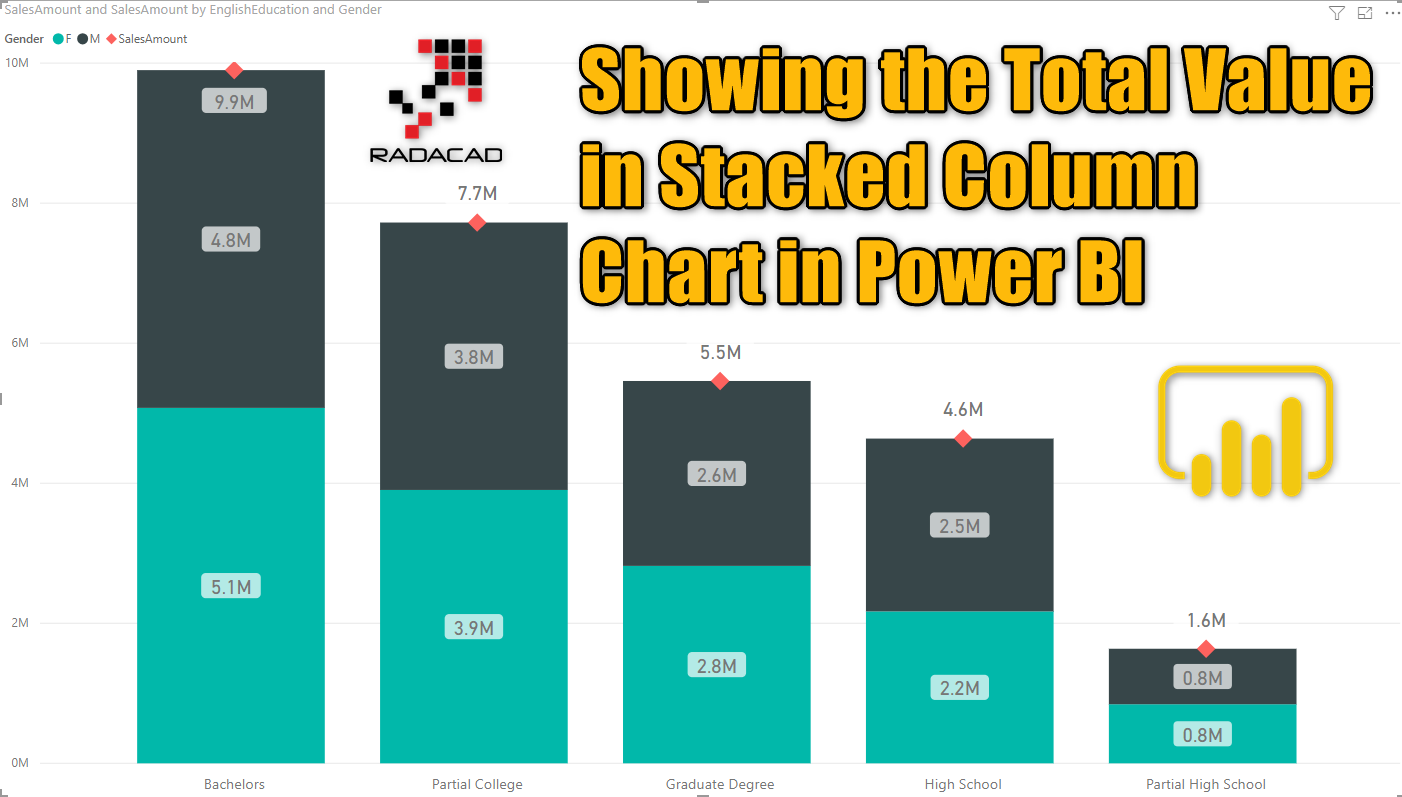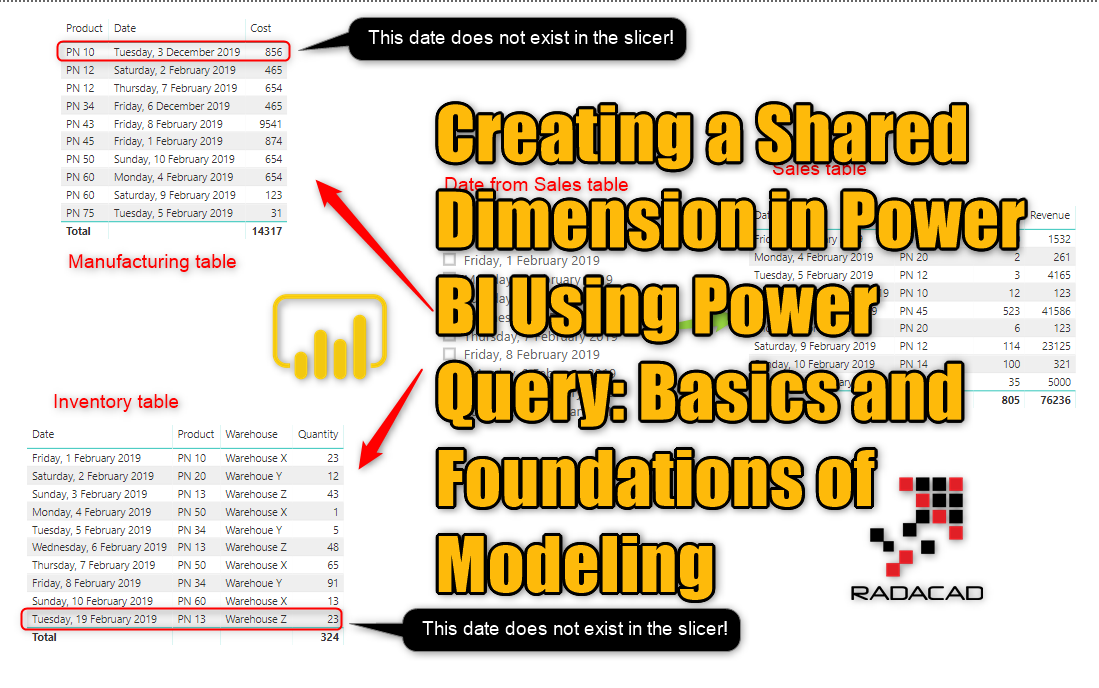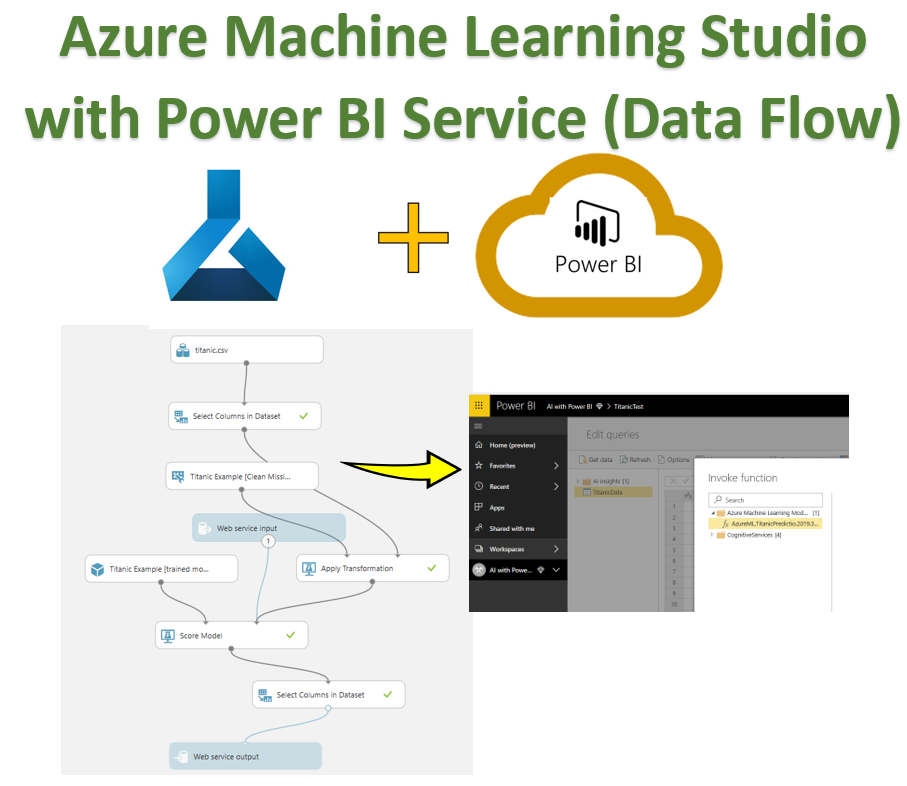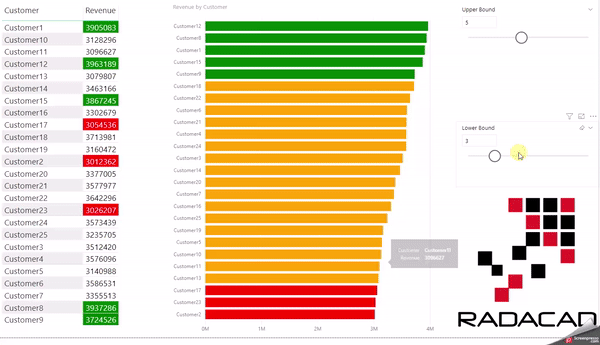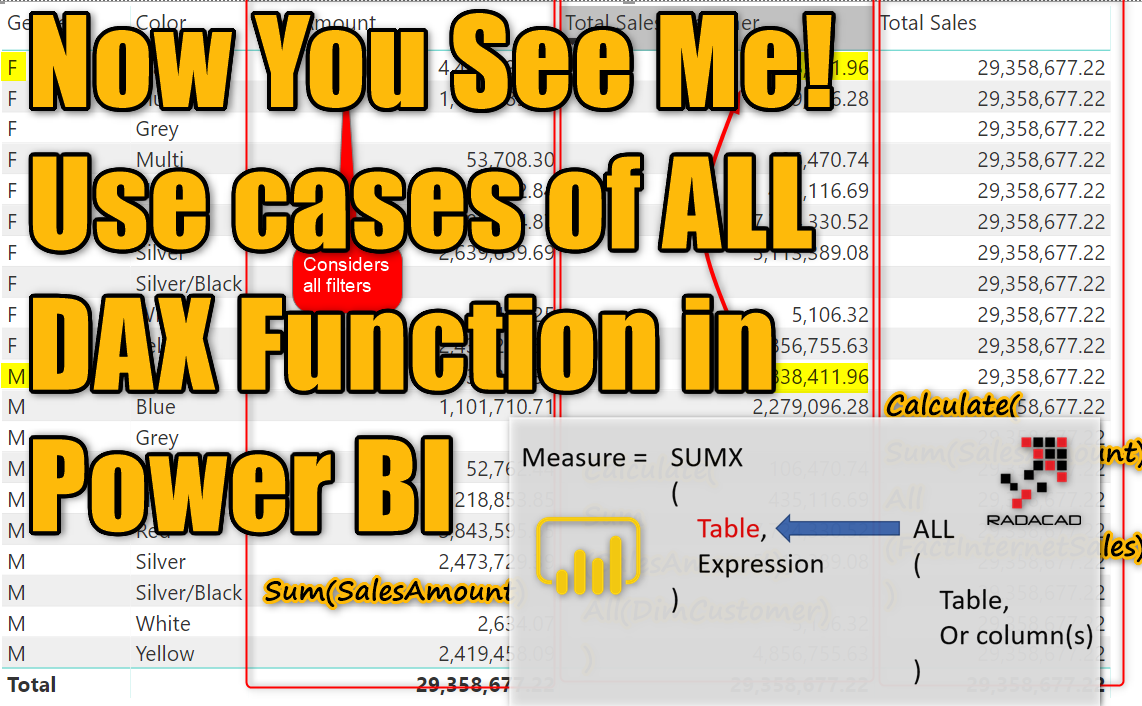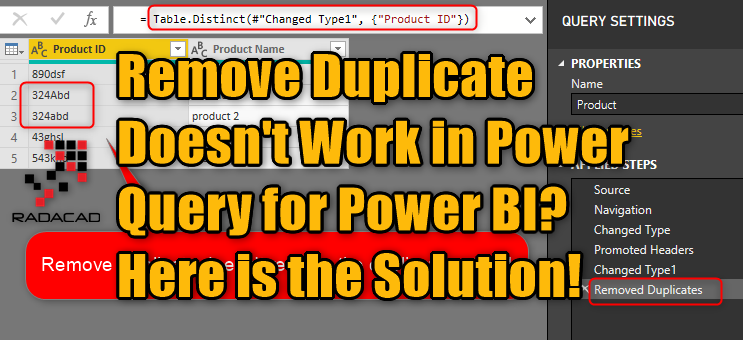Dynamic Row Level Security in Power BI with Organizational Hierarchy and Multiple Positions in Many-to-Many Relationship – Part 1
I have written previously about Dynamic Row Level Security, and some of the patterns of it. Two of the most common patterns that I explained were; Organizational Hierarchy, and Many to Many situations of users and profiles. Recently I came across a couple of questions, which persuaded me to write about another pattern of dynamic Read more about Dynamic Row Level Security in Power BI with Organizational Hierarchy and Multiple Positions in Many-to-Many Relationship – Part 1[…]