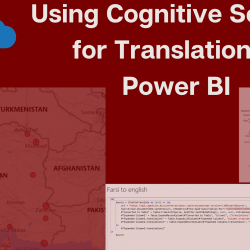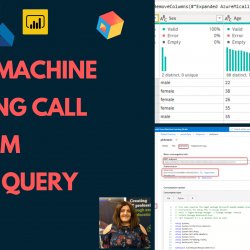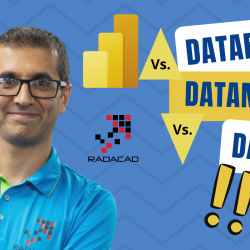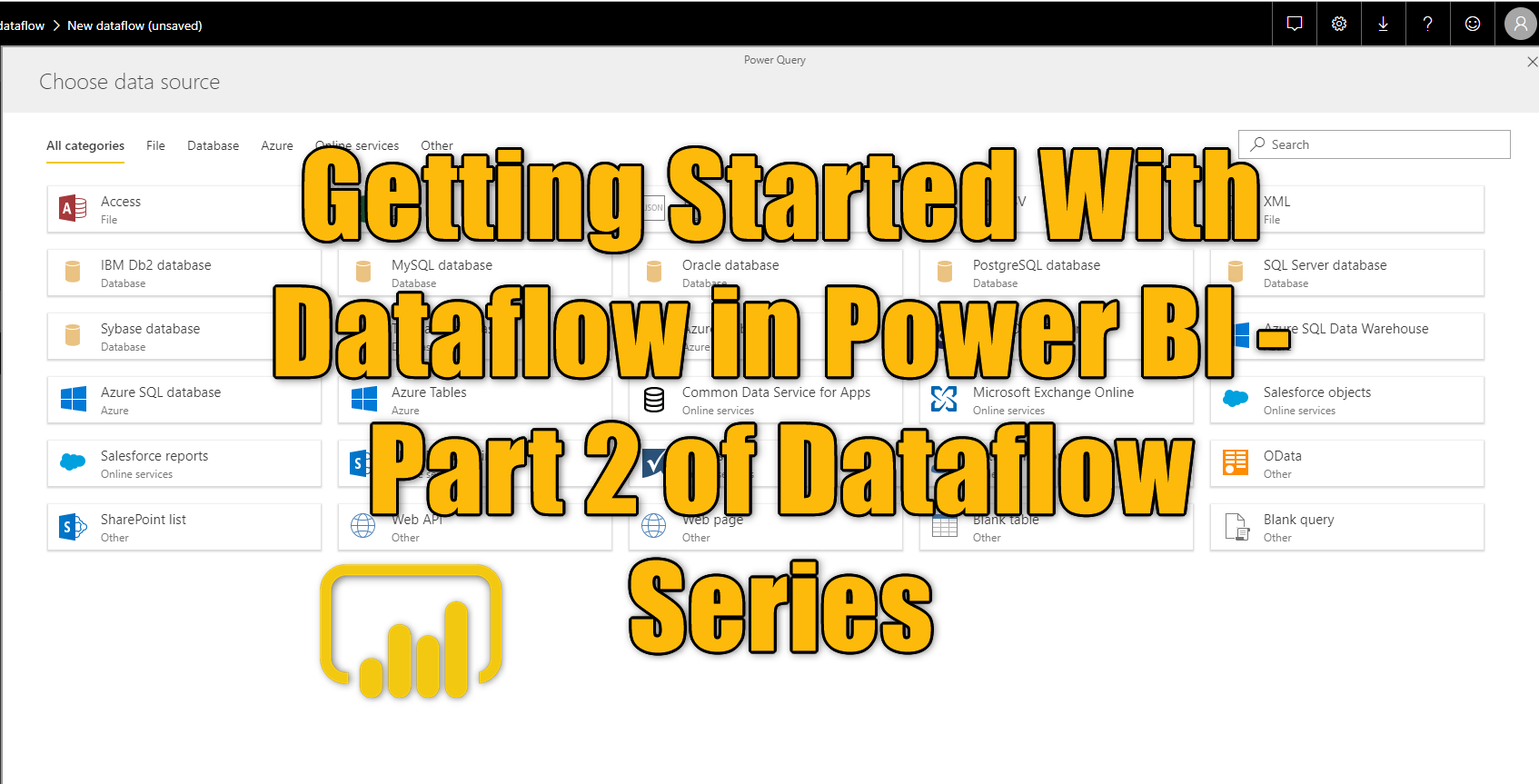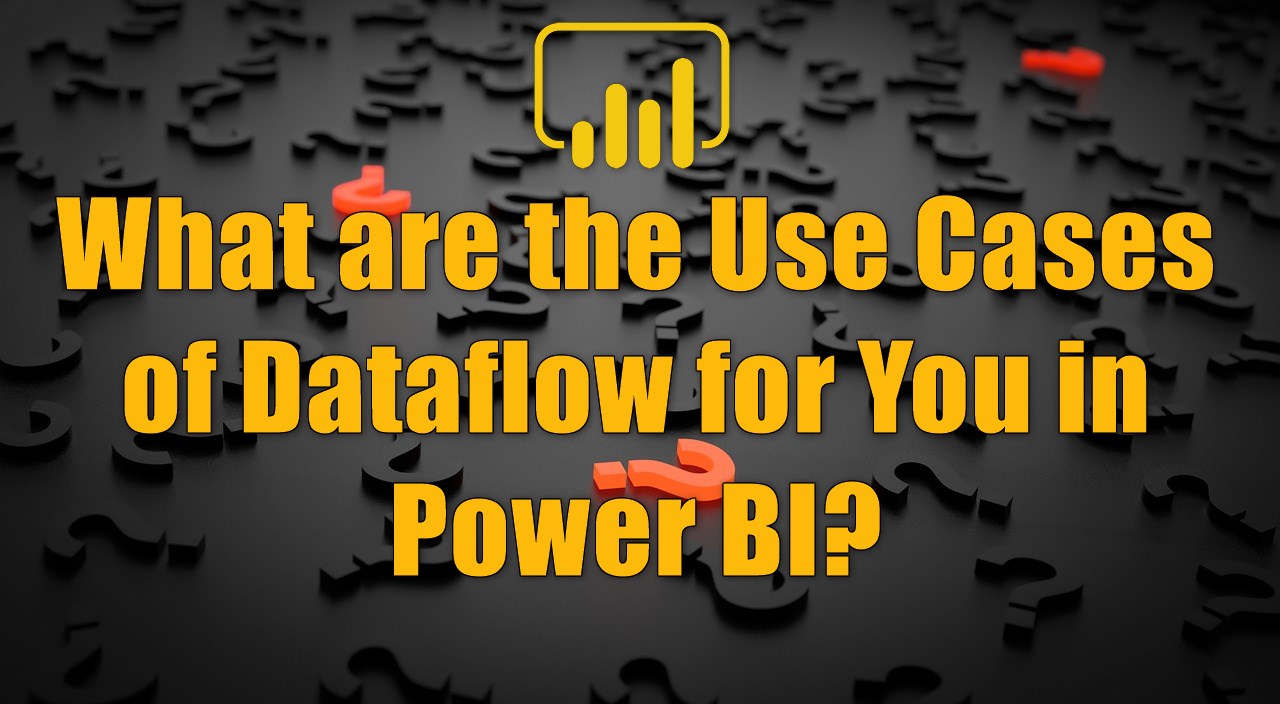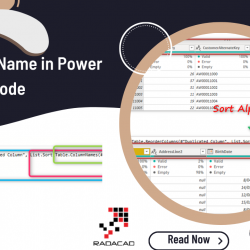What is Data Factory in Microsoft Fabric
Microsoft Fabric is an end-to-end data analytics solution in the cloud, and one of its workloads is called Data Factory. In this article, you will learn what Data Factory is, how it works with the rest of Microsoft Fabric, and what are elements and functions of Data Factory. Video Microsoft Fabric To understand Data Factory, Read more about What is Data Factory in Microsoft Fabric[…]