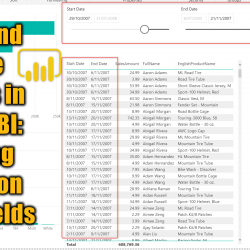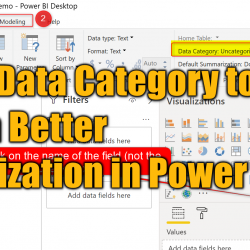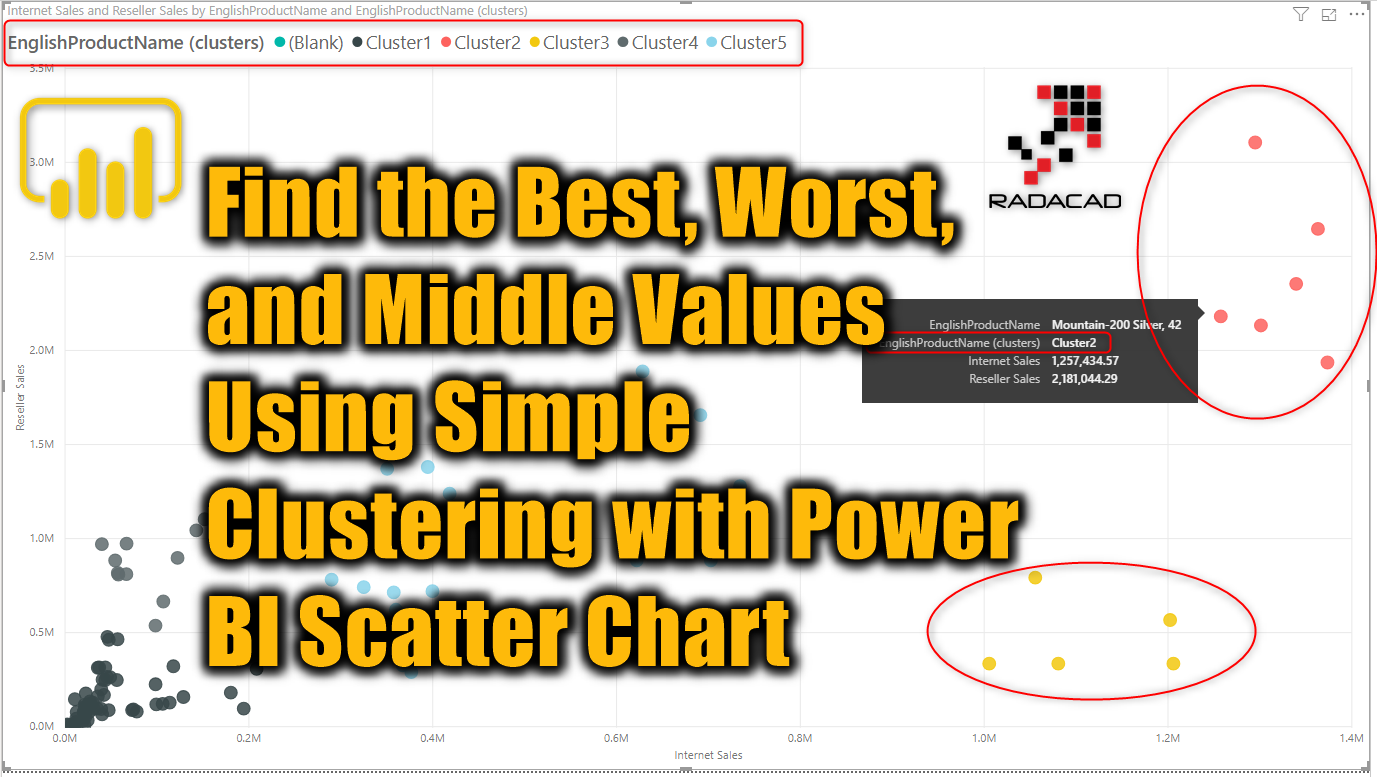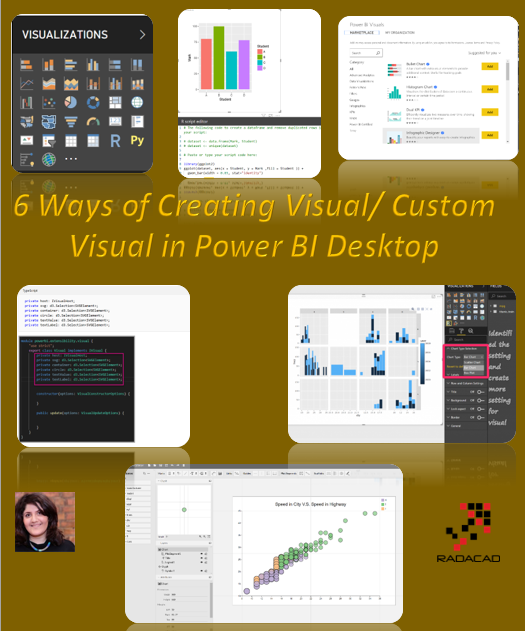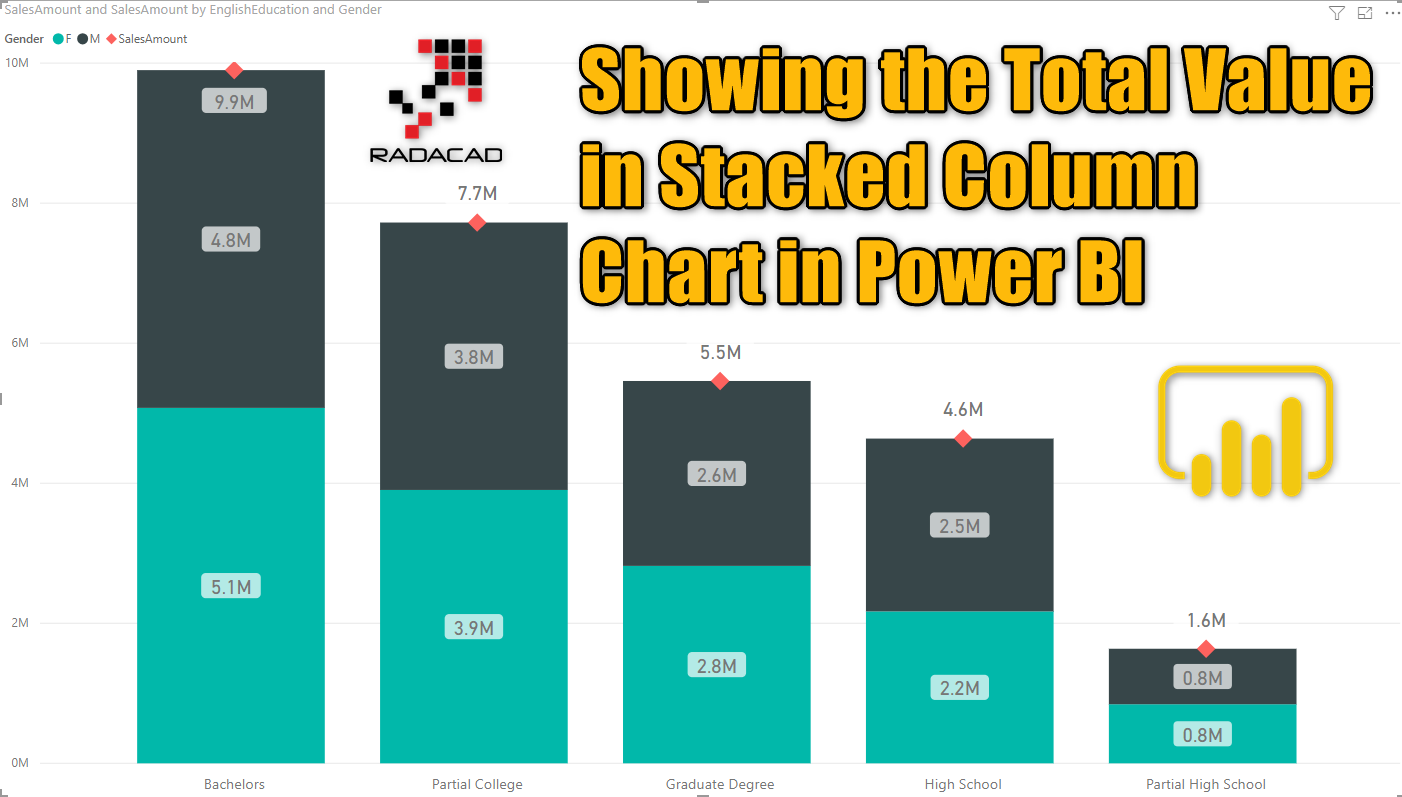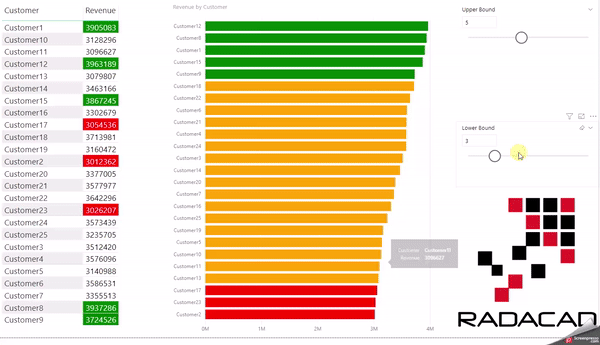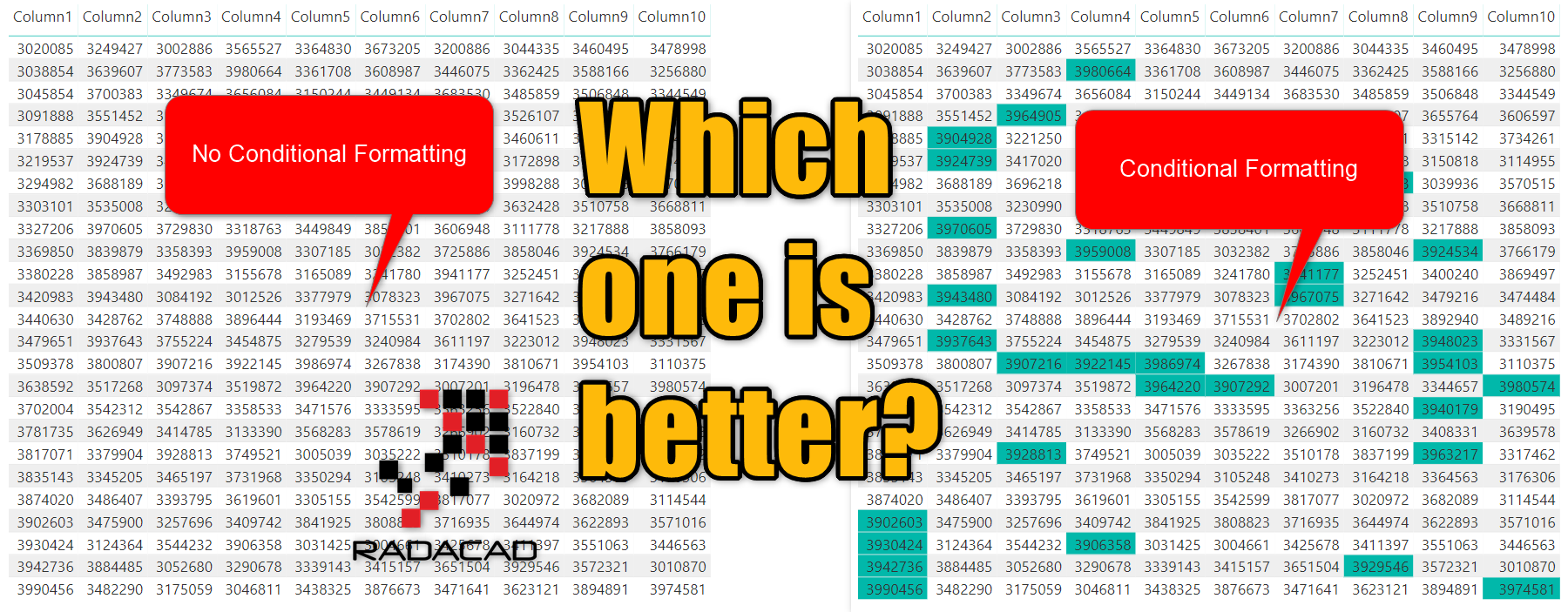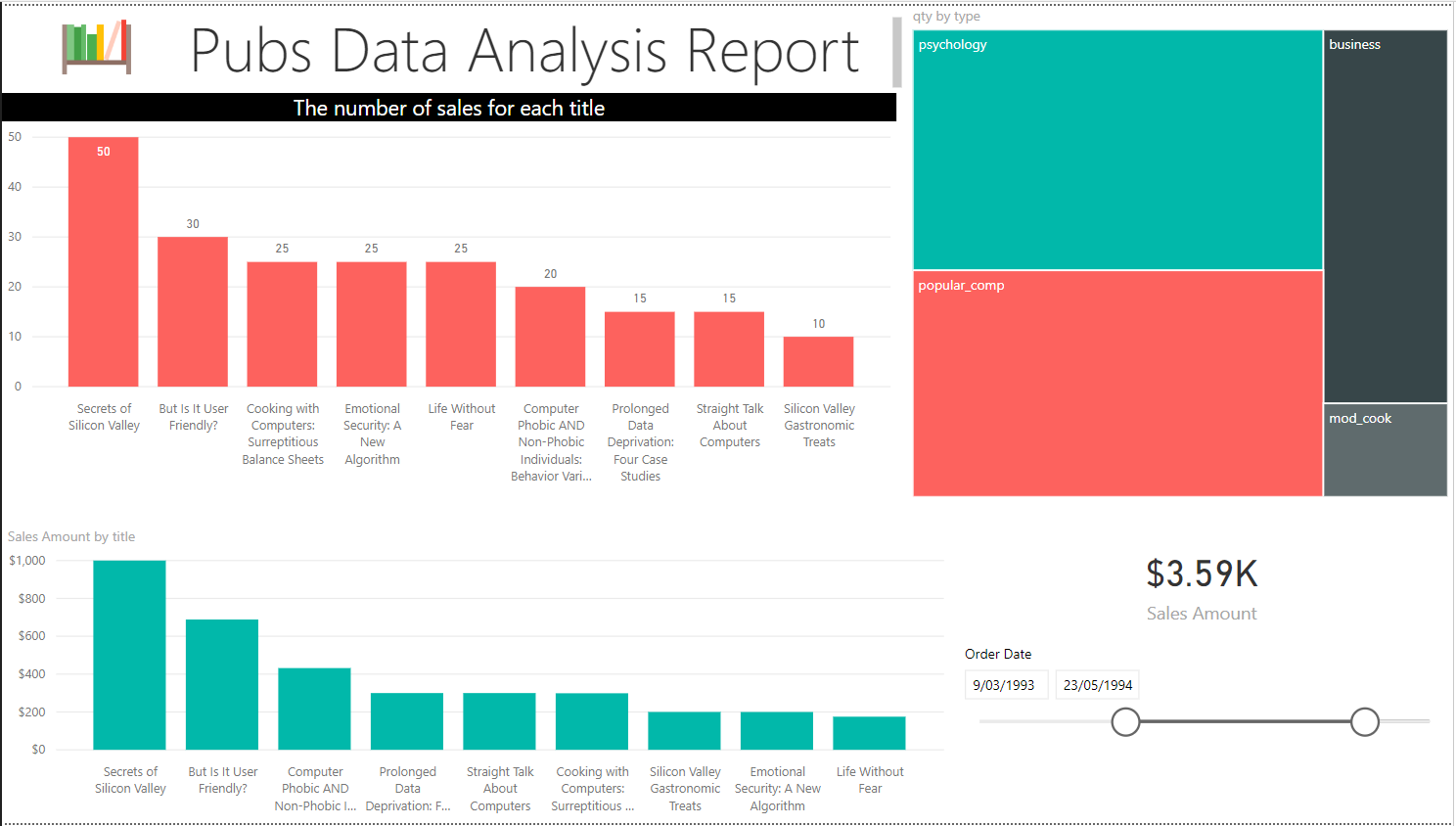From and To Date Slicers in Power BI: Filtering Based on Two Fields
Power BI date slicers can be used to filter based on one field. However, what if in your dataset, you have a FROM and TO (or Start and End) Date? In that case, you’d most probably want to use the slicer to filter the report in such a way that it shows all data in Read more about From and To Date Slicers in Power BI: Filtering Based on Two Fields[…]