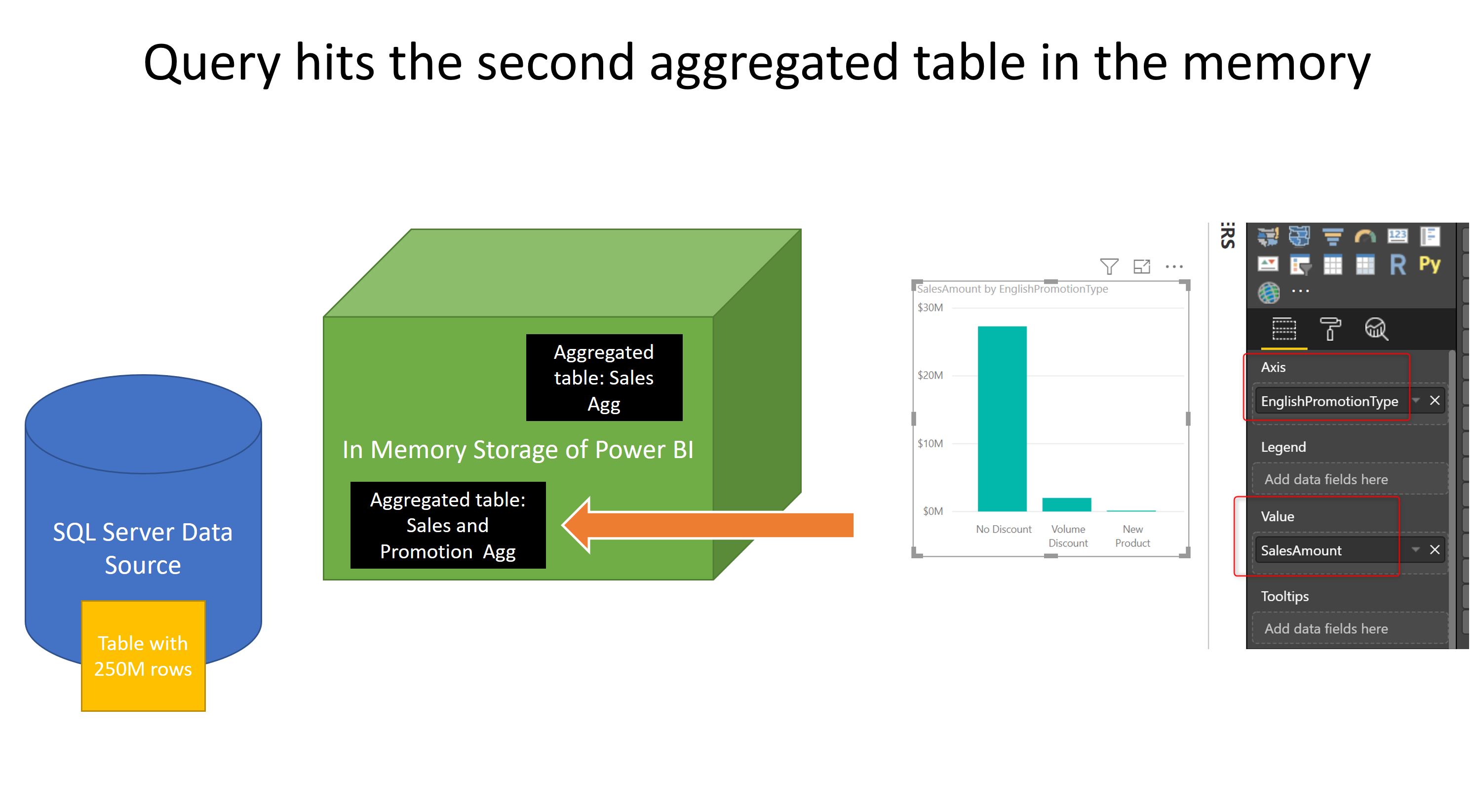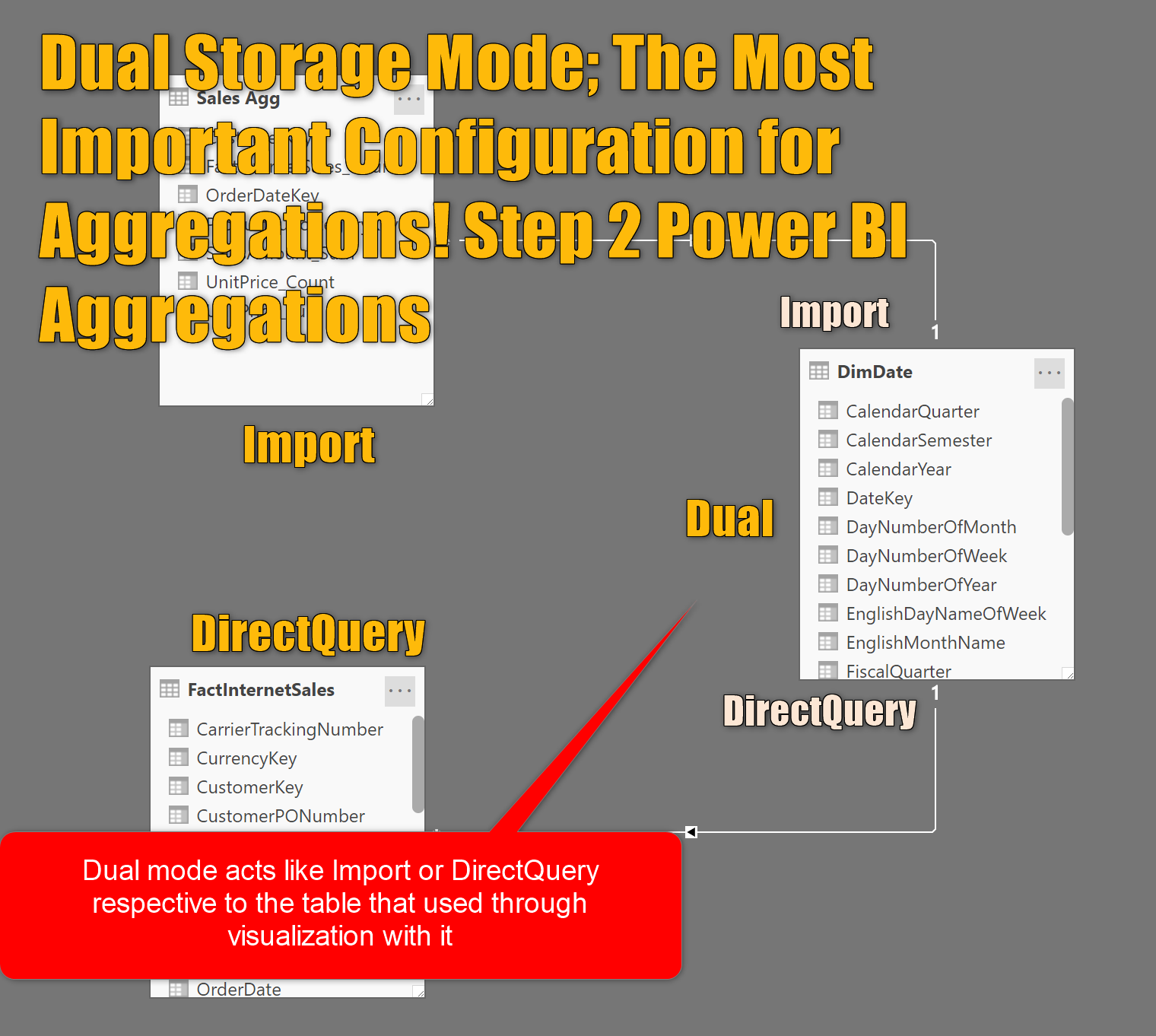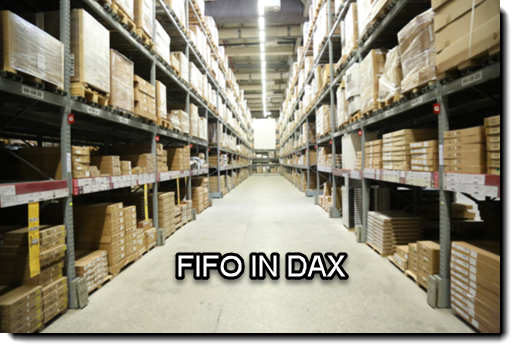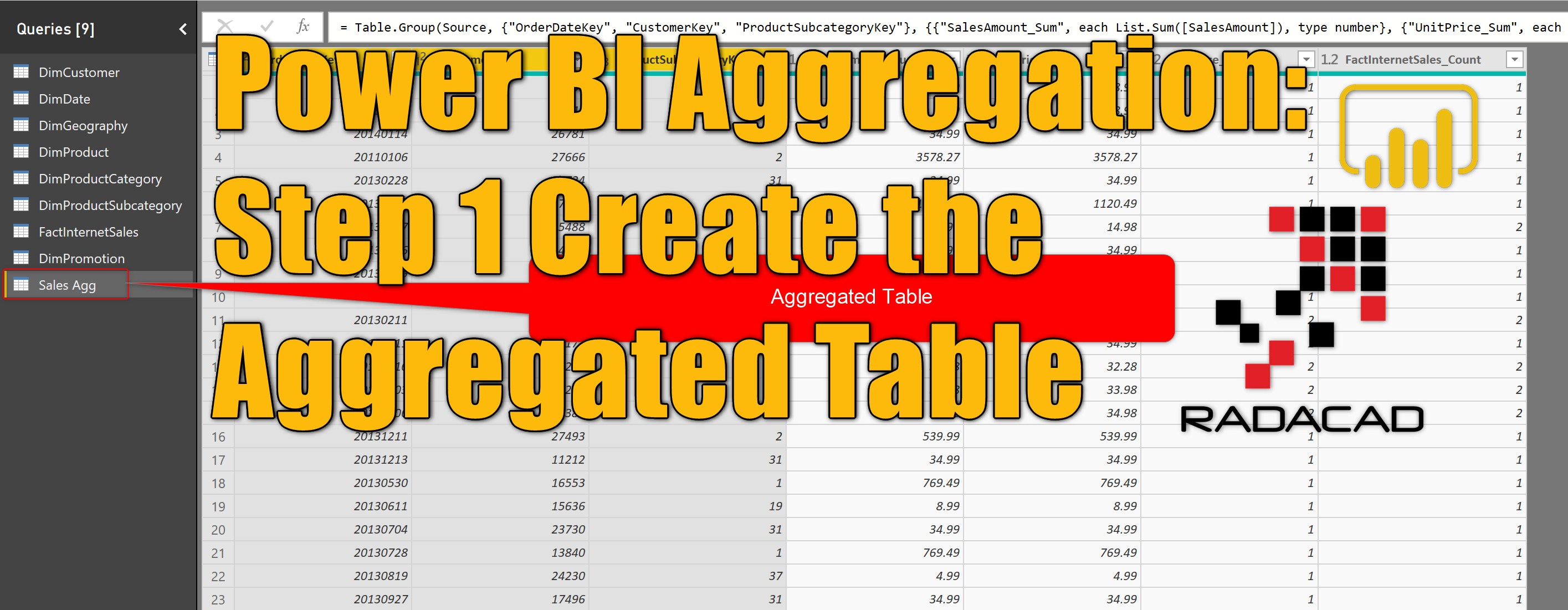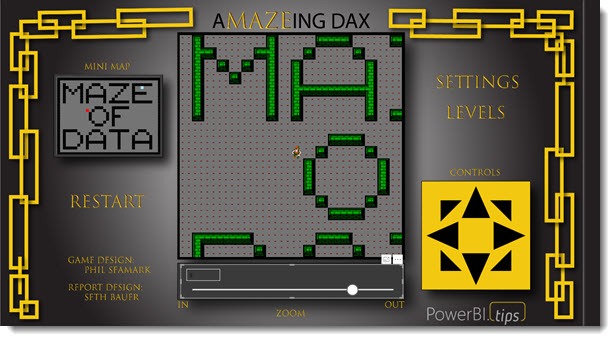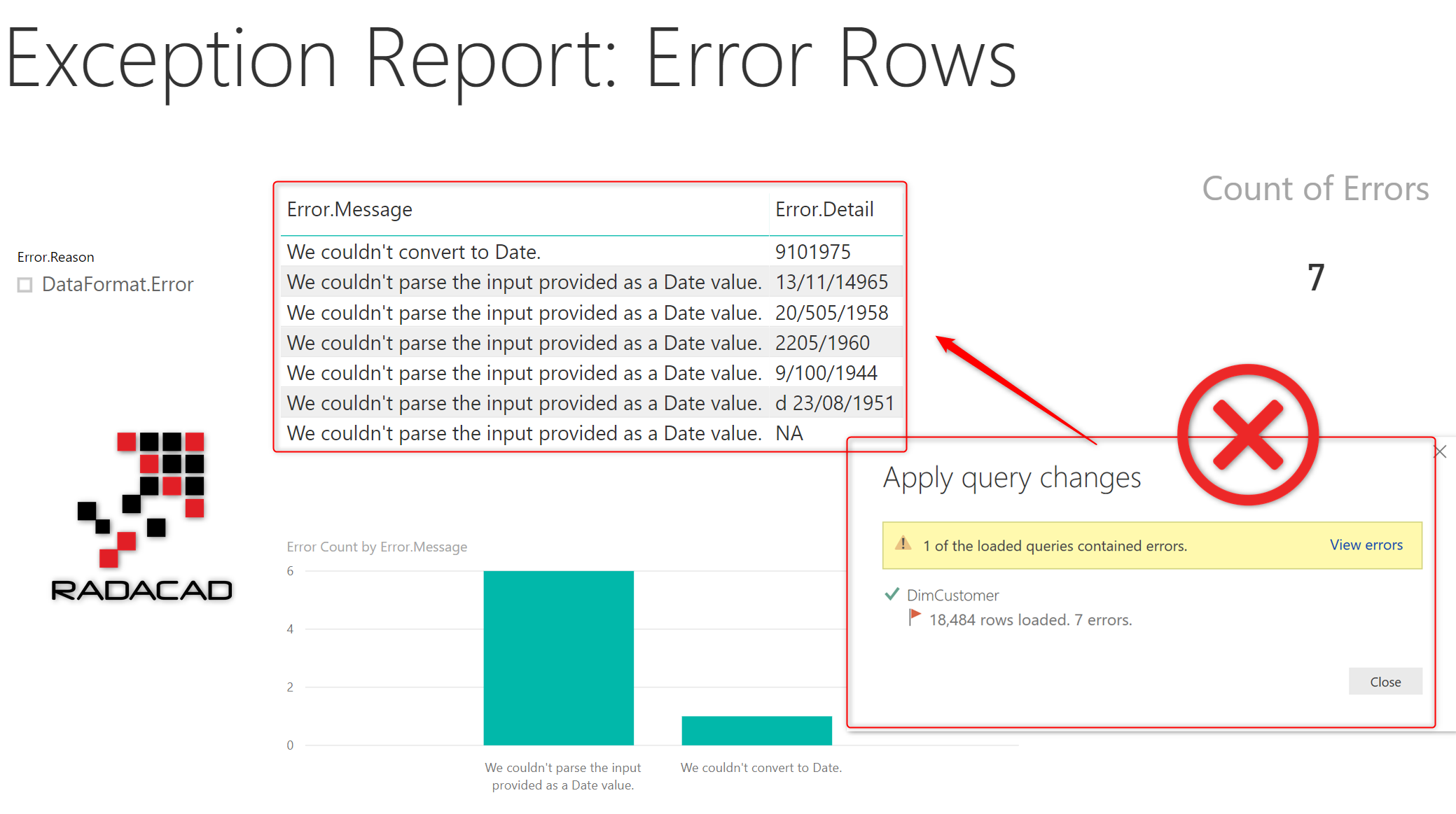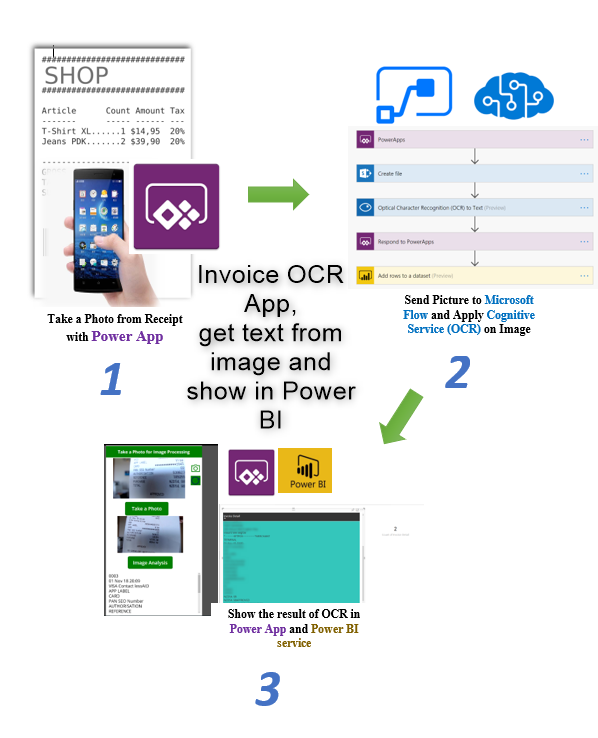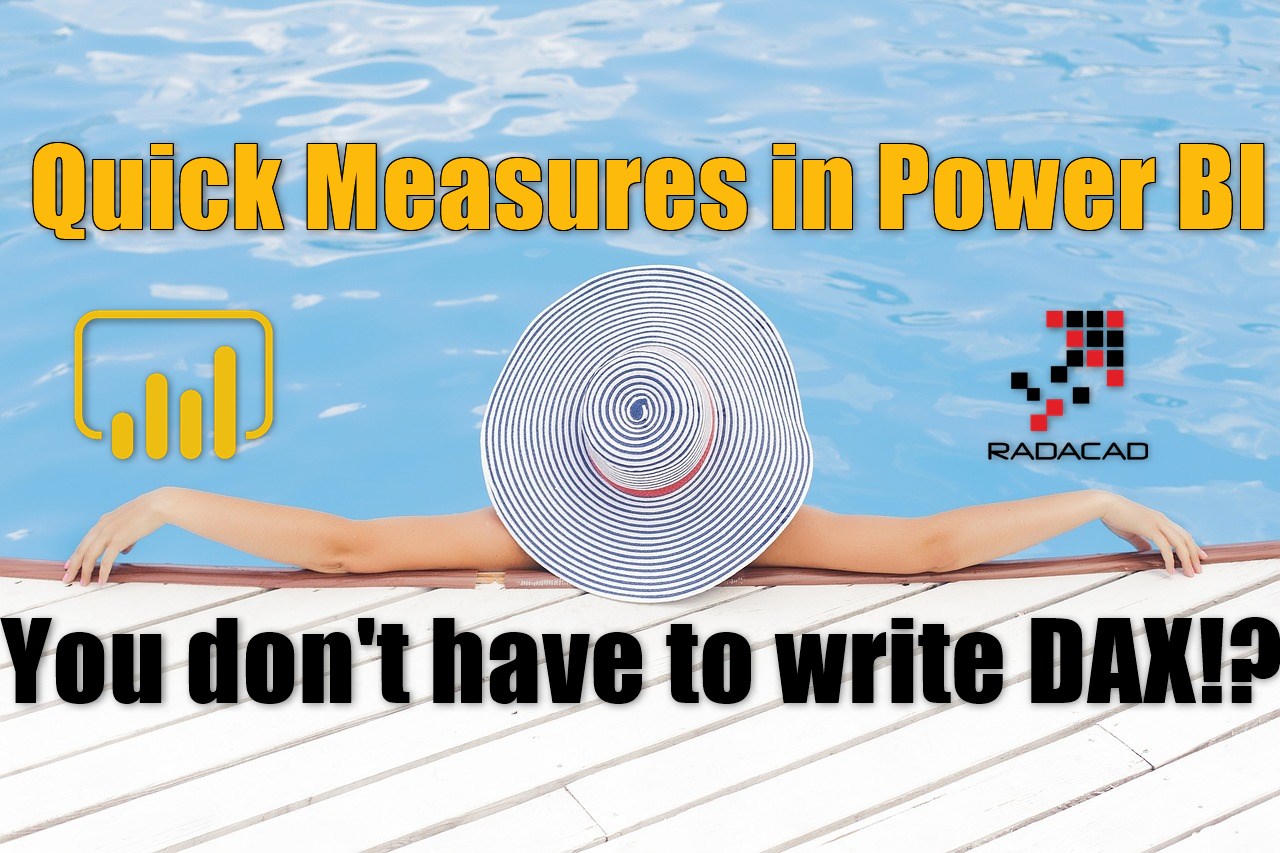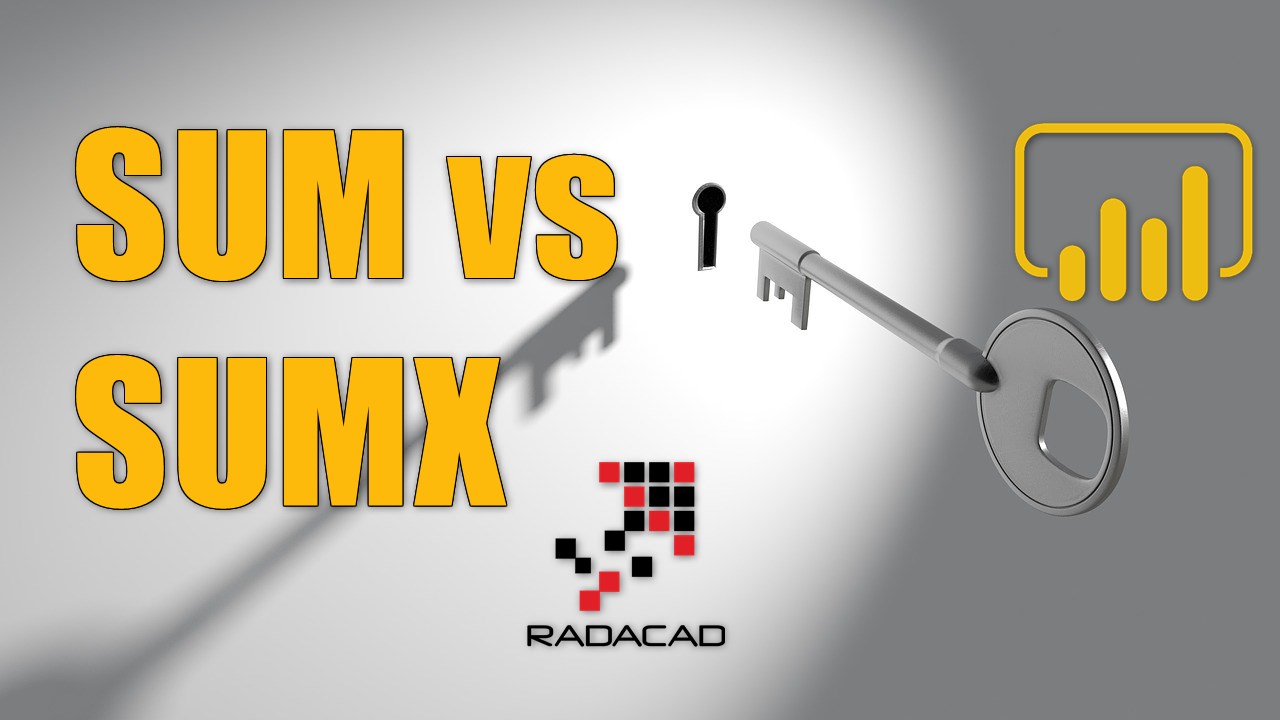Multiple Layers of Aggregations in Power BI; Model Responds Even Faster
Aggregations are speeding up the model. However, the aggregated table is not just one table; It can be multiple layers of aggregations. Aggregation by Date, aggregation by Date and Product, aggregation by Date and Product and Customer. Multiple layers ensure that you always have the best performance result possible, and you only query the DirectQuery Read more about Multiple Layers of Aggregations in Power BI; Model Responds Even Faster[…]