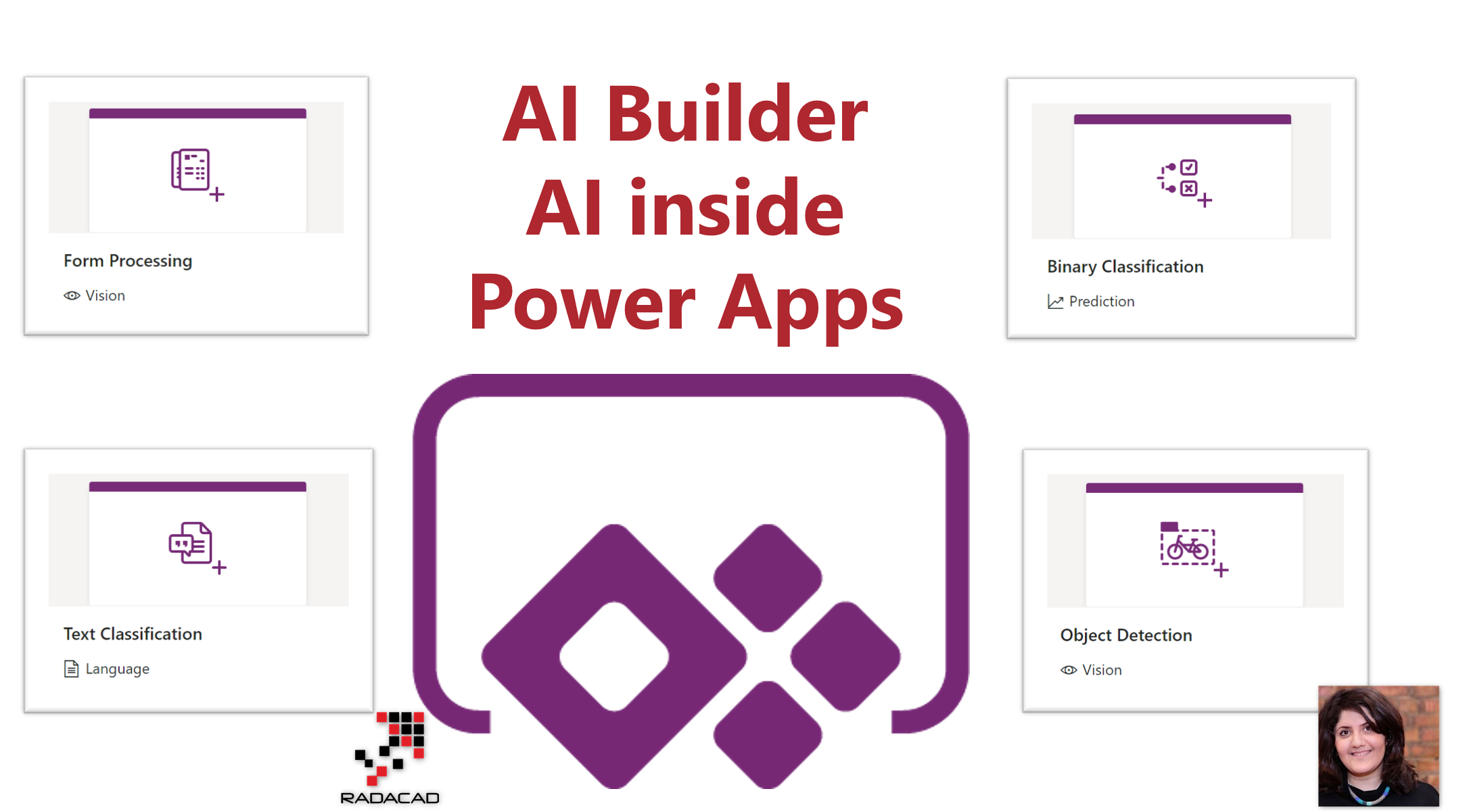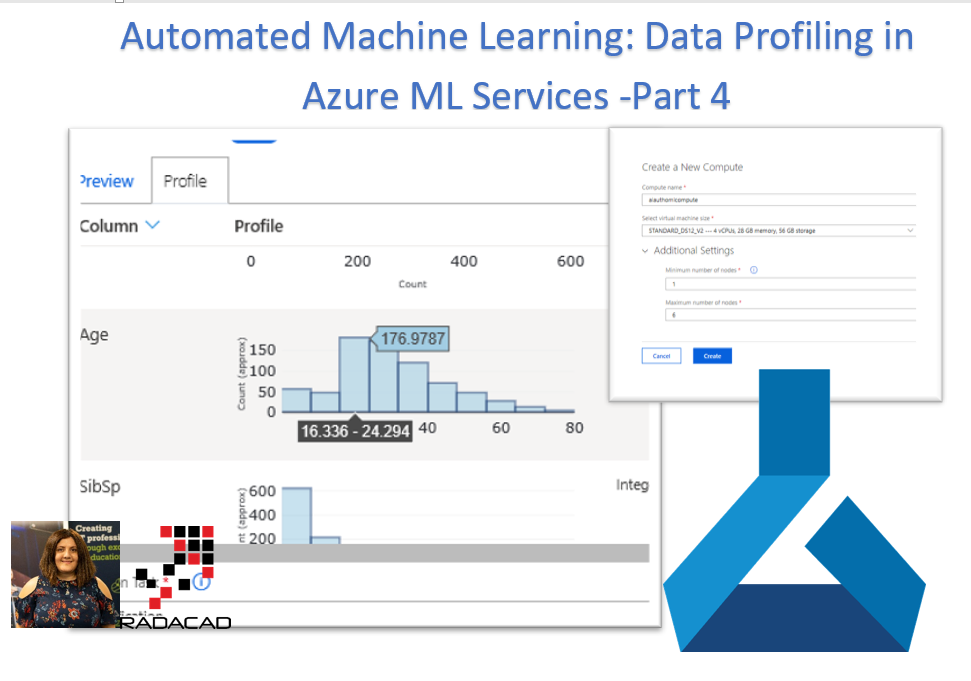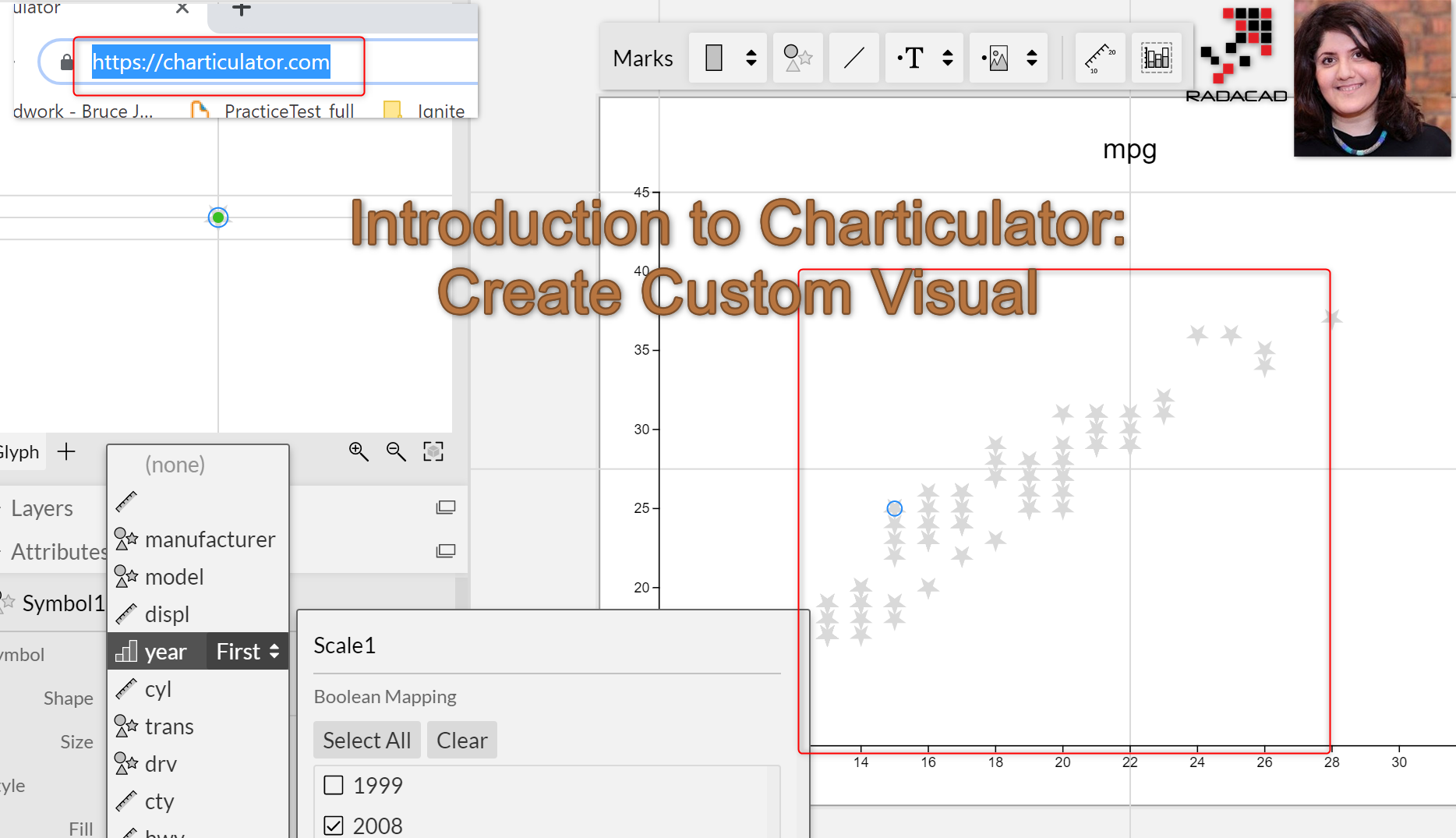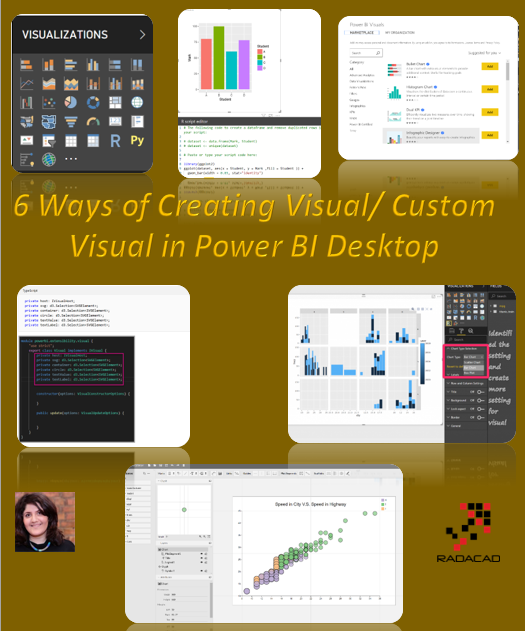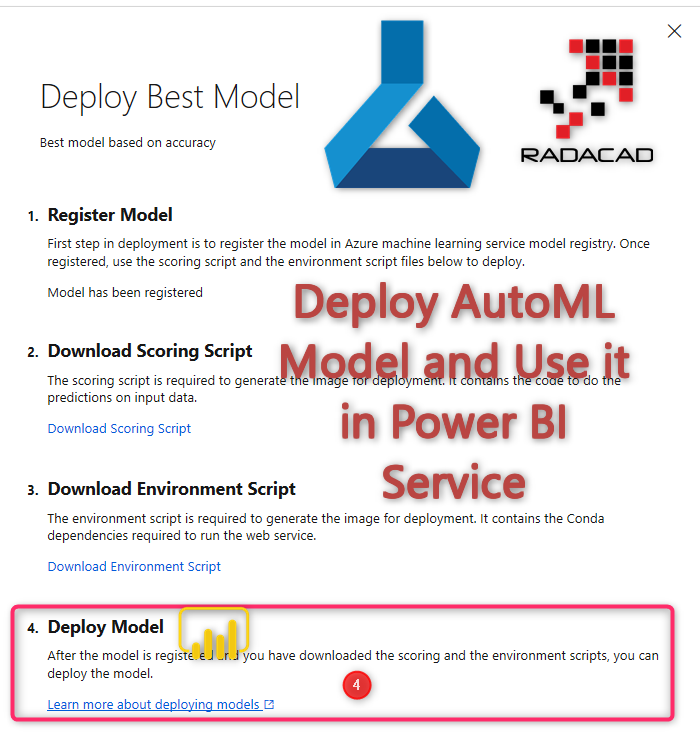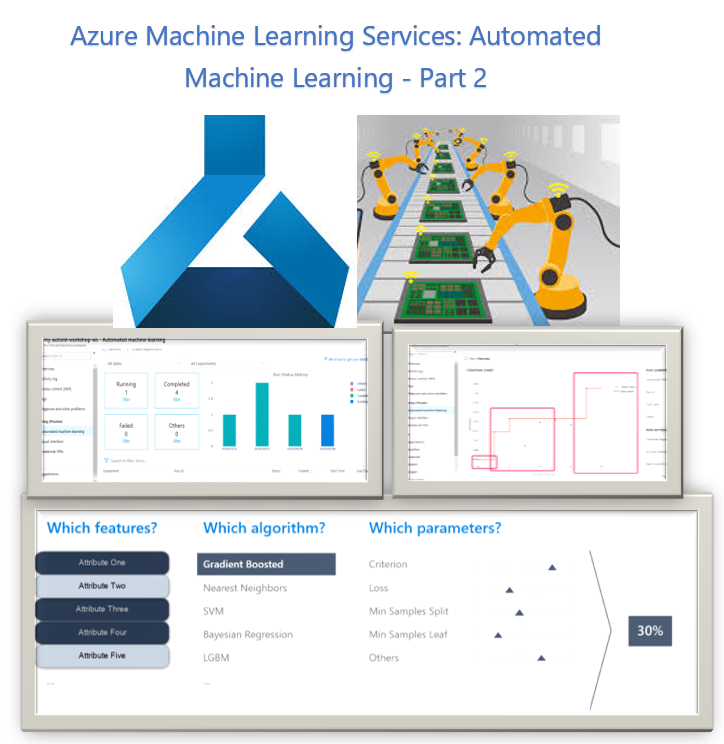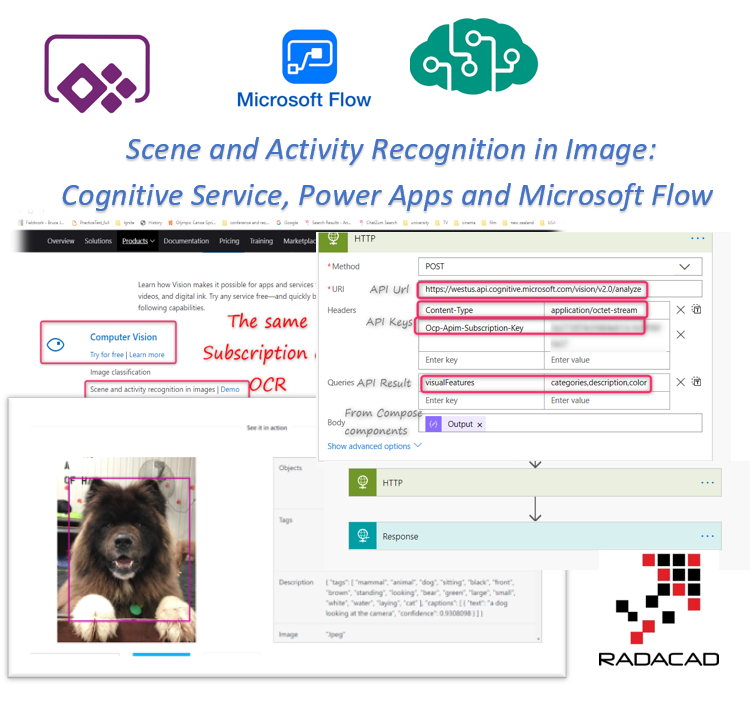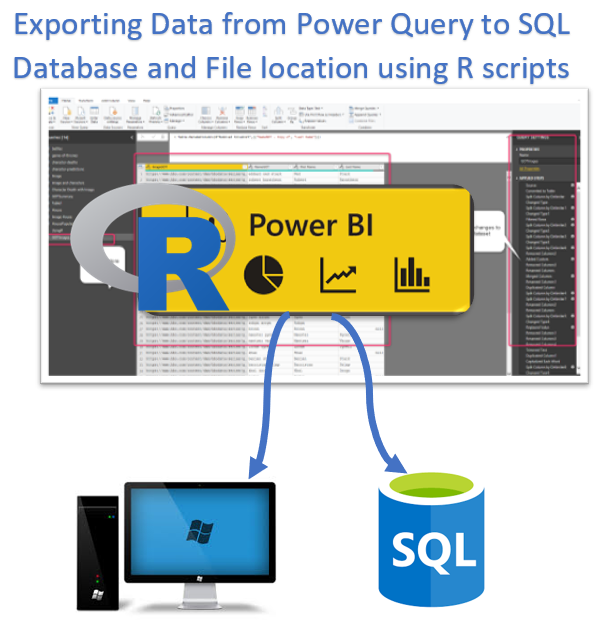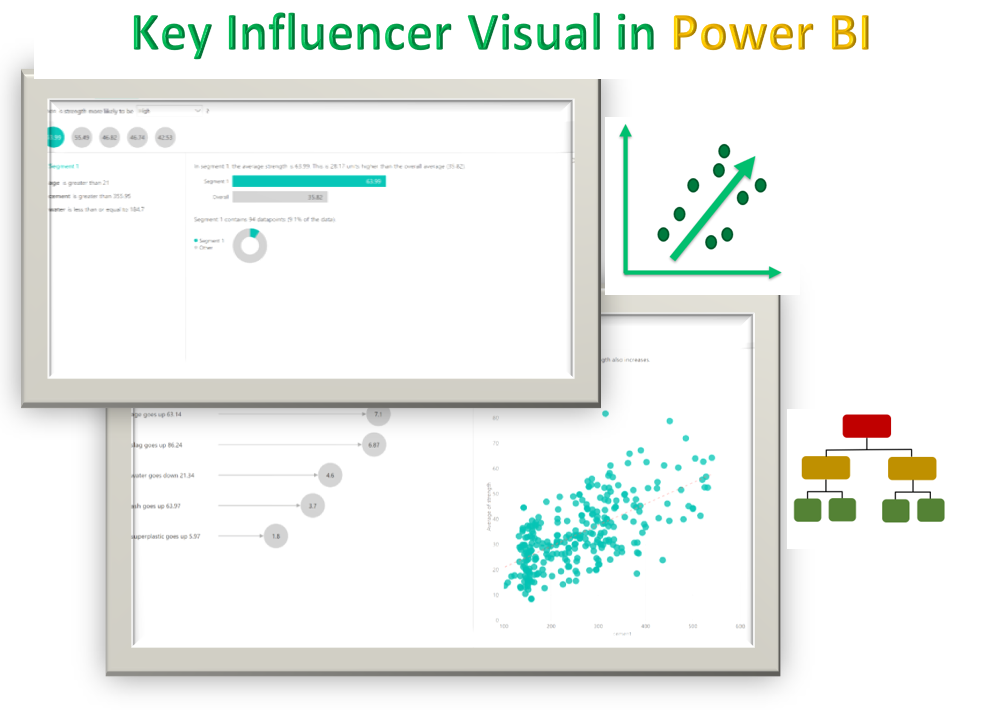AI Builder: AI Embedded in Power Apps- Part 1
There is a new announcement in the Business Application Summit about AI Builder! So what is AI Builder? Power Apps has been here for a while, it helps none developer people create their own application using Office 365 account, Power Apps has the ability to get data from 100 resources, create an application with multiple Read more about AI Builder: AI Embedded in Power Apps- Part 1[…]