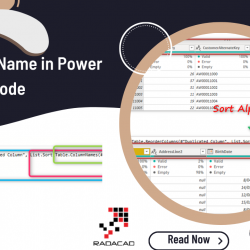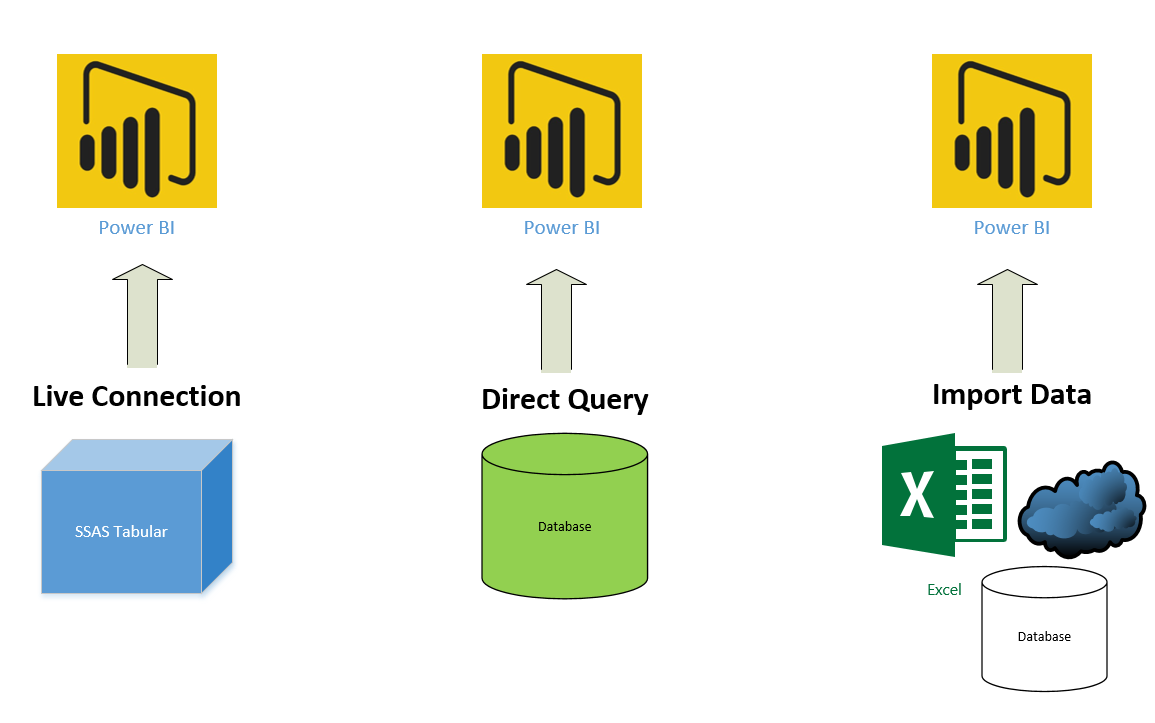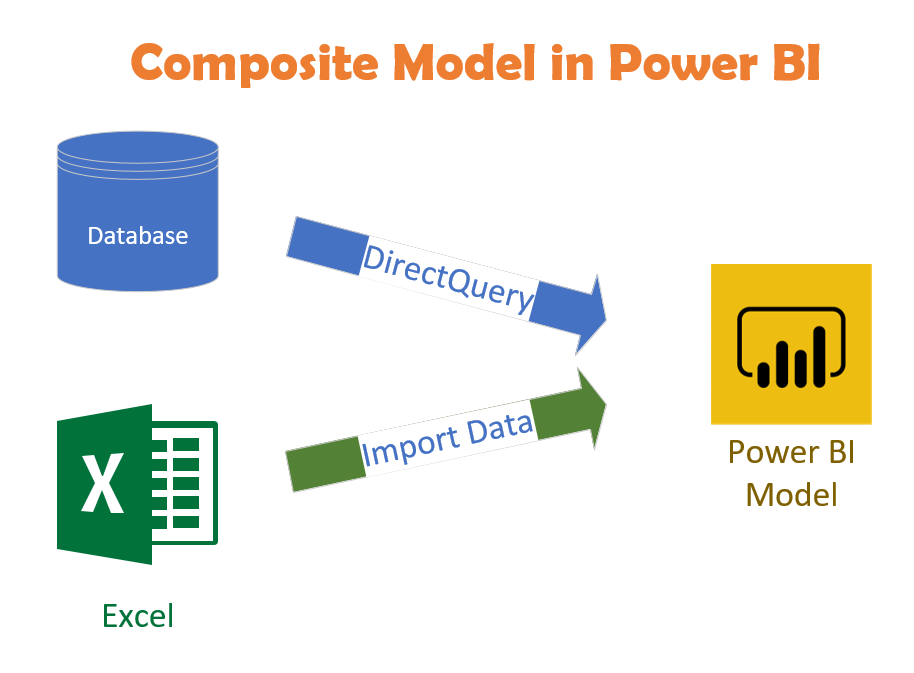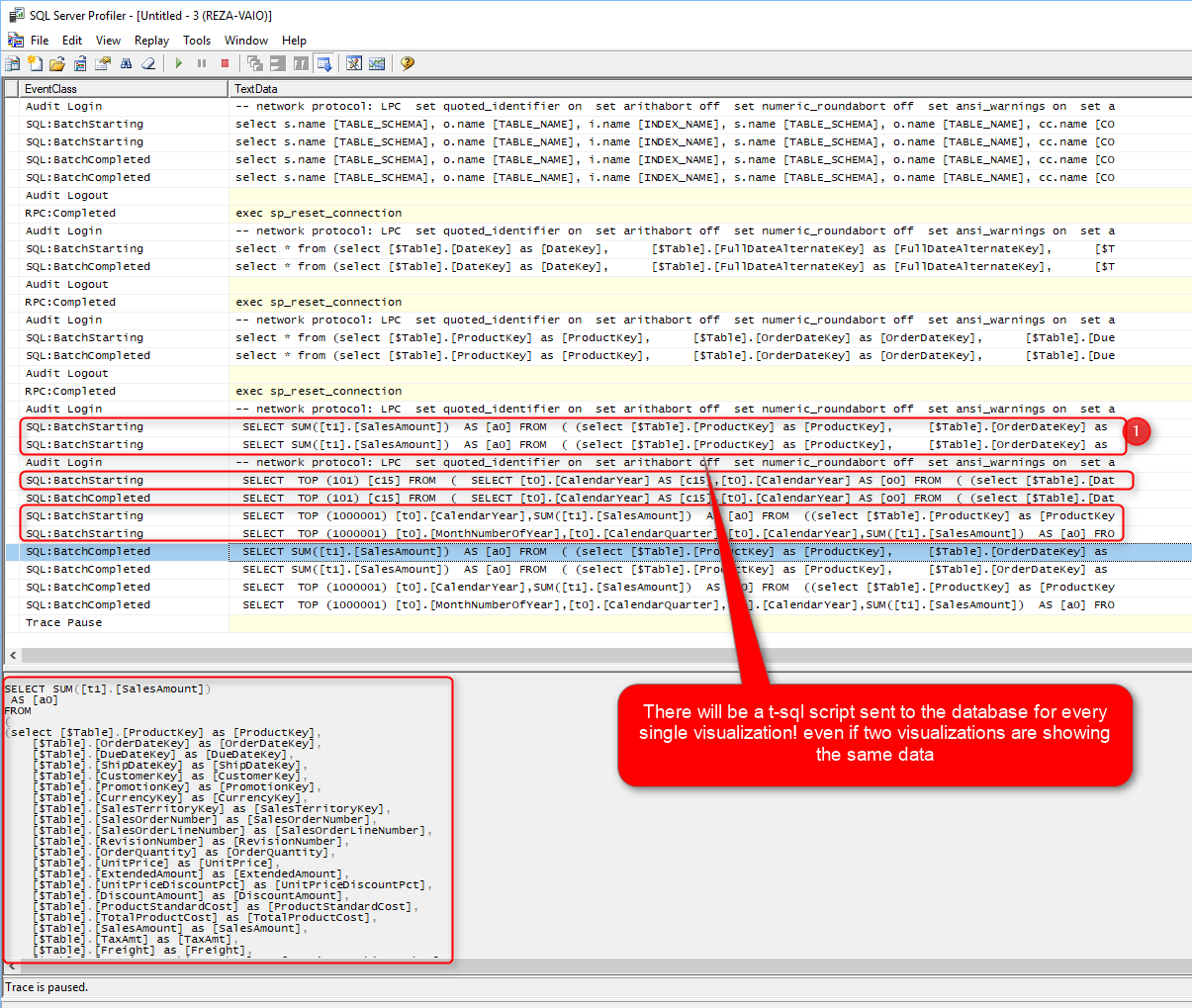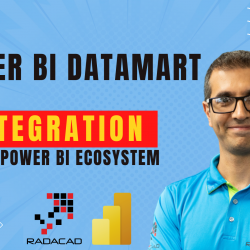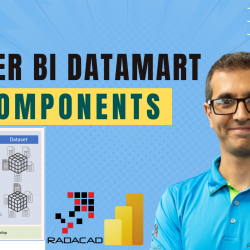Sort Column Name in Power Query via M Code
Sometimes people ask questions about how to order columns in Power query, mostly for Queries with Lots of Columns. We can reorder column Name with Drag and Drop or use Move in GUI to change the column’s order, but it is also possible to reorder via code. In this post, I will show how to Read more about Sort Column Name in Power Query via M Code[…]