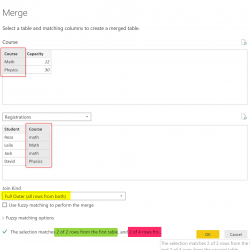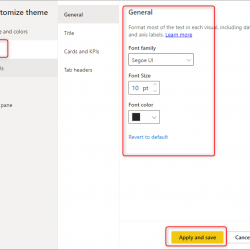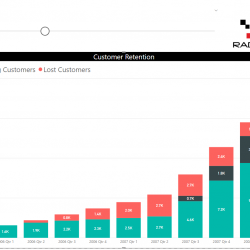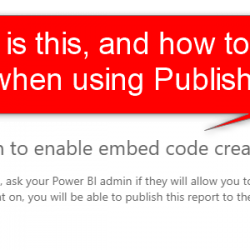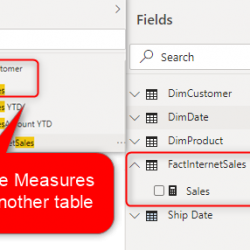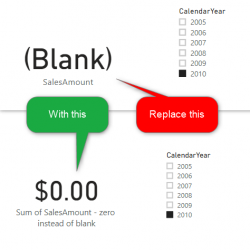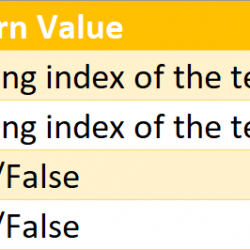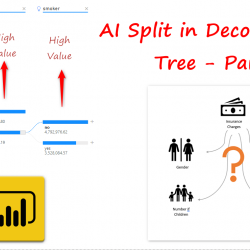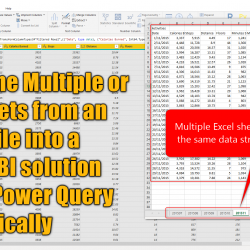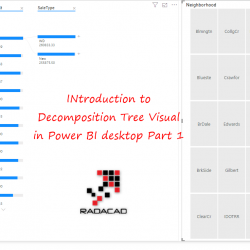Be Careful When Merging on Text Fields in Power BI Using Power Query
Merging two tables in Power Query is one of the most useful transformations to combine data from different datasets, and also create a flatten data structure. However, if you use a text field for merge, then you might see some unexpected results. Here in this post, I share some important considerations if you are using Read more about Be Careful When Merging on Text Fields in Power BI Using Power Query[…]