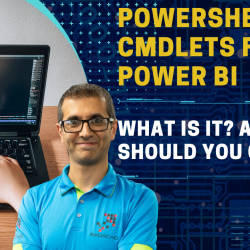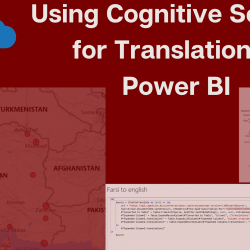PowerShell Cmdlets for Power BI: What is it? And Why should you care?
Power BI has a set of PowerShell Cmdlets that help automate part of the operations with Power BI. However, PowerShell is not a commonly familiar technology. In the world of Power BI, we are used to working with graphical options and settings provided in the tools and the service. However, using commands provided for Power Read more about PowerShell Cmdlets for Power BI: What is it? And Why should you care?[…]