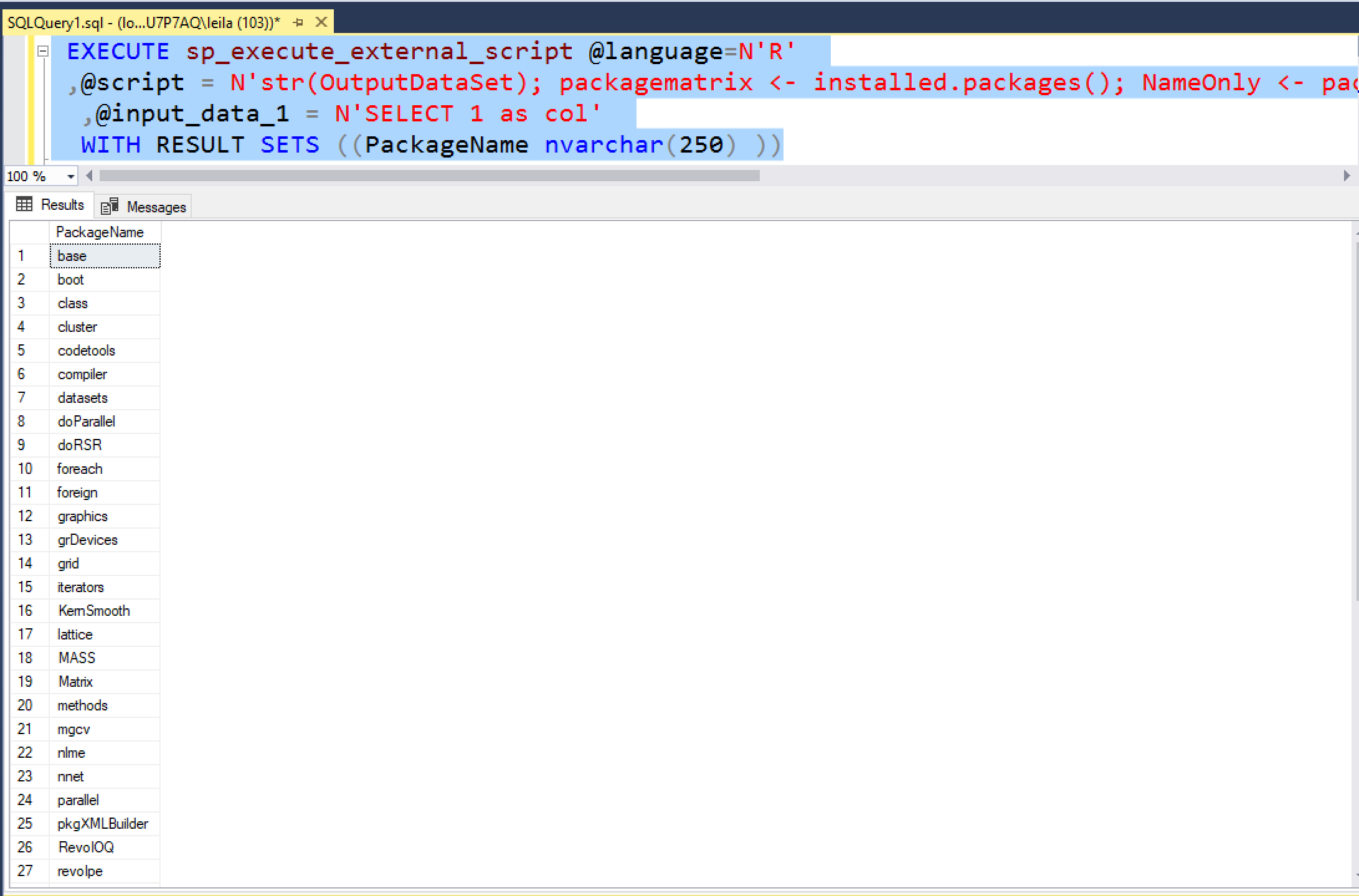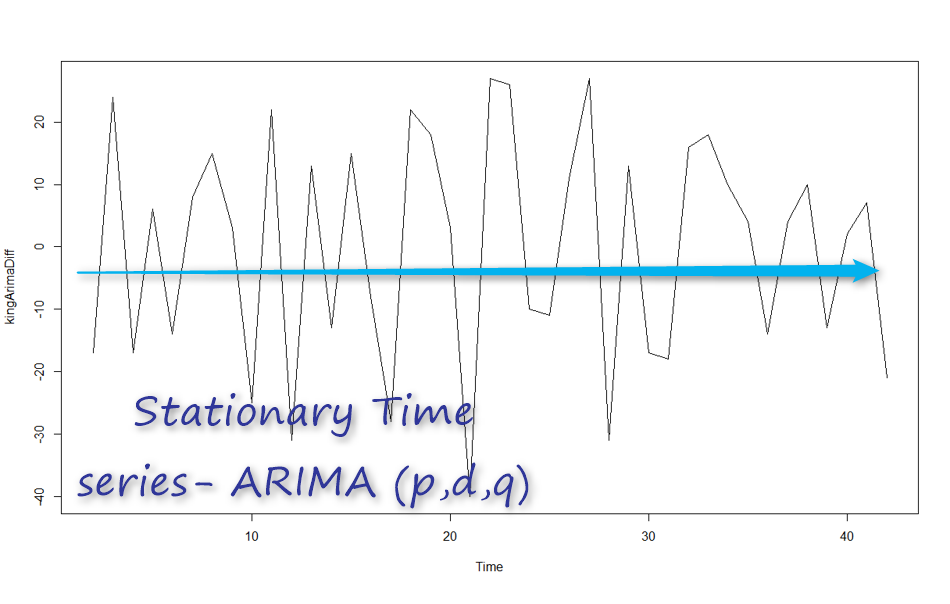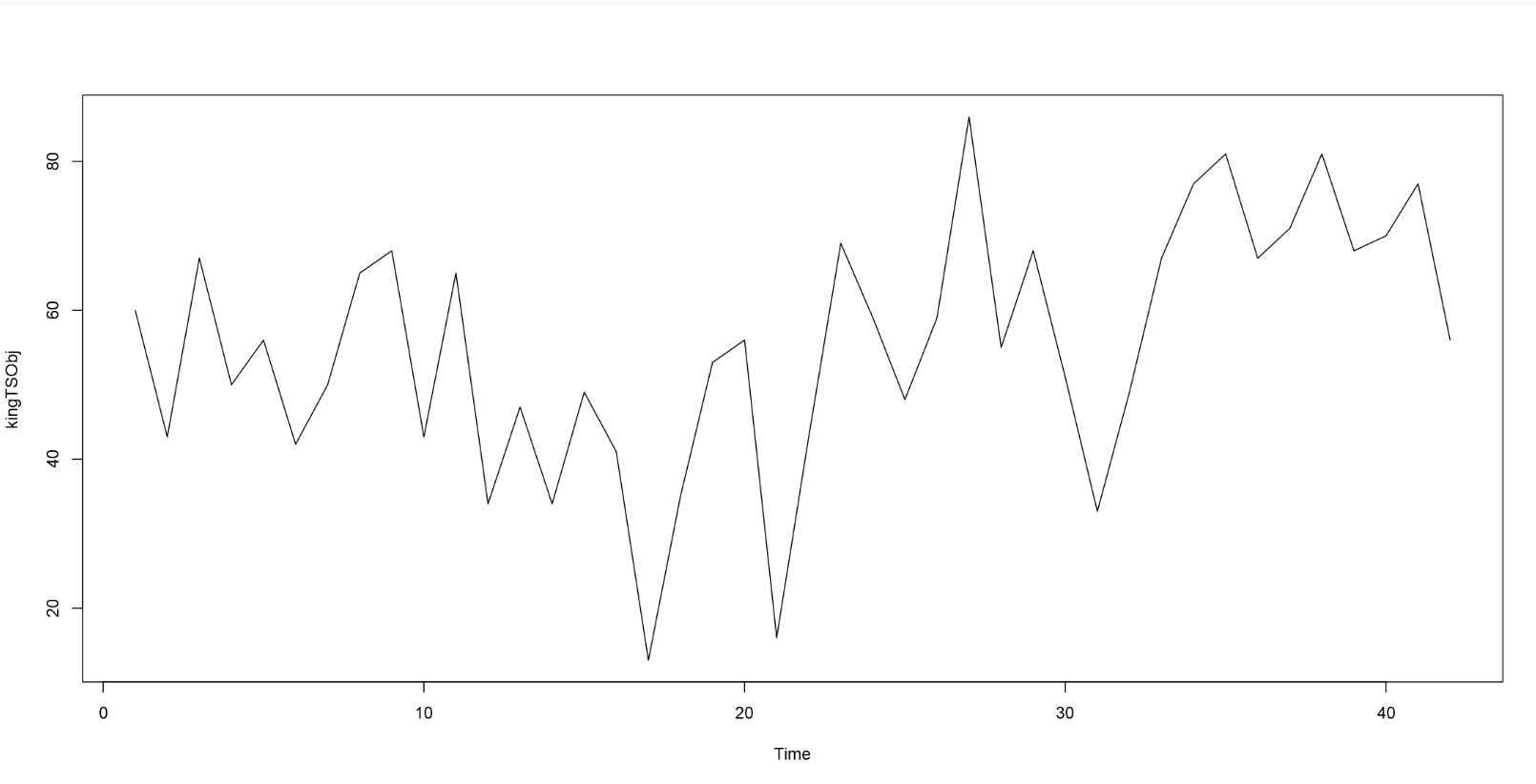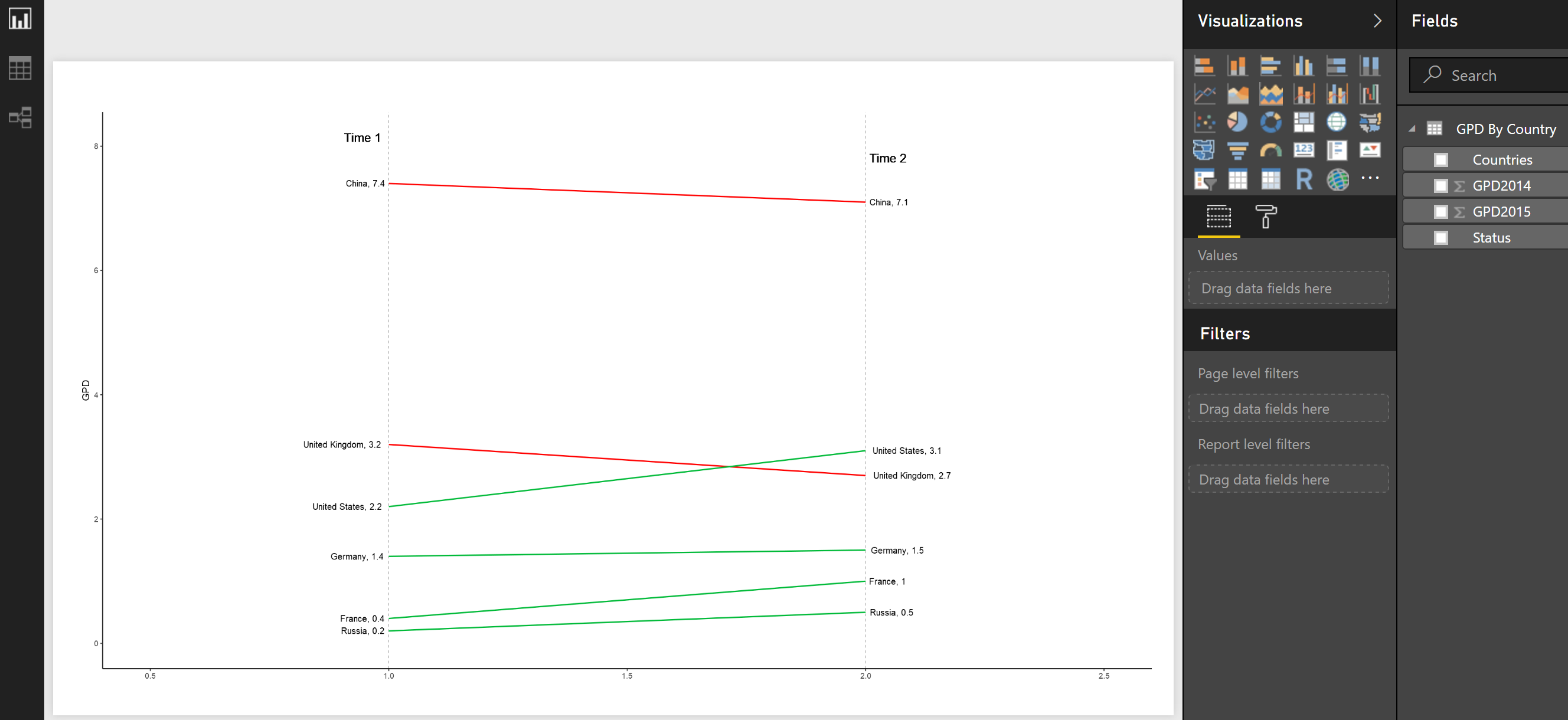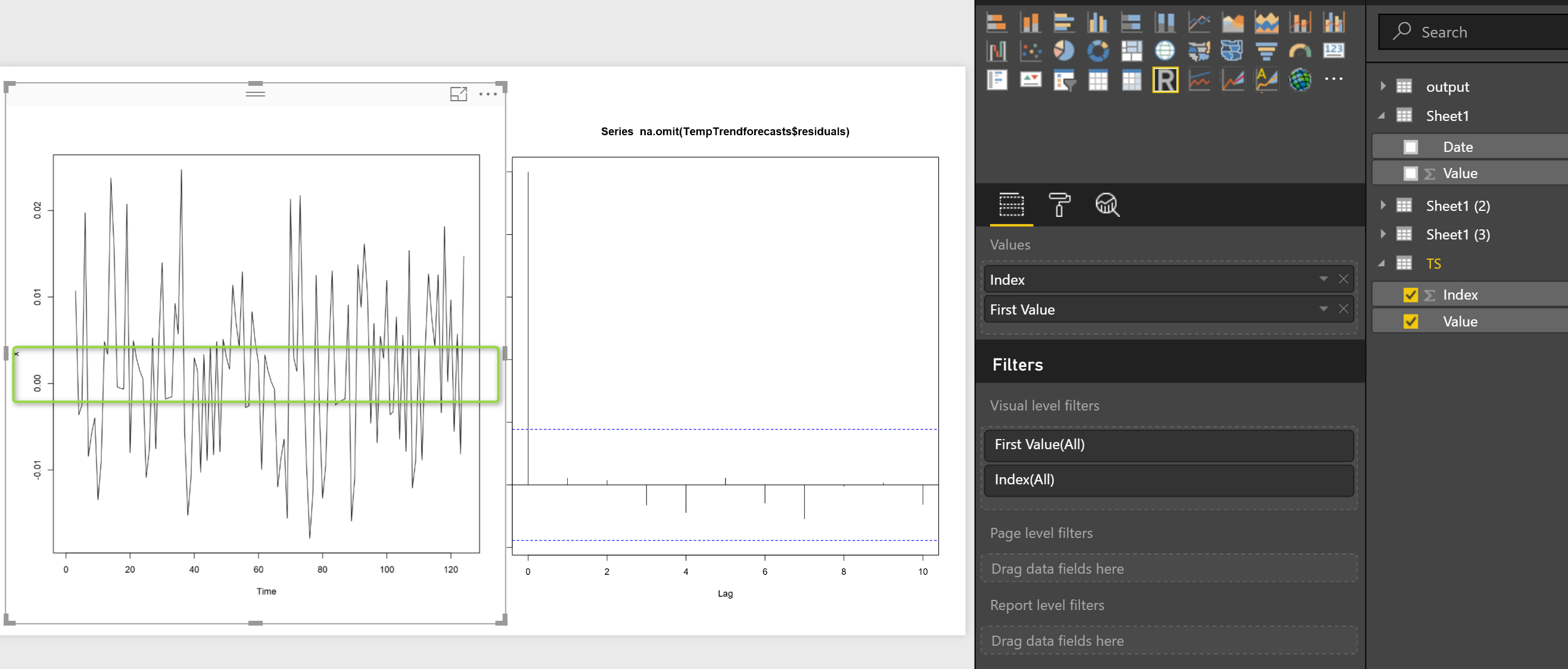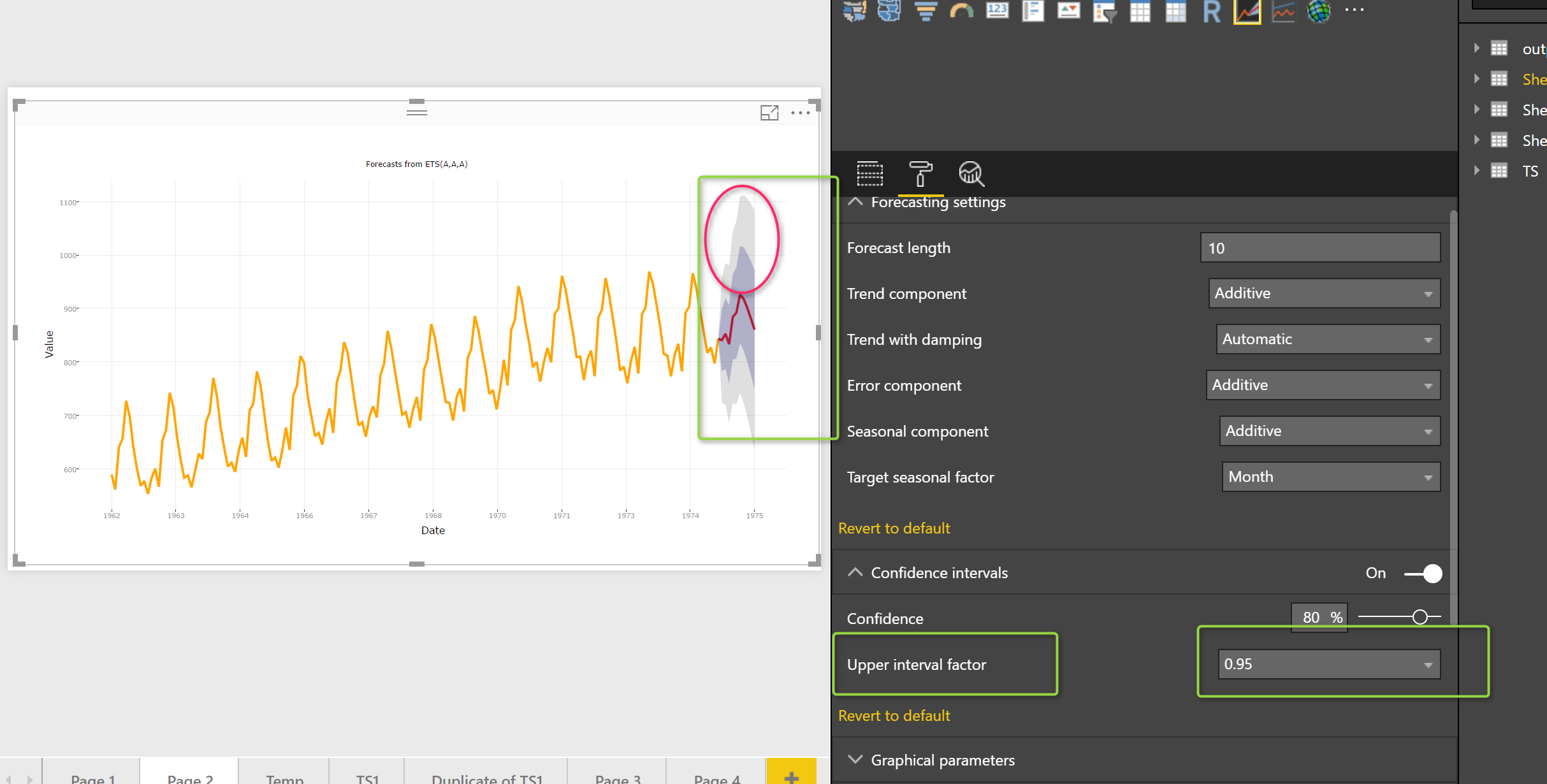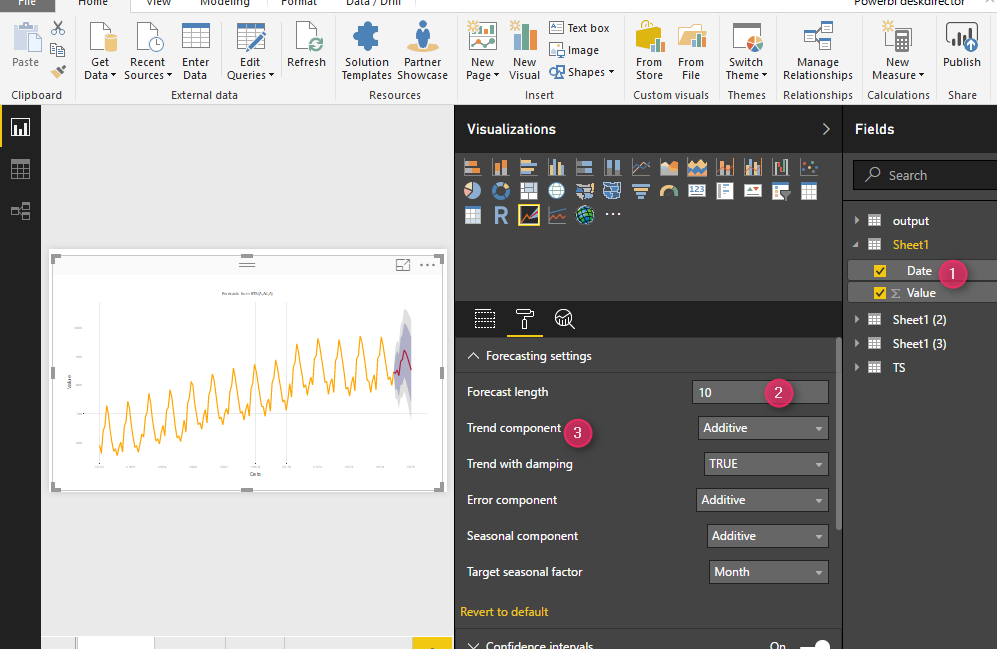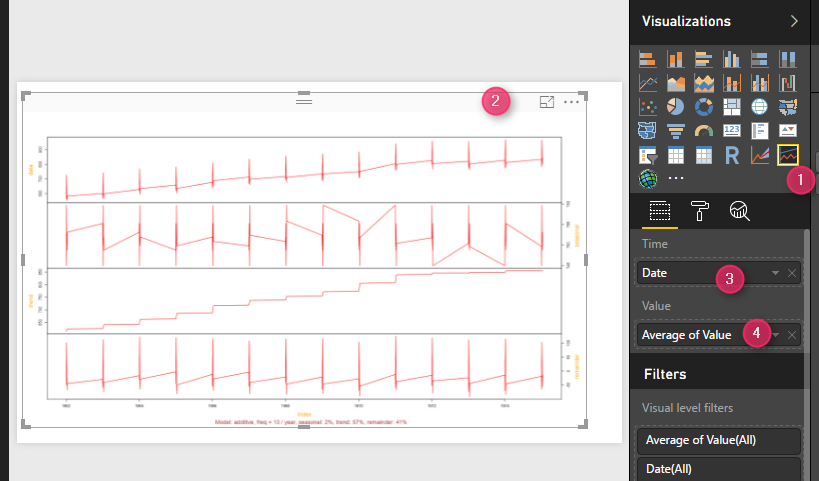R in SQL Server – write R Scripts- Part 1
From 2016 we able to do machine learning inside the SQL Server 2016 and 2017. In these post series, I am going to show some tips and trips for that. such as set up R services in SQL Server 2016, how to be sure we able to do that, and also how we can see Read more about R in SQL Server – write R Scripts- Part 1[…]