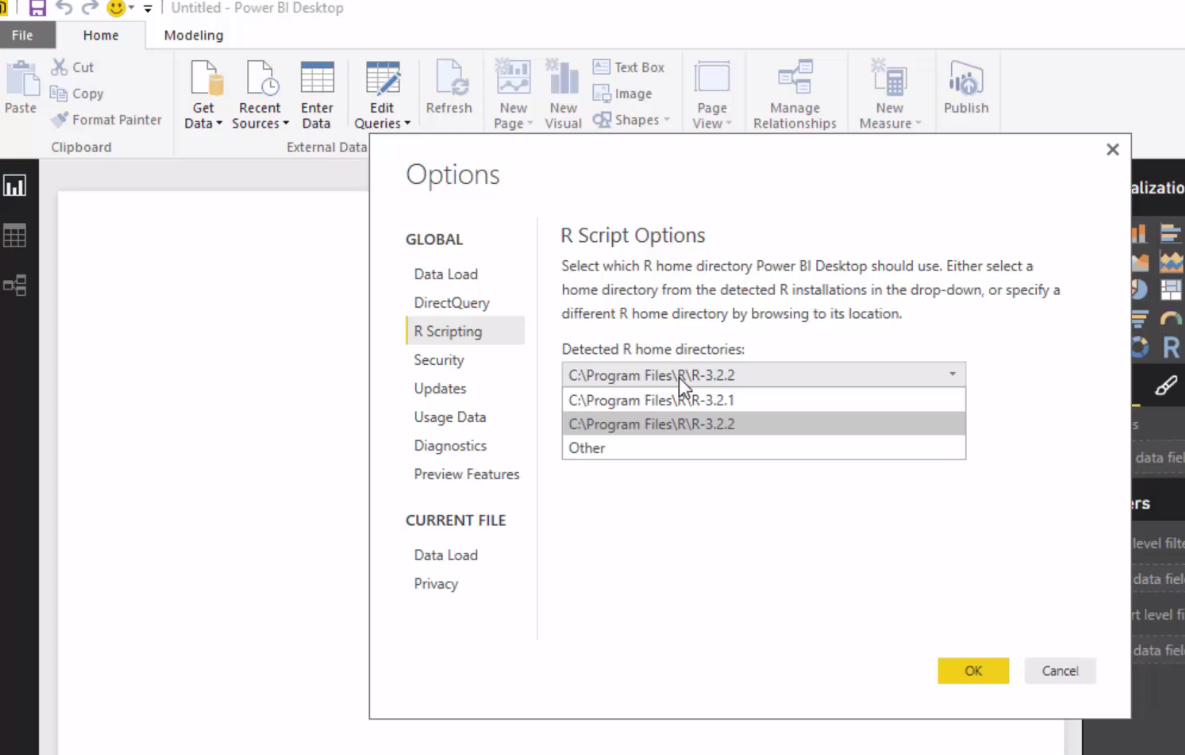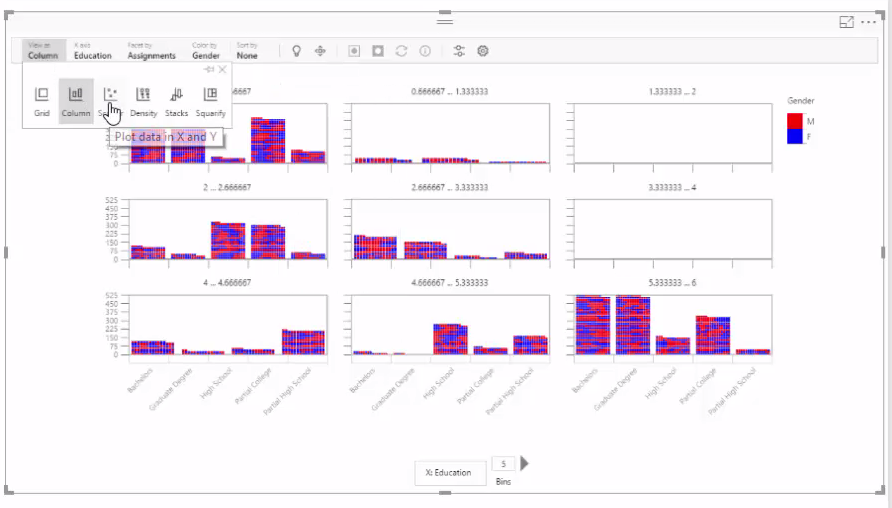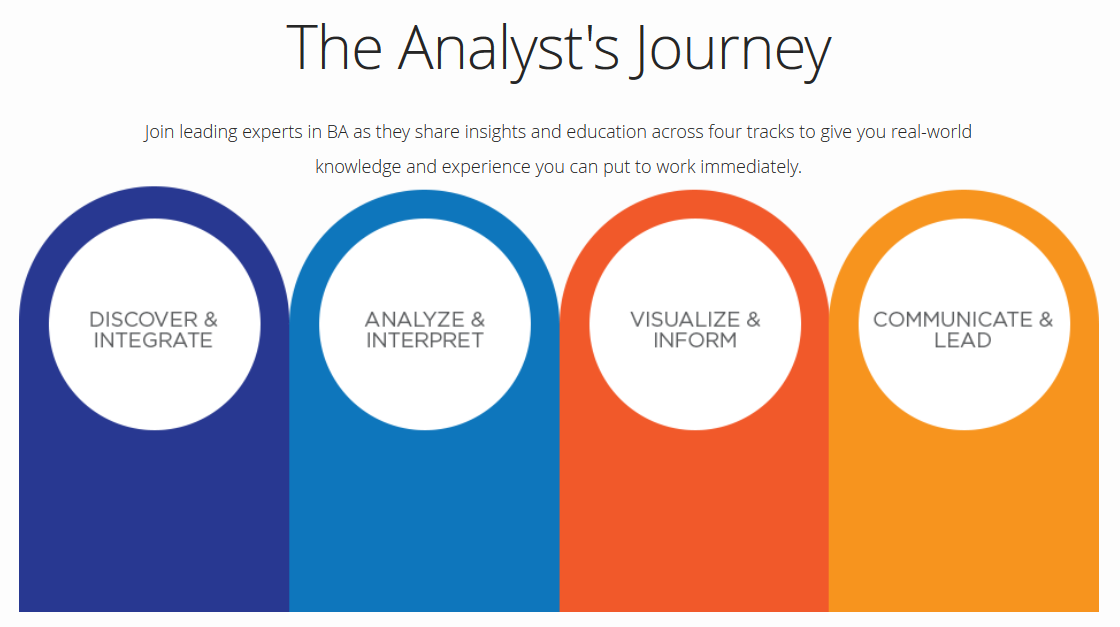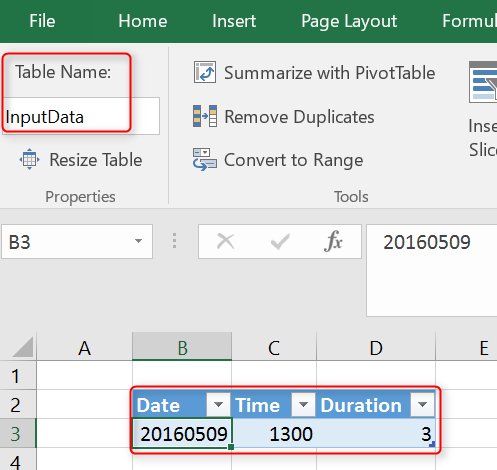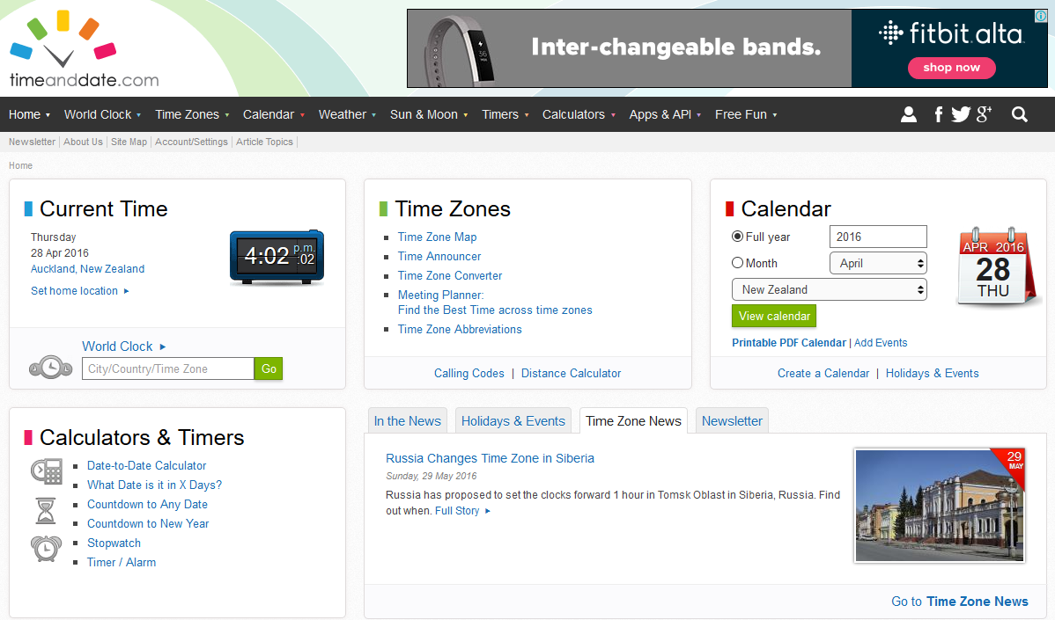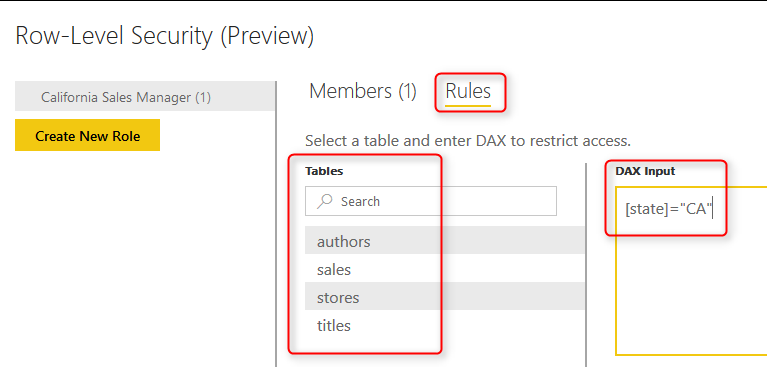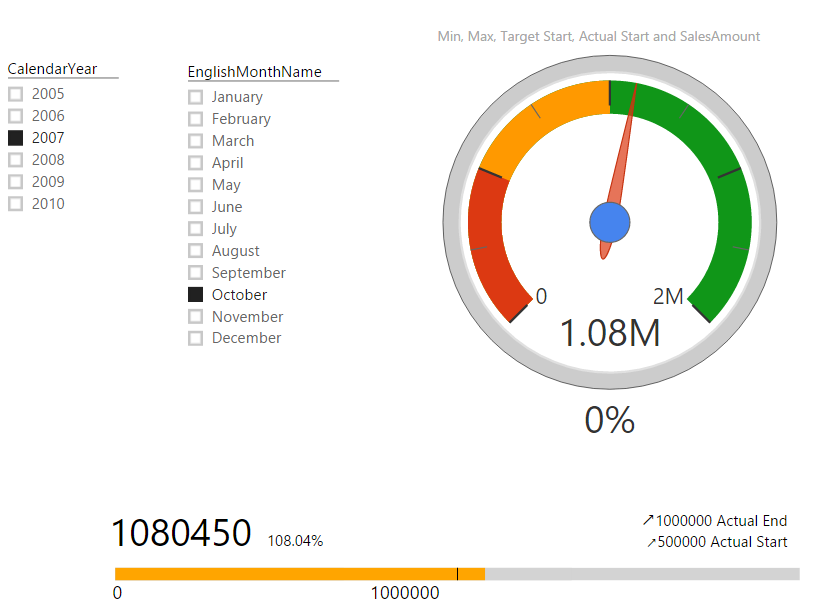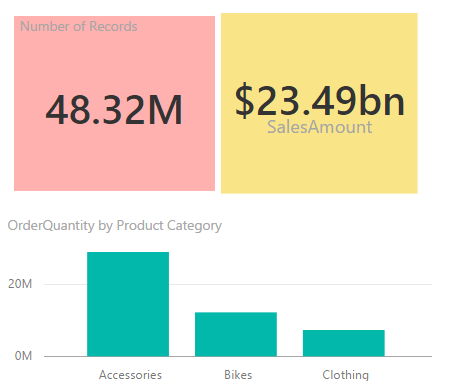Using R Script as Data Source for Power BI
You have seen previously how we can use output of Azure ML model in a Power BI and visualize it with SandDance. In this video you will learn how to use R script as a source in Power BI desktop. Watch the video below;