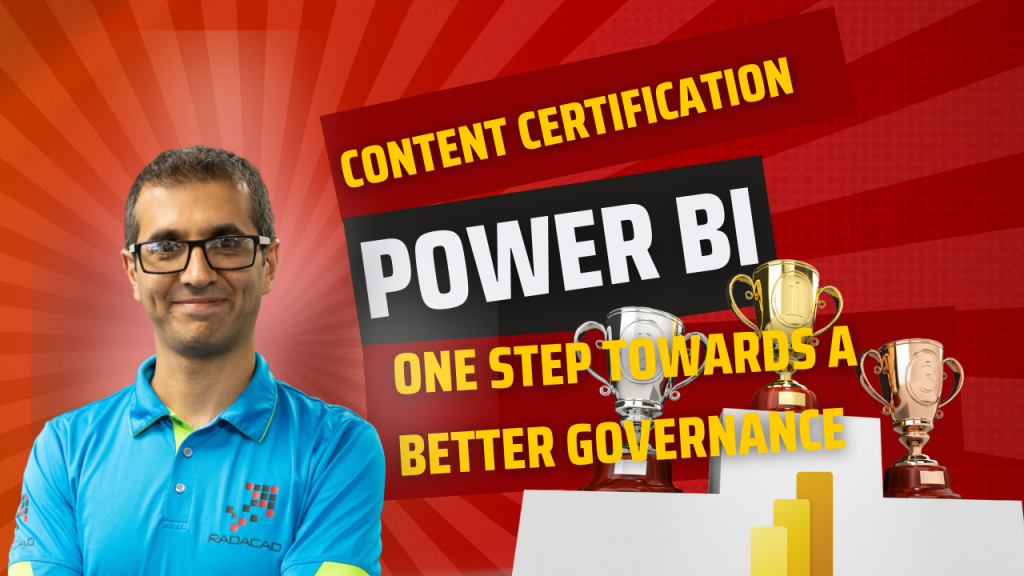
Governance is an important aspect of every application and system in organizations. A Power BI solution architecture needs good rules and processes set up for governance to ensure the content is trustworthy. In Power BI, the content can be endorsed and certified so that it conveys the level of trustworthiness of the content to the users. In this article, I’ll explain content certification and endorsement and how to use them.
The importance of endorsement
At the beginning of using Power BI in an organization, there may not be a lot of data. But after a while, when the amount of Power BI content (reports, datasets, dataflows, apps) increased throughout the organization, the need for better governance showed itself more than before.
If a user faces multiple Power BI objects presenting similar information, the question in the user’s mind is which of these is more accurate? Which one can I use to generate a report? Which of these can I show to my managers in the presentation? Which of these is more trustworthy?

These are all valid questions that have to be addressed. If the users can’t distinguish the trustworthiness of the content, they might present content that is not correct to their managers. Once it has been revealed that information was inaccurate, the trust of the organization in the entire Power BI adoption may collapse. A good Power BI adoption requires trustworthy Power BI content.
Power BI content endorsement is a labeling system that shows the level of trustworthiness of each piece of content. This system itself is not complicated; it is just labeling; however, it brings up an infrastructure for testing and checking reports and certifying them, which helps the entire Power BI trustworthiness and adoption as a result.
Levels of endorsement
The levels of endorsement for the Power BI content follow the principles of the Gold, Silver, and Bronze approach, which is a three layers approach for the trustworthiness of the content. Gold is the most trusted, and bronze is the least. In the Power BI content endorsement, however, there are different names for it.
Power BI content has the highest level of endorsement as Certified. The next level down is Promoted, and the last level has no endorsement. By default, Power BI content has no endorsement, which means they are at the lowest level of trustworthiness.

The Certified and Promoted, or having no endorsement, don’t mean anything. These are levels of labeling the content. You have to come up with standards and define what exactly these mean. For example, here are some suggestions;
- The Power BI content developed by business analysts in different teams and departments across the organizations, with the data pulled into Power BI from all kinds of data sources, without any peer-review of the quality of the data source or the data quality itself, are considered having no endorsement (or you can call it Bronze-level content).
- Suppose the Power BI content is peer-reviewed by a second team (such as the BI or Data Insight team in the organization), and the quality of the data sources is verified. In that case, this content can be Promoted content, which is the next level up in trustworthiness (or you can call it Silver-level content).
- If the Power BI content is developed by the Data Insight team, or BI team, Or even a data analyst competent enough in the technology and understands the business requirements well. If the data sources have been all tested and the quality of the data source and the structure in which they are pulled from are fully trusted (such as a data warehouse), if the measures and reports are all tested and produce high-quality output, then the content can be Certified (this is the highest level of trustworthiness, which can be called Gold-level content).
The definition of endorsement levels should be defined clearly in detail and has to be placed on a wiki page or an internal SharePoint site that is easily accessible throughout the organization (the wiki page or the SharePoint site can be linked to the Power BI environments using the Get Help links setup in the Power BI Admin Portal). This will help all the users to know what to expect from each level of endorsement. If they see content that has no endorsement, they set their expectation based on that, or they start by looking at the certified content first.
What content can be endorsed?
At the time of writing this article, four types of content can be endorsed within the Power BI service environments. These are;
- Power BI Dataset
- Power BI Dataflow
- Power BI Report
- Power BI App
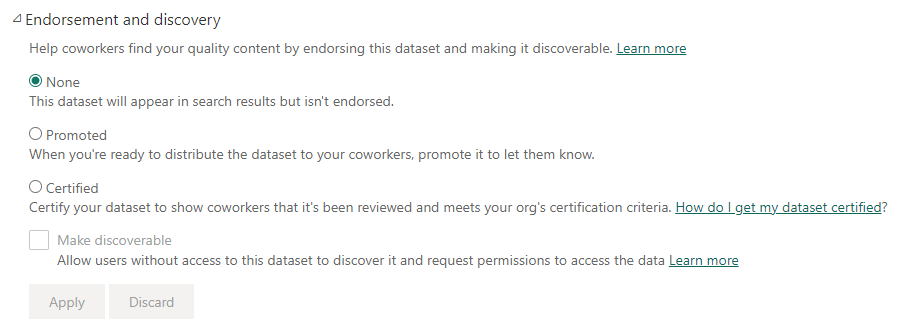
Who can endorse it?
It is important who can endorse the content and move it across the level of trustworthiness. It is not recommended to have the functionality open for everyone because everyone will start certifying their content. You need to set up a specific team and define a specific procedure that the team follows in order to determine if the content is Certified-worthy or Promoted-worthy or not; once they have done the test and passed the check, the content can be promoted or certified by them. This team will then have to take responsibility for their test because the content will be shown as certified under their name.
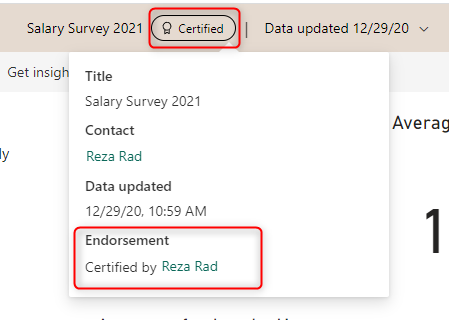
The Power BI tenant administrator can choose who can certify the contents in the Power BI environment. It is always best to work with active directory (or Office 365) groups rather than individual users so that if the users are added or removed from the team, it would be easier to manage them in the Office 365 group itself.
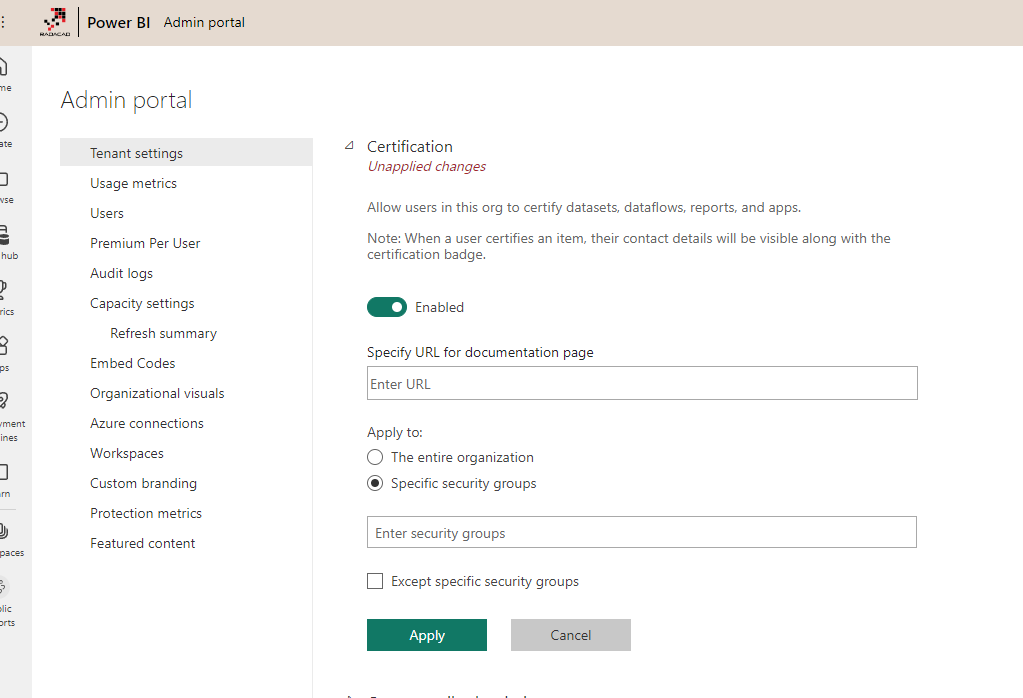
Dataset Discoverability
As part of certifying the Datasets, you can check the box to make them discoverable. Ideally, you want the most trusted datasets to be discoverable throughout the organization so that the Power users can use that content to build reports with a live connection to the Power BI dataset. This is an important governance step that will increase the adoption of shared datasets in your organization.
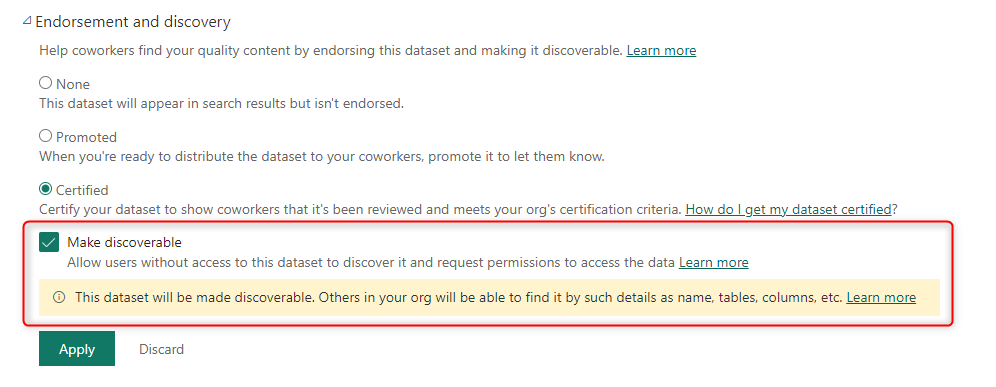
An example of endorsement and content certification
To certify content, you can go to the Power BI Service, go to the setting of the object, and certify it.
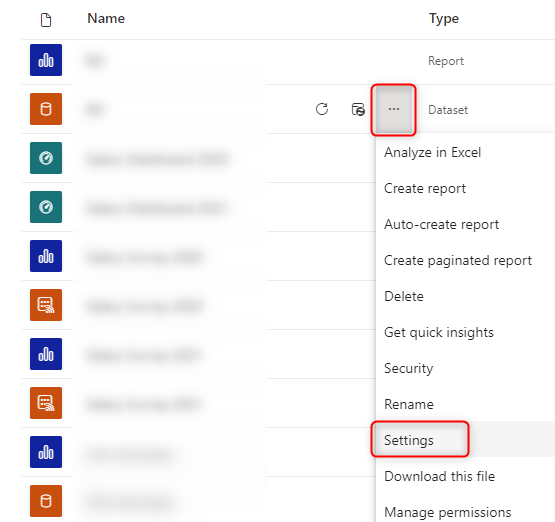
Once in the settings, you can choose the endorsement (depending on your access level);
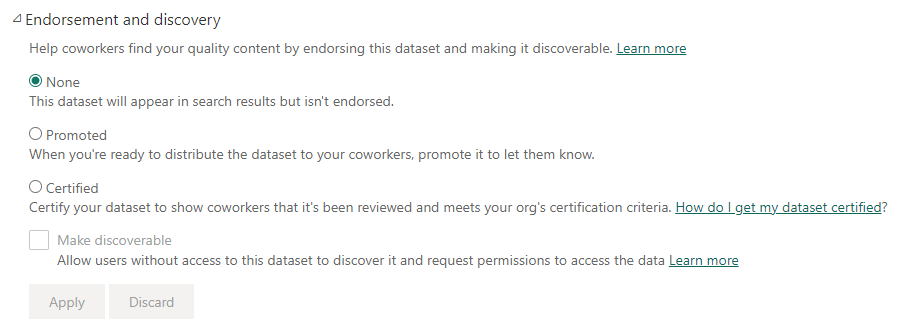
The user of the content can see if it is certified or not. Here is the view of the content from the Power BI Desktop developer’s point of view.
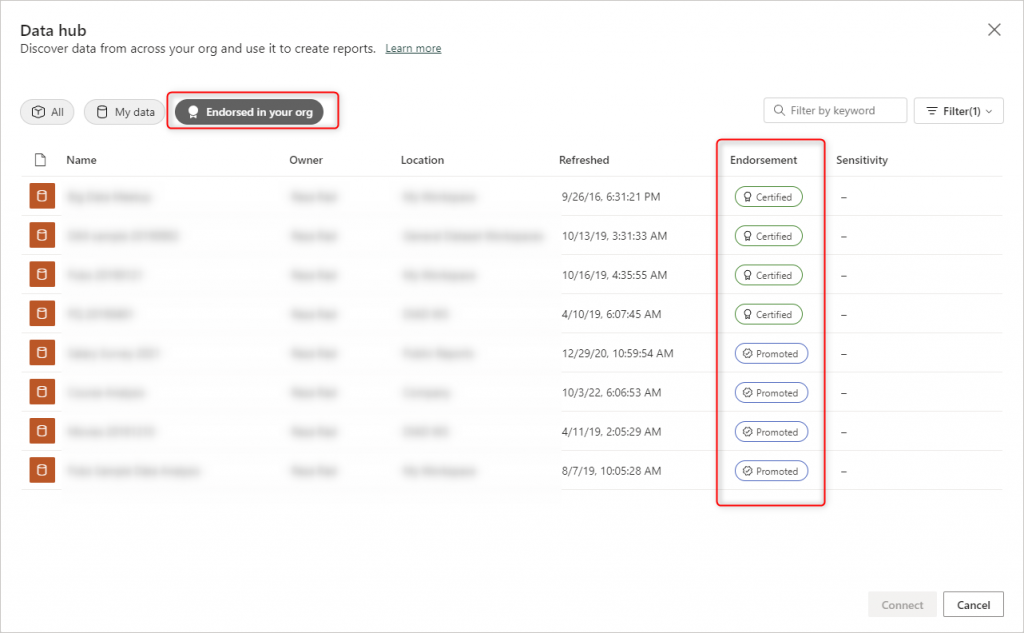
And here is the content from the end user’s point of view
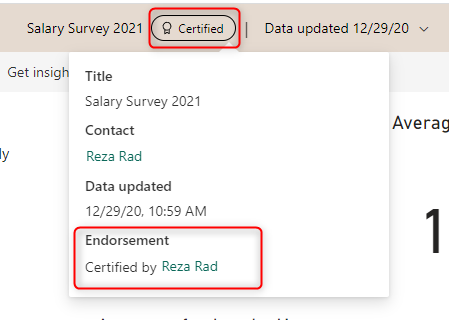
The PROCESS is important, not the feature
As you learned through this article, The certification or endorsement itself is nothing but a simple labeling system. It is the PROCESS that makes it important. If everyone in the organization can certify the content, the endorsement will be meaningless. If there isn’t a process defined that clearly explains in detail what is the difference between certified and promoted content and the tests needed to gain a certification level, then endorsement won’t help the Power BI implementation.
Endorsement and certification of the Power BI content are one of those features that the PROCESS defined within the organization is more important than the feature itself. With the right process, you can define a good governance strategy and have a better Power BI implementation, and, as a result, have a successful Power BI adoption across the organization.





Hi, Reza Rad. You writed very good article. Thank you very much!