
Licensing in Power BI comes with many options. Understanding which features are included in which licensing plan is always a question for users. In this article and video, you will learn about all the different licensing plans in Power BI, the scenarios for which to use the licensing, and scenarios for which you may need to change your licensing. This article and video are intended to help you to decide the most cost-effective licensing plan for your requirement. You will learn about below licensing options:
- Power BI Free
- Power BI Pro
- Power BI Premium Per User
- Power BI Embedded
- Power BI Premium
- Power BI Report Server Only licensing
Video
Two types of licensing
Power BI licensing can be separated into two main categories as below;
- User-based licensing
- Capacity-based licensing
To understand this, let’s look at the Power BI Service setup. Power BI service is a cloud-based hosting solution for Power BI objects. This cloud-based hosting solution offers two options for the Power BI users; They can either use a shared capacity of resources (CPU, Memory, and all the shared resources of the cloud computing for the Power BI service in the cloud), or they can use a dedicated capacity just for themselves, not shared with anyone else. That is what the difference between these two types of licensing is. Using a user-based licensing, you will be using a shared capacity. However, using capacity-based licensing allows you to use a dedicated capacity for yourself. These two types of licensing also have some overarching. For example, reports hosted in a dedicated capacity can be published by a user-based license and consumed by a user-based license. You will learn more about this later in this article.
It is essential to say that the two types of licensing above are mainly designed for the Power BI Service. If you intend to use Power BI as a full-on-premises option (using Power BI Report Server), then there is a separate licensing option, which you will learn about later in this article.
Power BI Desktop
Before exploring the licensing options more, let’s get this fact out. The Power BI Desktop, which is the tool for authoring and creating the data model and the report and creating the PBIX files, is free to use. You do not even need to have an account to use it. It is free to use for anyone worldwide; no sign-up is needed; you can download and install it.
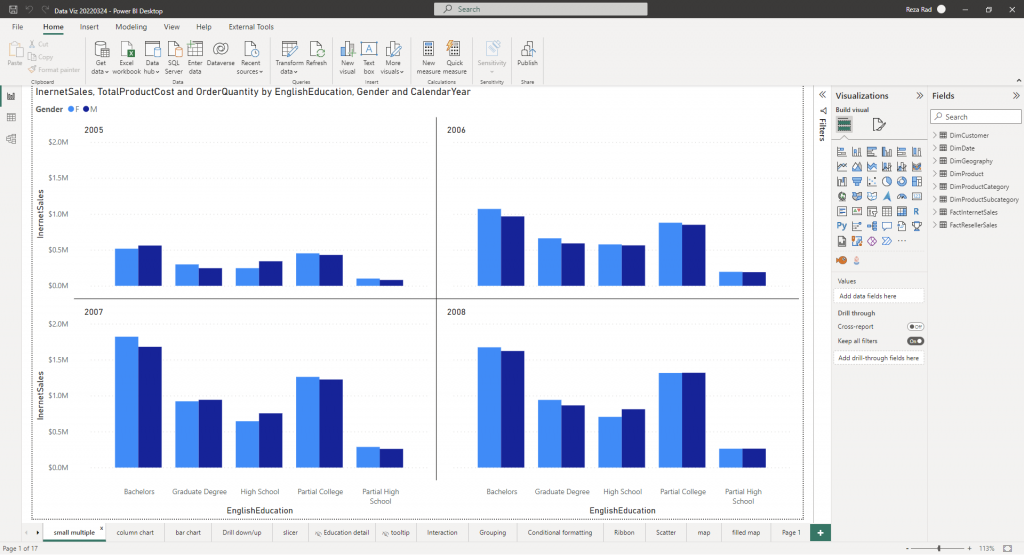
There is a log-in/sign-in option when you open Power BI Desktop, but you can skip that, and you will still be able to use the Power BI Desktop. A few of the features, such as browsing the gallery of custom visuals, might not be available when you are not signed in, but you can still use the Power BI Desktop in its main capacity, creating Power BI models and reports.
Why do I need a license if Power BI Desktop is free?
The question that comes into mind now is, “Why do I need a license if the Power BI Desktop is free?”. Let’s answer that here. Power BI Desktop is a tool for creating reports, not consuming them. Power BI Desktop is a developer tool. Although you can install it on the end user’s machine and give them the PBIX file to view it, it is not the purpose of the Power BI Desktop to be used as an end-user tool. Here are some of the reasons for it;
- Power BI Desktop cannot be installed on all devices (phones or some tablets, for example). This is important because most end-users intend to use mobile devices for consuming reports.
- Power BI Desktop empowers users to edit and change. The end-user, unknowingly, might remove something from the report or change something that causes something not to work correctly, and then they come to you, blaming your report is wrong. And end-user tool should not allow the user to change the report.
- If you use the Power BI Desktop to build the model, then your model isn’t following the best practices of multi-layered architecture, and you are creating silos of reports in your organization, which is then doomed to cause a big failure in the Power BI adoption across your organization.
- There won’t be a way for you to put any security around the PBIX file shared even outside of your organization with the people who are not authorized to see the report.
- There won’t be a way to track and monitor the usage of the Power BI reports.
- You will end up with many versions of the PBIX files floating around in the organizations, and users getting confused about which version is the one to use.
- And many other issues.
Unfortunately, in some organizations, the Power BI Desktop is still used for sharing and consuming reports. This has to be stopped; the list above is just a few of the issues involved with this action. So, how should you share the reports with the users?
To share the reports with the users, you must host them in a hosting solution that can put some governance, security and architecture around the solution. A hosting solution that can give you the options to share as read-only if needed and also gives you the option to push changes and updates through a developer channel. Power BI offers two hosting options; Power BI Service and Power BI Report Server. To use any of these two, you will need Power BI licenses.
Now that you understand why licensing is needed in the world of Power BI let’s talk about the details of it.
User-based Licensing
The user-based licensing has three options;
- Power BI Free
- Power BI Pro
- Power BI Premium Per User
The three options above provide a different range of features available for the user. Power BI’s user-based licensing options are under Office 365 user management. It means that the Office 365 administrator of an organization can assign licenses to the users. Let’s check their details.
Power BI Free
Certain features in Power BI are free to use (apart from the Power BI Desktop); however, you need a free Power BI license. The Power BI administrator or the Office 365 administrator can assign the free license to you. You can also sign up for a free Power BI account if it is allowed in your organisation.
The Power BI Free account will give you access to the Power BI Service. Now you can publish and host your reports in the service. You can see the reports using a web browser or the Power BI mobile app. However, You cannot still share the report with others. But can you see a report shared with you?
If you have a Power BI Free account and want to see a report shared with you, depending on how the report is shared and where it is hosted, you MAY be able to see it using your Power BI Free account, or you MAY NOT. We’ll explore that more later in this article.
*Please note that there is a free way of sharing Power BI content without needing even Power BI accounts for the users, called Publish to Web. This method is not secure and is not recommended for confidential data. In this article, we are talking about licensing required to share confidential reports and data throughout the organization.
Power BI Pro
Power BI Pro is the per-user subscription for Power BI. At the time of writing this article, it costs $9.99 USD per user per month. With Power BI Pro, you can get everything that a free account has, plus many other Power BI service features, as well as other methods of sharing. A pro license is designed for developers.
Sharing
With Power BI Pro, you can use all sharing methods except Power BI Embedded (which comes through different licensing options). You can use Simple Sharing, Workspaces, Power BI Apps, and Embed in SharePoint Online. If you have a Power BI Pro license, you can share the reports internally or externally (if allowed by the Power BI Administrator). However, if you share a report with someone else, they must also have a paid Power BI license to view the reports. If you have a pro license and share a report with a free user, they cannot see it unless they upgrade to the pro user or premium per user.
*there is an exception to this, which is when the report is hosted in a dedicated premium capacity, in which the free users can consume the Power BI content through apps, we will explore this option later in this article.
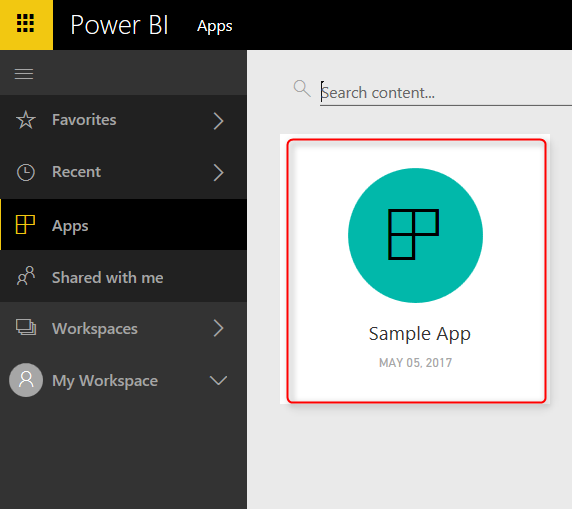
Developer functions in the service
With Power BI Pro, you can get some integration features of Power BI, such as Analyze in Excel. If your developer team wants to connect to the Power BI dataset using Excel and analyze it further, they can do it.

Power BI Pro will give you all authoring features and sharing options through the organization.
With a Pro license, you can create workspaces or be part of a workspace. A Power BI workspace is like a development environment. You can collaborate with other developers in workspaces.
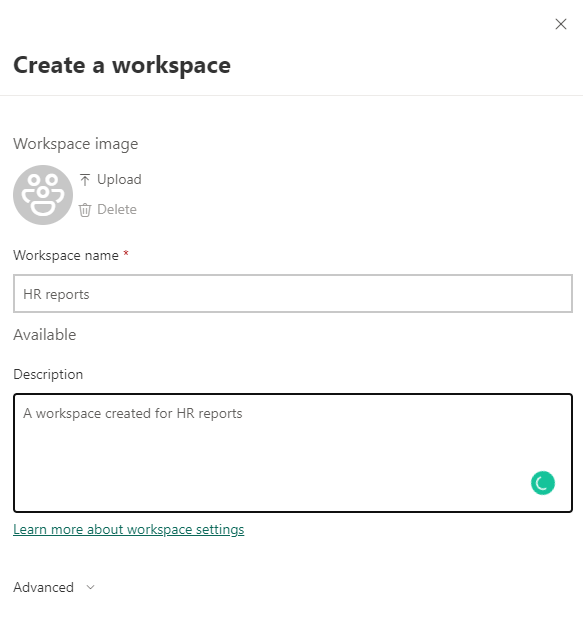
Pro license also gives you some necessary actions to maintain the Power BI objects, such as the model size of 1 GB in a capacity of 10 GB, the usage of Dataflows, Paginated reports, Shared Datasets, monitoring and some governance around the objects etc.
The Power BI Pro license is designed for Developers.
The pro license enables you with most of the features that a Power BI developer needs. This is an option created for the Power BI developers. However, you may need a higher-level license to use some of the advanced features of Power BI. Premium Per User license (in short, PPU) is designed for advanced features of Power BI at a user-based licensing option. At the time of writing this article, the cost for a PPU license is $20 USD per user per month.
Power BI PPU: Premium-Per-User
Although the Power BI Pro gives you most of the features you need for Power BI development in an organization, some features are still not included.
Bigger model size
If you use the Power BI Pro, your model size cannot exceed 1 GB. This is a compressed size of the PBIX file; however, if you are dealing with a lot of data, that size might not fit your purpose. With a PPU license, you can have a model size of 100 GB.
More refreshes
Sometimes, the eight times refresh of the Power BI dataset offered by the Power BI Pro license is not enough; you may need to refresh it more frequently. The PPU license gives you up to 48 refresh times a day, plus unlimited API refreshes.
AI functions
Some AI functionalities in Power BI are working with cognitive services in Azure. To use some of those features, you will need a PPU license. A Power BI Pro license won’t cover all of those features.
Datamarts and advanced Dataflow features
The most recent announcements about Power BI Datamarts reveal a new way of building Power BI solutions, and this is limited only to PPU and Premium licenses. On the other hand, if you want to use some of the advanced features of the Power BI Dataflows; such as Computed Entity and Enhanced Compute Engine, you will need a PPU license (or Premium)
Deployment pipelines
You can create an application lifecycle management in Power BI by assigning workspaces to development, test and production environments. You can have deployment pipelines managing the changes from one environment to another. This feature is limited to PPU and premium only.
PPU is the Pro Plus
PPU offers much more features than the Pro. Some of these features make the maintenance of the model in the Power BI service more accessible (Deployment pipelines), some of them offer a better architecture (Advanced dataflow and Datamarts), and some of them offer extra features (such as AI functionalities). Microsoft introduced PPU for companies not that big in their user base to use a dedicated capacity option but still want to use premium functionalities. I think the extra features PPU gives are so comprehensive that I recommend organizations go for it.
Explaining PPU in this article and its use cases would take a lot of time. I encourage you to read my article about Power BI PPU here.
Capacity-based Licensing
The next set of licensing in Power BI is capacity-based licensing options. These are offered in two categories;
- Power BI Embedded
- Power BI Premium
Each of the above options has different SKU and pricing levels and tiers. The main important thing is that the capacity-based licensing options cannot be used alone; you need to combine them with a user-based license. For example, you will need a Power BI Pro license for the developer hosting the Power BI reports in a workspace under a Power BI Premium capacity.
Power BI Embedded
If you ever want to embed Power BI content in a custom application and use a custom application’s user management, then Power BI Embedded is the licensing plan for you. This licensing plan is based on page renders.
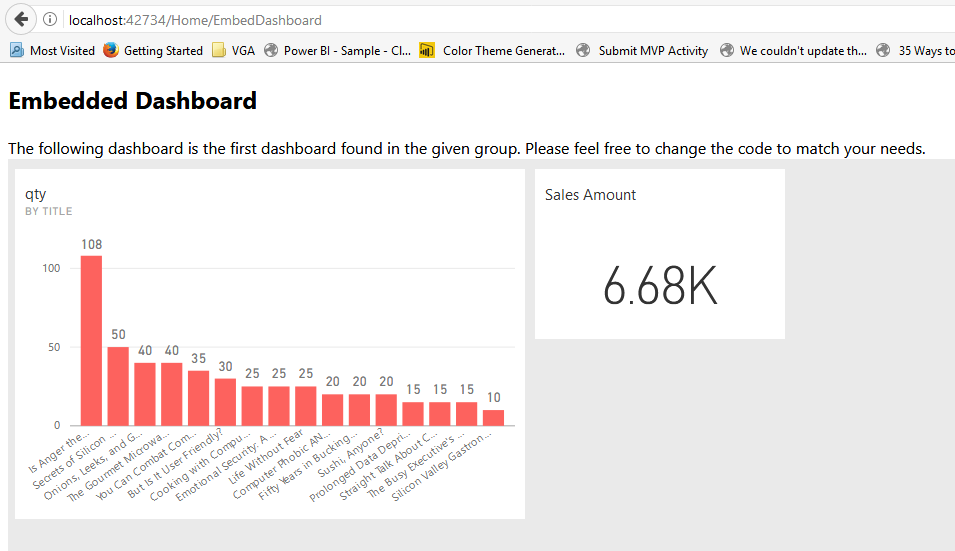
Every refresh on the page that has Power BI content in it is a page render; if you select a slicer, that causes another page render. If you click on a column in a column chart and that causes interactivity of other charts, then that is another page render.
With Power BI Embedded, you can reserve buckets of page renders per peak hour. Here are the costs at the time of writing this post:
| Node Type | Virtual Cores | Memory | Frontend / Backend Cores | Peak Renders per hour | Price |
|---|---|---|---|---|---|
| A1 | 1 | 3 GB RAM | 0.5 / 0.5 1 | 1 – 300 | $1.0081/hour |
| A2 | 2 | 5 GB RAM | 1 / 1 1 | 301 – 600 | $2.0081/hour |
| A3 | 4 | 10 GB RAM | 2 / 2 | 601 – 1,200 | $4.0242/hour |
| A4 | 8 | 25 GB RAM | 4 / 4 | 1,201 – 2,400 | $8.0565/hour |
| A5 | 16 | 50 GB RAM | 8 / 8 | 2,401 – 4,800 | $16.13/hour |
| A6 | 32 | 100 GB RAM | 16 / 16 | 4,801 – 9,600 | $32.26/hour |
reference: https://azure.microsoft.com/en-us/pricing/details/power-bi-embedded/
The pricing table above may scare you off, and you may immediately think of not going through the embedded path. However, I need to let you know that there are some scenarios in which Power BI Embedded can be a much more cost-effective option than Pro. Here is an example:
Assume that you have 100 users for your Power BI solution. And your users are not connecting all simultaneously to use Power BI reports. You may have a maximum page renders of 300 per hour for them if you use embedded. In such a case, embedded for that scenario would cost you about $700 USD per month, whereas the Power BI Pro for 100 users would be $1000 USD per month. This means saving $3,600 USD per year. This is an example scenario that Power BI Embedded can be more cost-effective than Pro.
An important note to consider when you think about Embedded is the hidden cost of a web developer. Power BI Embedded is bringing Power BI content embedded into your custom application, and who is going to do that? A web developer. If later on through the path, you want to make any changes in the way that users are working with the application, then who is going to do that change? A web developer. You will find out that you are in need of a web developer. The web developer is the hidden cost of Power BI Embedded.
Power BI Embedded gives you the ability to embed Power BI content into a custom application, and share it based on a custom user management through that application.
Power BI Premium
Power BI Pro will be expensive for a large user base, and embedded needs constant maintenance by a web developer. If you have a large user base (say 10,000 users), then Power BI Premium is the best licensing option for you. Power BI Premium is designed for large user base scenarios where the data size is huge.
Power BI Premium is not per user; it is per node. In Power BI premium, you pay for nodes that have dedicated capacity and resources. Here are existing nodes and their details at the time of writing this post;
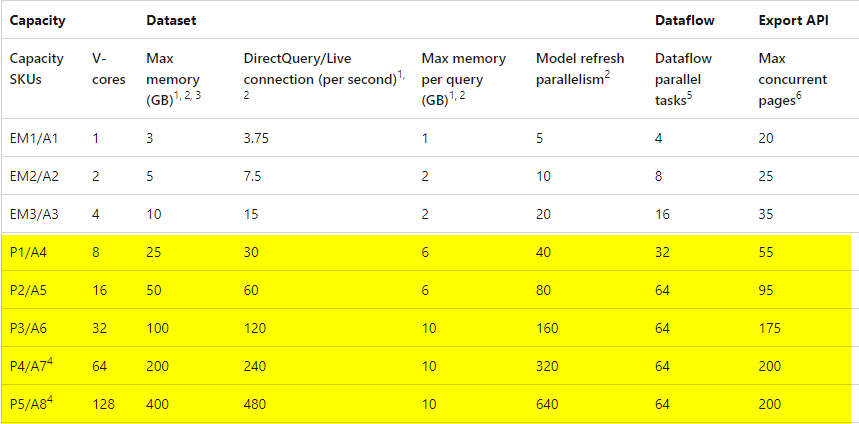
Pricing starts at P1 nodes costing $5K USD per month, P2 is twice that price, and P3 is twice P2. As you see, the licenses are in two categories of EM (lightweight for embedding purpose), and P SKUs (these are what premium nodes are normally called). If you use the Premium licenses, you also get the ability to use Embedded features.
Power BI Premium includes all the features that PPU offers, plus some other exciting options. The most important of them is the ability to share the content with free users.
Sharing content with FREE users
This is perhaps the most significant advantage of the Premium license over PPU. Suppose you have the Power BI content hosted in a workspace. If your workspace is a premium workspace (connected to a premium capacity), then you can create an APP on the workspace and share the workspace’s content through that app with the end-users. End-users won’t need paid Power BI licenses to consume the content. They can have a Power BI Free account. In other words, a Power BI report hosted in a Premium-capacity workspace can be shared with thousands of free Power BI account holders.
I have explained this in more detail in my article here.
Premium Calculation Scenario
It is a bit hard to understand how many nodes or how big nodes you may need for your Power BI solution. Here is an example calculation for 10,000 users;

If you compare the total costs of $33K per month with $100K per month ($100K per month if all 10,000 users purchase Power BI pro), then you can understand how Power BI premium can be more cost-effective in a larger user base scenario. The whole idea behind creating the Power BI premium licensing is that; users who are only reading a report should not pay Pro pricing.
What do you get as extra features of Premium?
The premium will also give you some extra features; some of these features are released right now, and some are still work in progress and in the roadmap.
- Dedicated Power BI Resources
- Massive dataset storage and no user quotas: 100TB storage.
- More frequent dataset refresh: 48 times a day rather than eight times a day
- Power BI report server: Power BI on-premises
- Larger Datasets supported (up to 400 GB)
- Datamarts
- AI functionalities
- Share with free users using organizational apps
- Autoscale
Autoscale (which is one of the add-ons for the Power BI Premium capacity-based license) enables you to add vCores to your capacity as the need arises (this feature requires the Power BI Premium per capacity Gen2)
Power BI Premium licensing is desinged for large user base scenarios. This licensing will give you many extra features as well as incremental load.
To read more about Premium, read my other blog post here.
The difference between A SKU and P/EM SKUs
You perhaps noticed that there are similarities in A, EM and P SKUs over the pricing tables for Premium and Embedded, and wondered what are their differences. Here is the difference of these in nutshell;
You can embed the Power BI report into a web page in more than one way. One of them requires users to log in using their organizational accounts (such as Secure Embed), another doesn’t need the users to have Power BI accounts at all, and the application can manage the users itself. To use organizational accounts, you will need to use EM or P licenses, However, for application to have it own user management, EM, P, or A licenses can be used. A licenses are part of Azure offering, whereas the EM or P are part of Office offering. A license will be billed hourly, where the EM and P are on a monthly billing periods.
Scenarios to use different SKUs;
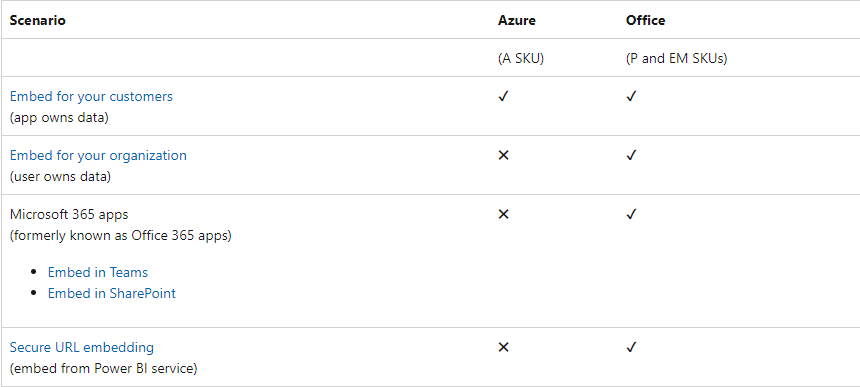
Some capacity considerations for each SKU;
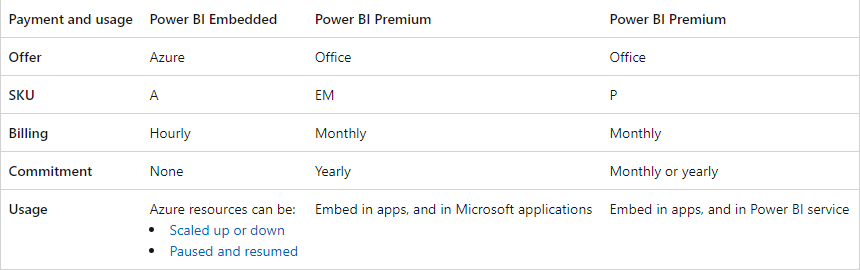
SQL Server Enterprise Edition + Software Assurance
The combination of SQL Server Enterprise Edition and software assurance will give you Power BI Report Server. The Power BI report server is the on-premises hosting solution for Power BI. For the cost of software assurance plus SQL Server Enterprise Edition, you can contact your Microsoft contact for these products.

If you already have SQL Server Enterprise Edition licensing in your organization, and you intent to use Power BI only through sharing on-premises with Power BI Report Server, then buying Software Assurance is a more cost-effective option.
Summary
You learned about six different licensing plans for Power BI in this post. You learned what features are included in each plan and in which situations they are cost-effective options. Here is a summary of features in each licensing plan;
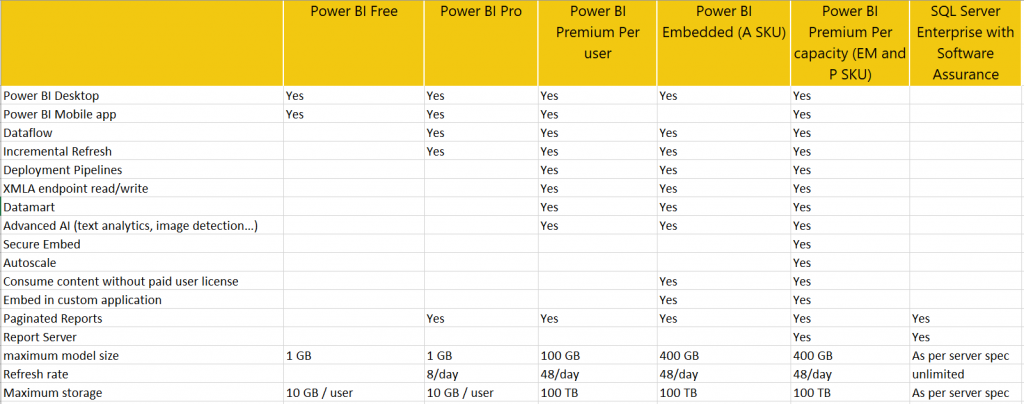
I encourage you to read these articles to understand more about Power BI licensing;
- What is Premium Per User License for Power BI, and What is it good for?
- The READ-ONLY License for Power BI
- Power BI Premium. Is It For You or Not?
- Comparing sharing methods in Power BI
Last but not least, if you want to set up a free environment in which you can try Power BI service features, you can use the Power BI Sandbox, which I explained here.





I must say that this is the best article I have come across for Power BI costing.
Thank you for putting this across. Really Appreciated.
Thanks for your kind words 🙂
Thanx. Unfortunately our situation doesn’t fit one of the options very well. We have a company of about 900 people. Only a group of 20 people will build reports etc. The other 880 will only read the dashboards/reports. We now have about 100 pro-licenses (mostly for used for only reading). Isn’t there a light version of premium on the way for smaller companies?
Hi Marco.
Still Premium of 5K USD is cheaper than 9K USD. you can also consider using Embedded if you have a developer in your team. Power BI Embedded is actually the light version of Premium.
Cheers
Reza
Marco, the EM stream of Premium licenses were not mentioned here but are what you are looking for. Under the EM licenses you can share internally with Teams and SharePoint plus use Embedded. See https://docs.microsoft.com/en-us/power-bi/service-premium
Always a big fan of your articles Reza! Any chance you can provide additional clarification on two points?
1) it’s been speculated that the “Share PBI” function (ie. simple iframe share) will be removed in the near future, but I haven’t heard any updates on that initiative. Is the Share functionality still going to be removed?
2) What about the EM1/EM2/EM3 packages?
Thank you!!!!
Thanks Steven for your kind words 🙂
I don’t think the Publish to web (if you mean that by asking about “Share PBI” function) be removed. because there are heaps of Power BI showcases from partners running under this feature already.
regarding EM pricings; they are still exists if you want to pay monthly. here is listed: https://docs.microsoft.com/en-us/power-bi/service-premium
Cheers
Reza
Hi Reza,
your article is very complete, thanks.
I have a question for you, because I’m worried about the security of data.
For example, I work with my PBI Desktop version, and I connect a table with corporate sensitive data that are in my DW (for example business analysis).
As long as I work out of the network, there are no problem; if I share the .pbx file with my Workspace in PBI Service, where are physically stored my tables (and sensitive data)?? Have I to worry about this aspect?
Thanks,
Andrea
Hi Andrea
You haven’t mentioned what type of connection do you use for Power BI?
Is it Import Data or Live Connection or Direct Query? if it is the first one, then the data will be stored in Power BI servers in the cloud. you can find where it is stored, with finding your Power BI server location. if you go under your Power BI accounts, under manage your storage, you can see it.
if it is a Live connection or Direct Query, then you do not need to worry, because data will be only on your servers, it will not be copied anywhere else.
Cheers
Reza
Hi Reza,
By far this has been very good explanation regarding pricing model. Does pro and premium versions allow to share dashboard with clients outside organization ?
Hi.
Thanks for your comment.
Yes, with both licensing models you can share content with people outside of your organization. It will create a guest account for them inside your organization tenant, and map the two.
Cheers
Reza
Which License is required to Access a published Power BI app?
Power BI (free) ?
Power BI (PRO) ?
Either a Power BI Pro, or Power BI free under a Premium capacity
Cheers
Reza
Hi Reza,
Kodos to you for this article, very well defined and informative.
Just a quick question, I have installed SQL Server EE 6 months ago, now I want to deploy power BI reports to
on-prem Power BI report server, but the problem is I did not purchase Software Assurance with the original order of SQL Server EE, what Microsoft sale team said is we cannot just add Software Assurance onto a license only purchase, also I can’t return the license without Software Assurance order that I placed since the order was placed more than 90 days ago, any suggestion how to license power BI report server is highly appreciated.
Thanks,
Saber
Hi Saber
I think this is a specific licensing scenario that you need to fix with your local Microsoft Sales rep
Cheers
Reza
Hi Reza,
Suppose, my organisation has MS SQL EE licenses of 8 cores and we want to install PowerBI report on prem.
Whether the report server has to be installed in the same server as Database engine or the report server could be installed in another separate server also, if yes what would be the sizing restrictions for my report server.
Thanks,
Ankit
You can install the Power BI Report Server on ANY server on-prem.
the size limitation of a PBIX file is 2GB if you use Import Data, otherwise, there is no limit with Live connection or DirectQuery, because the PBIX file would be small in those cases.
Cheers
Reza
@Reza – For PBIRS on prem, the web app can be installed on a stand-alone server, but do the actual back-end Report databases need to reside on the actual instance that has SQL ENT/SA? If we have multiple SQL standard-licensed servers, can one of those be leveraged for the PBIRS databases? Thanks!
You can use another SQL DB server for your report server databases if you want.
Cheers
Reza
Hi Reza,
What if users only use 100 renders per hour in embedded version what will be an hourly cost? And what happens if we exceed 300 renders in A1 node?
Thanks in advance, Alex
Hi Alex
The embedded licensing is capacity based. based on each license, you get a dedicated capacity which is suitable for a number of renders. let’s say for example EM1 is advised is good for up to 300 page renders per hour. if the number is more, it won’t stop the service, it just might get slower, because let’s say if you have 3GB dedicated memory with this plan, and if that exceeds, it just slows down the performance.
Cheers
Reza
Hi Reza,
This is one of the most complete post I have come across in terms of Power BI Pricing.
I have a scenario and would greatly help if you could shed some light.
My company is about 1500+ and they want to move towards PBI. Since PBI is a self service BI tool, users want to build their own reports and share those within the organisation (70+ will use to develop their own report & 1430+ will only consume).
High level requirement is
1) Customer preferably wants a On-Premise solution rather than a Cloud based solution.
2) Set of users should able to create and deploy the reports to consumers by their own without the help of IT.
Can you suggest if PBI report server to be most cost effective and viable solution here. If yes, what will be the approximate costing for the same.
Thanks Manash
If the requirement is everything to be on-premises, then Power BI report server is definitely the way to go.
You can have Pro account for those self-service users.
If this was a solution for cloud, I’d suggest premium capacity with pro account for self-service users.
Cheers
Reza
Hi Reza, and what about implement embeding reports using SQLEE+SA? I saw that not listed in Summary table, but you know if it is possible to implement with PBI REST API the ability to getReports like PBI JS API? Or if we can use PBI JS API in on-premise PBI?
Hi Hugo.
Correct. the reason is that this is just introduced recently, and still preview feature. I updated the table though! Thanks 🙂
Reza
Hi Reza,
thanks for your informative article!
However, I am not quite sure which license is suitable in my case.
I am creating with a few other colleagues PowerBI reports and we want to share them securely via an iFrame on our website. So I just need the simple “Embed option” which is secure (not public), but accessible to my consumers without Pro License.
Do I need PowerBI Premium or PowerBI Embedded?
Thanks in advance!
Philipp
Hi Philipp
If you are using the Secure Embed feature for free users, then you can get it either with Premium (P) or Embedded (EM) SKU licenses.
alternative is to assign a pro account to each of those external users inside your tenant. using Azure B2B, there will be an account for each of those, if you use the Power BI Apps/ or normal sharing, and then you can manage the licensing of that per user if you want. which is a better option if you have a few users only.
Cheers
Reza
Hi Reza, thanks for the article.
For PBI Embedded, is the Rendering per hour still valid? How do you come to this figure? The link that you put after the table doesn’t show that number of renderings. What do you think will be an average number of renderings per user?
Yes, hourly still valid.
they work like their EM equivalents. A1, for example, is similar to EM1. A1, for example, is not a very powerful core and RAM, 1 core CPU and 3GB of RAM. Depends on the model performance, and the number of concurrent users, this might be different, but you can probably use it for a good performing model for up to 300 page renders as the EM docs suggested.
Cheers
Reza
HI Raza. Your explanation is make me more confident and fully complete to consulting your approach.
Still One question here , Can we apply Row Level Security or can manage users if using Power BI Embedded feature.
If yes then give little hint to approach the solution.
Hi Deepak
Yes, row-level security and dynamic row-level security works perfectly fine in the embedded scenario.
You need to take a bit different approach. here is a guide to it.
Cheers
Reza
Hi Reza,
We are a very small scale company of 3 developers (who creates the Dashboards) with 80 end users.
The most important thing for us is everything has to be on premise.
May i know in simple terms what’s the best option? Power BI Pro or Power BI Embedded?
Cheers,
ksv
If EVERYTHING needs to be on-premises, then the Power BI service won’t be an option for you at all. you should get the Power BI REPORT SERVER license.
Hi Reza,
thank you so much for this article!!
This is such a great overview!
Can you please help me figure out if there is a strategy for companies to use a hybrid scenario?
If one company already has a SQL Server 2019 Enterprise Edition and is using explicitly the Power BI Report Server, what would be the best option to start using the PBI Service as well, at least partially?
What features might be interesting, more modern, having a greater impact, so that the company would decide to integrate the service?
Which license model would then fit the best? PBI Premium would probably be way too expensive, right?
Thank you very much in advance for your feedback! Any advice would be very appreciated!
Cheers, Lil
Hi Lil
Good question
It depends on the way that the hybrid is implemented. I give you two examples;
1. If the company uses SQL Server Analysis Service on-prem for the data model, and then Power BI report is just a report with live connection to that, then when moving to the Power BI service, premium features won’t be needed much (except for the sharing part of it with free users), so a Pro account might work.
2. If the company doesn’t use a central model approach, and the data model of the PBIX file is big, then with Premium you get more options to performance tune the model, so in addition to the sharing features, the premium can help with the performance.
Bottom line is that it would be dependent on the exact details of the architecture, the sharing method, the number of users and developers etc.
our team of consultants certainly can help you dig more into those details, if you need help on that please don’t hesitate to use the contact us page.
Cheers
Reza
Very good article. Thanks for putting this together.
Will you update this to include what additional costs may apply with respect Fabric?
I already published another article about Fabric Licensing here.
Cheers
Reza
Great article. One thing remains unclear to me. Do the daily refresh limits of 8 (pro license) and 48 (ppu) only apply when using an Import Mode connection? In other words, do these daily refresh limits apply when Direct Query?
with DirectQuery there won’t be a need for refresh, so no limit for that then 🙂
Kia ora Reza, excellent description of the costs and benefits of the different licences. So much better than what is on Microsoft Learn.
Ka pai!
Kia Ora!
Thanks Rachael
I am glad it helps