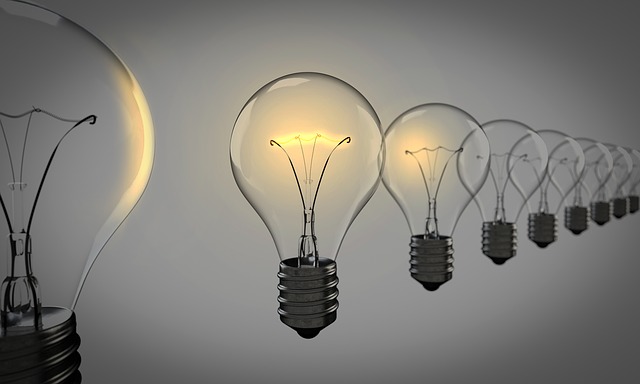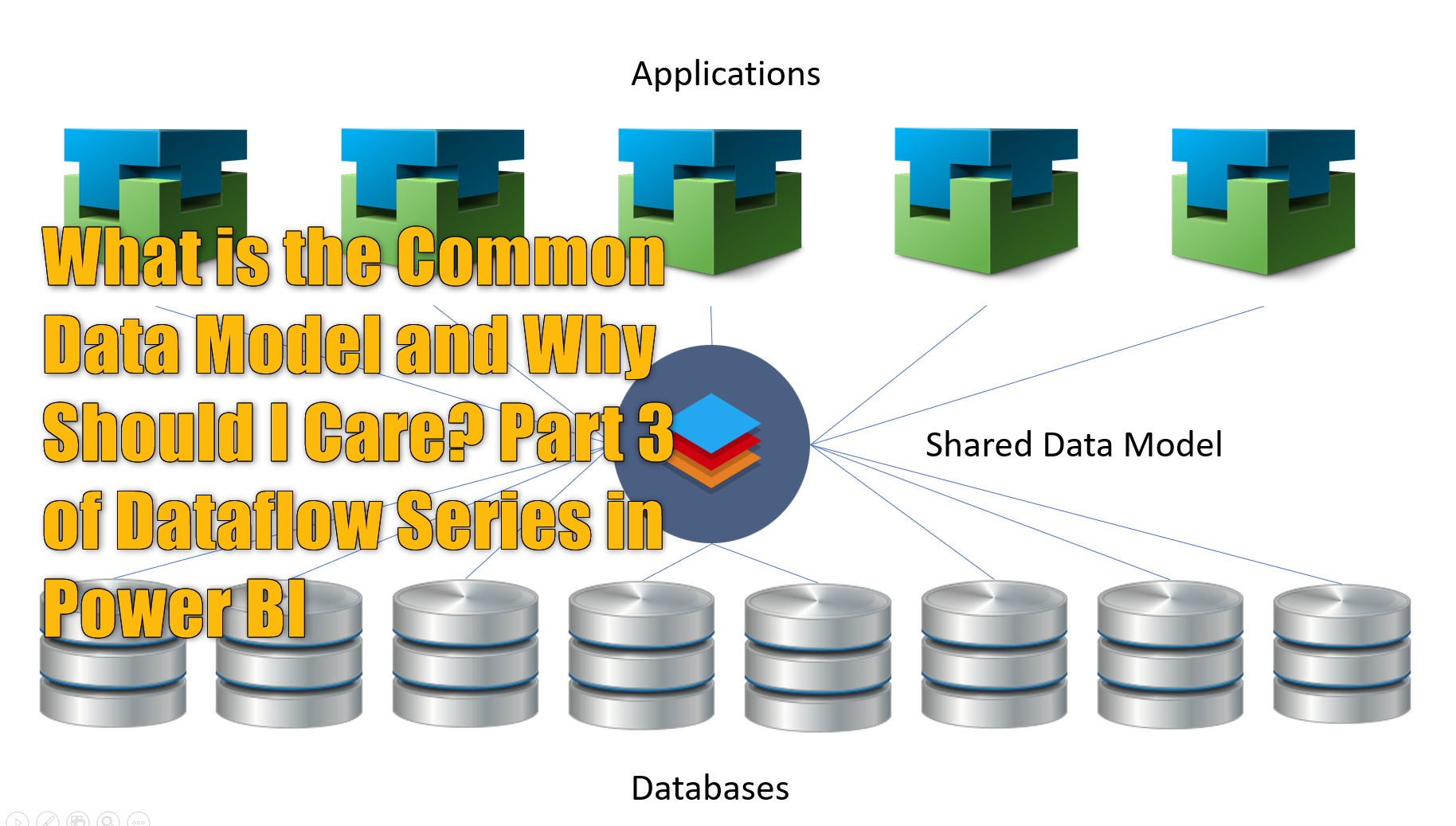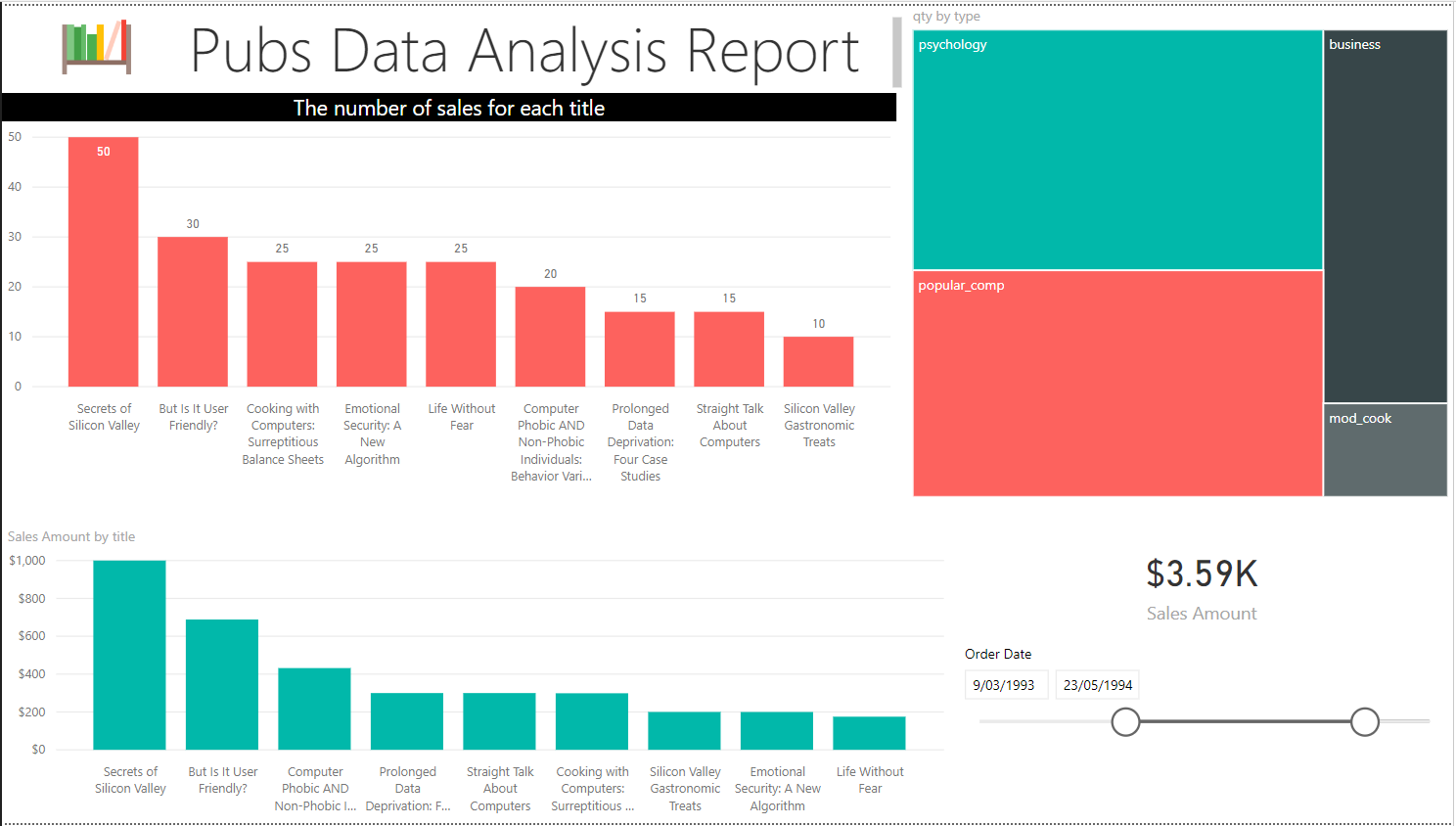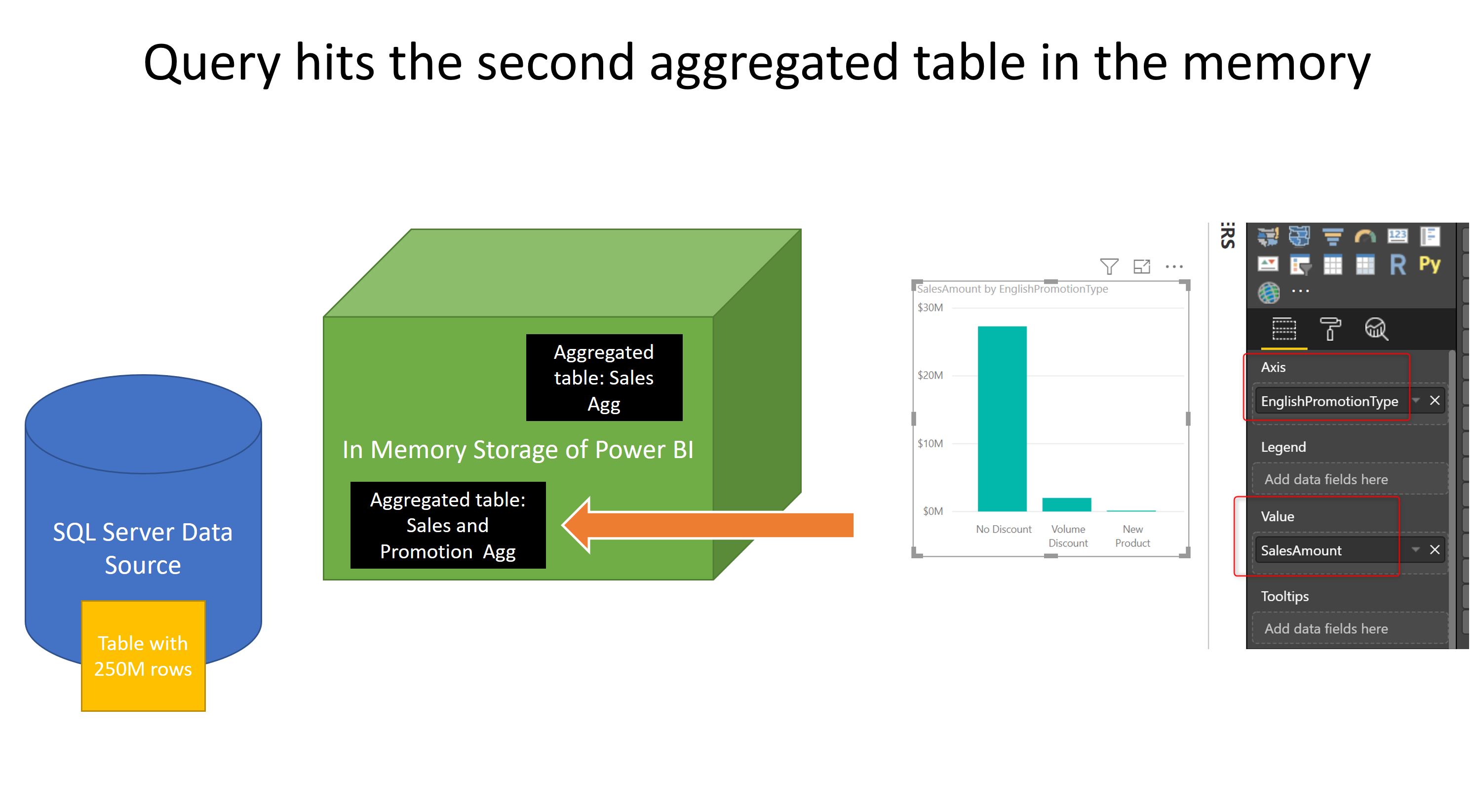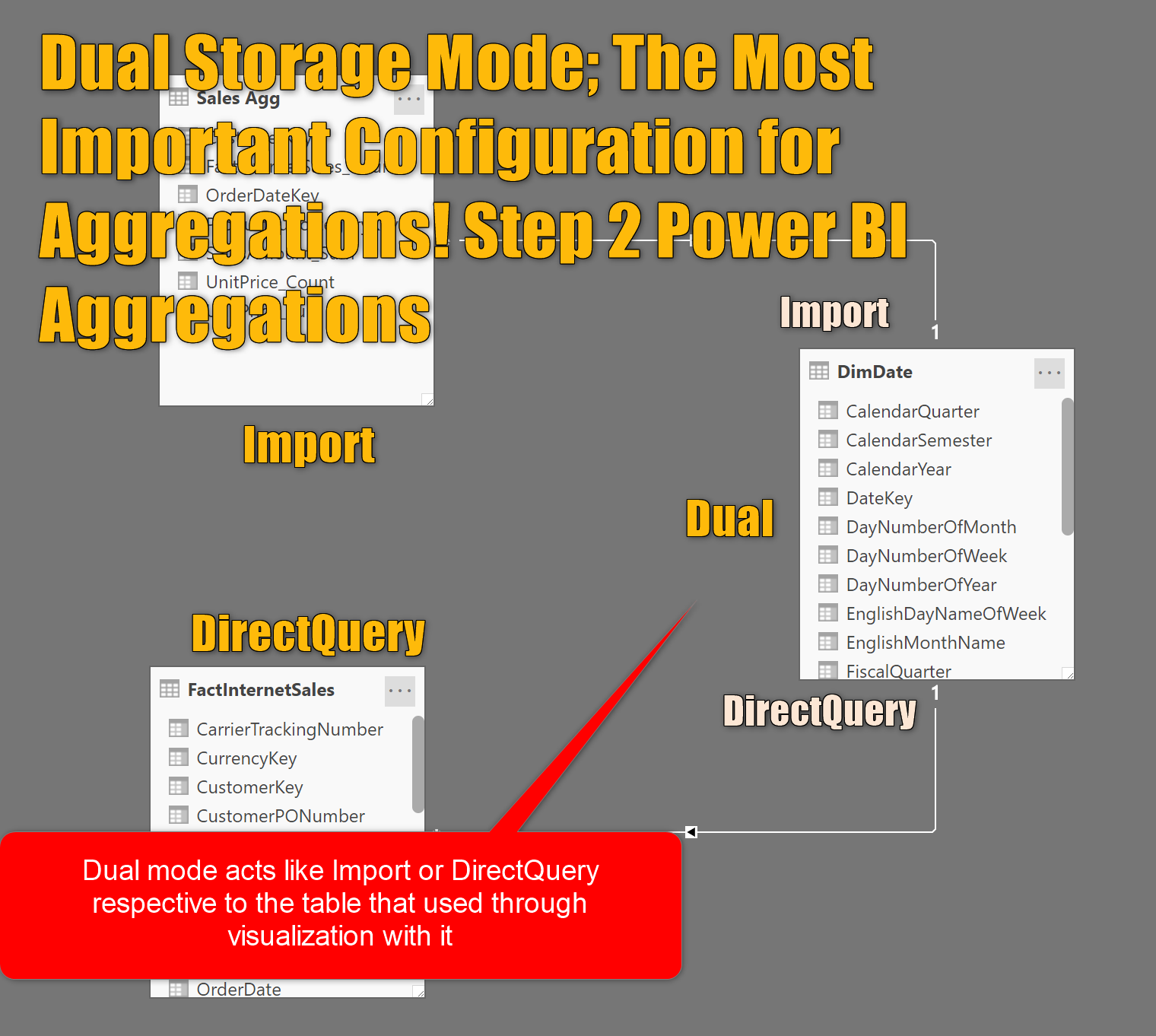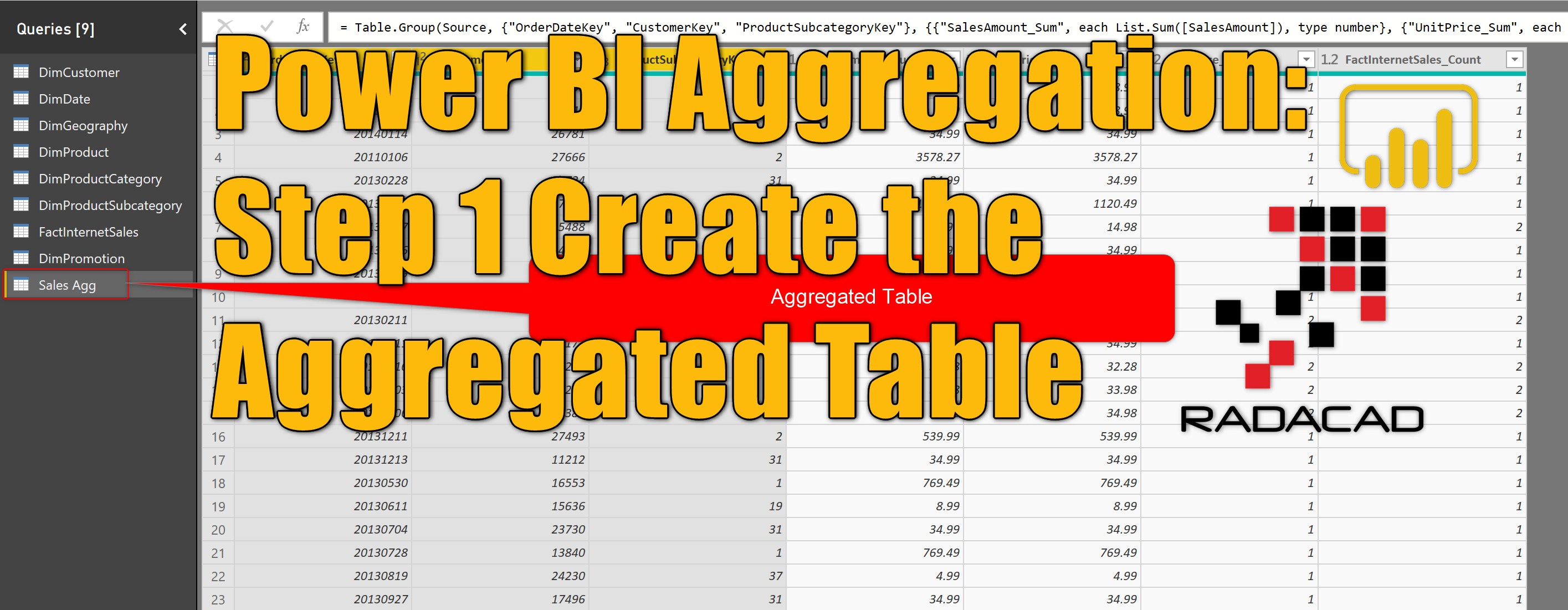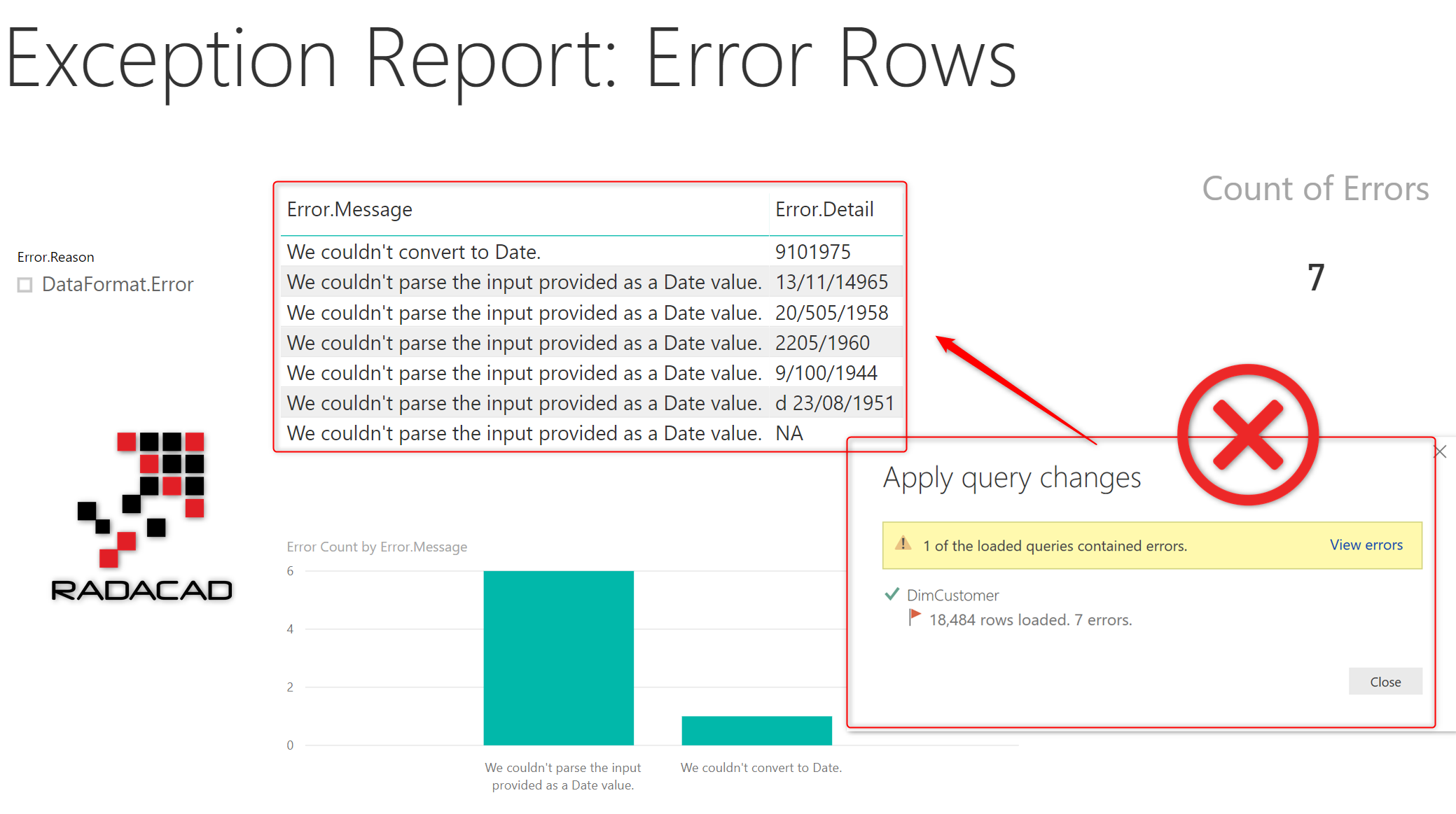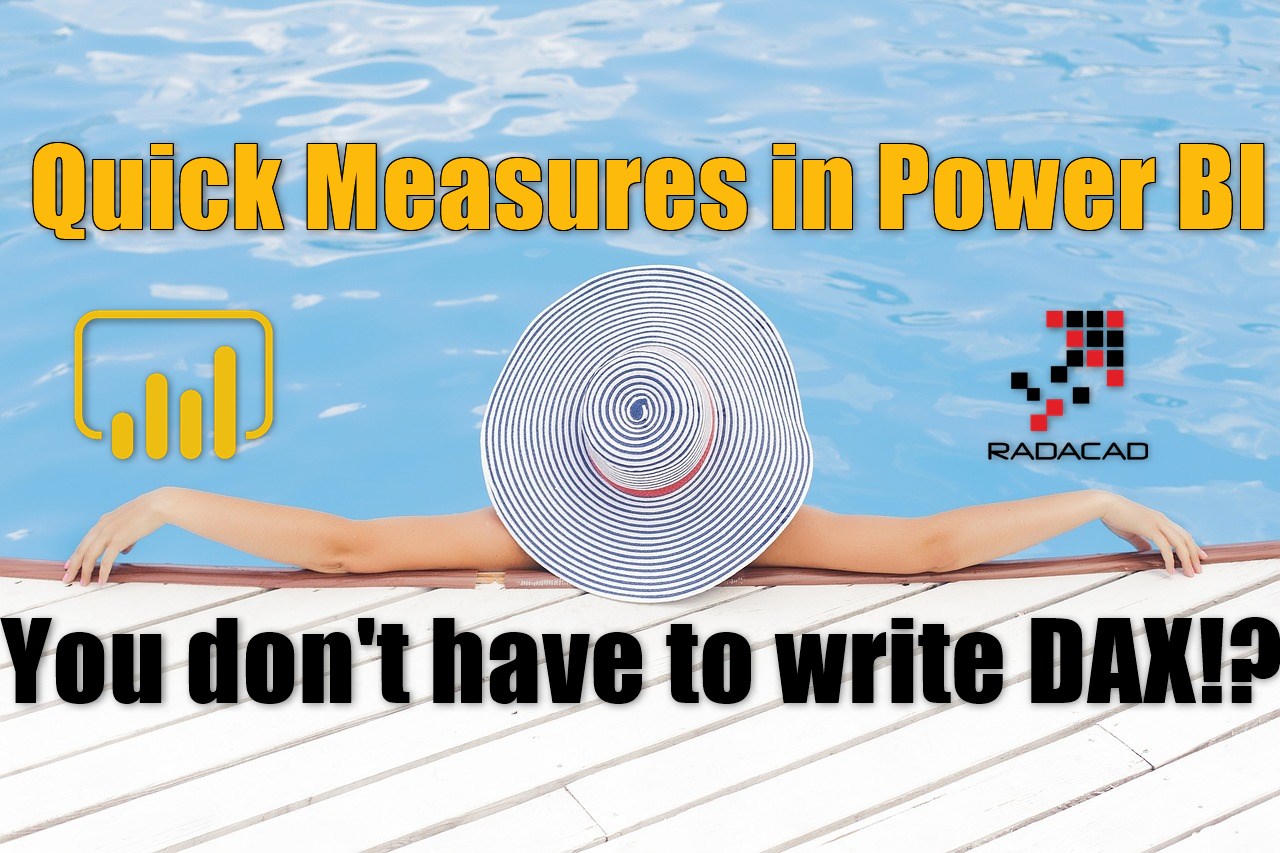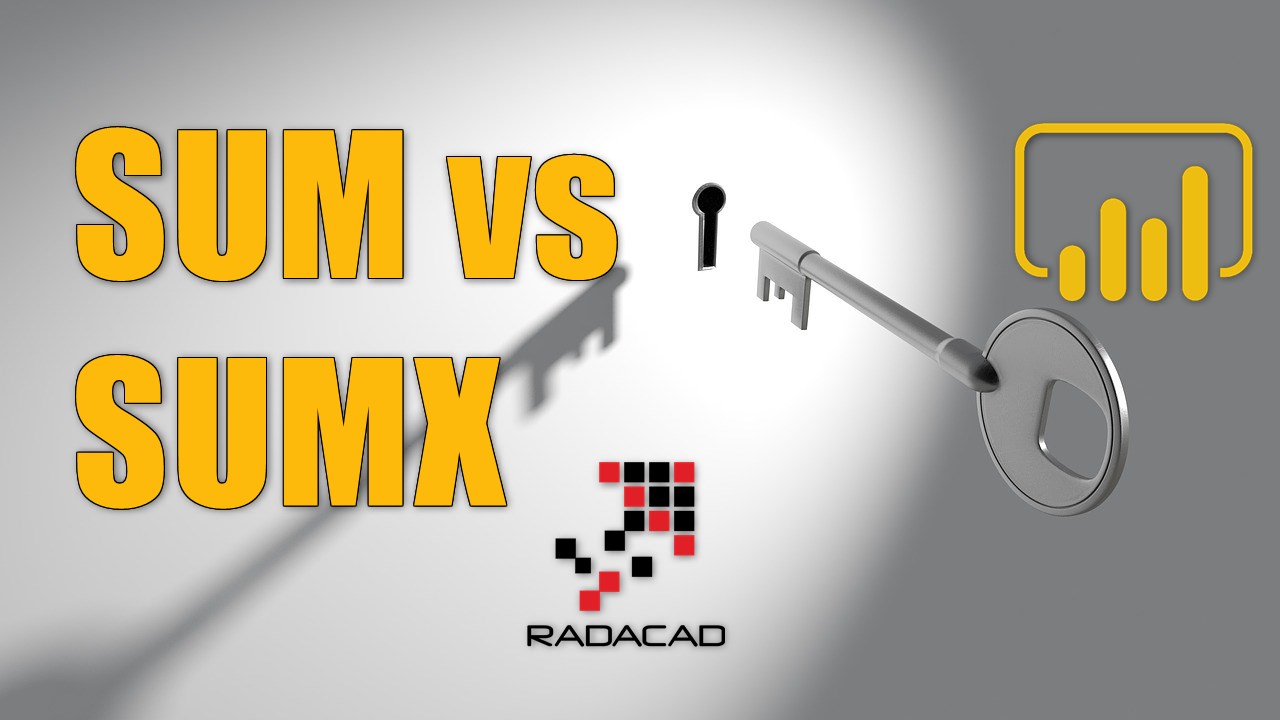Better Drill Down Experience with Power BI
If you have used the drill down/up feature in Power BI, you know that it is a very powerful feature for exploring the data, you can expand a hierarchy to the next level, and go back. However, there is a little trick that can make your hierarchy exploration much better. Let’s check it out in this Read more about Better Drill Down Experience with Power BI[…]