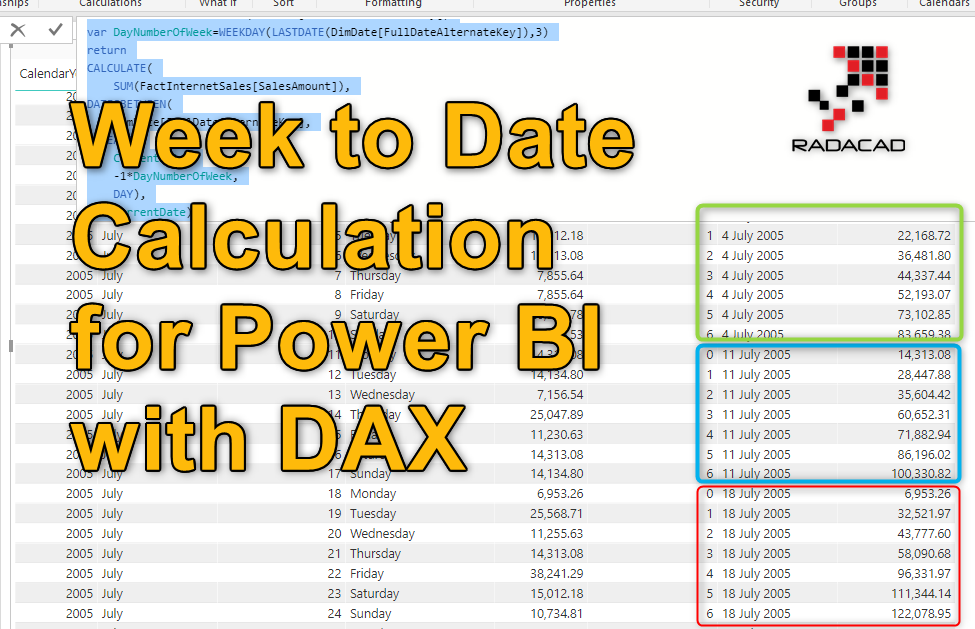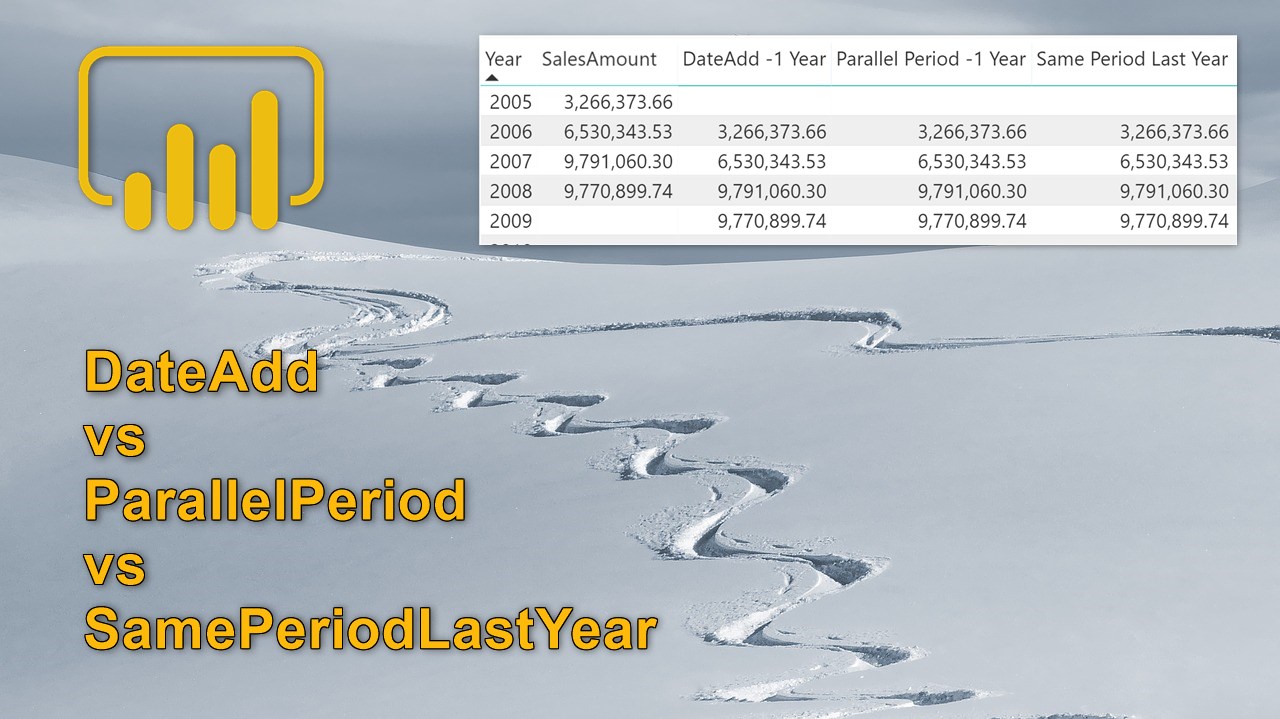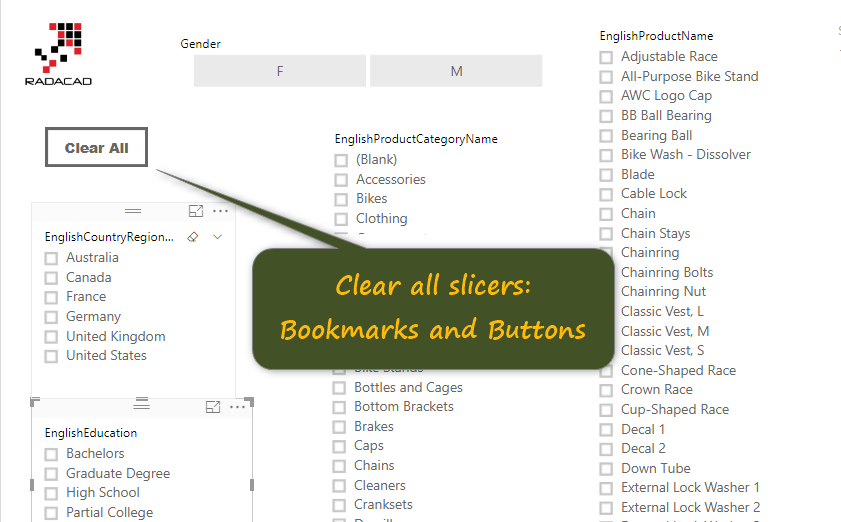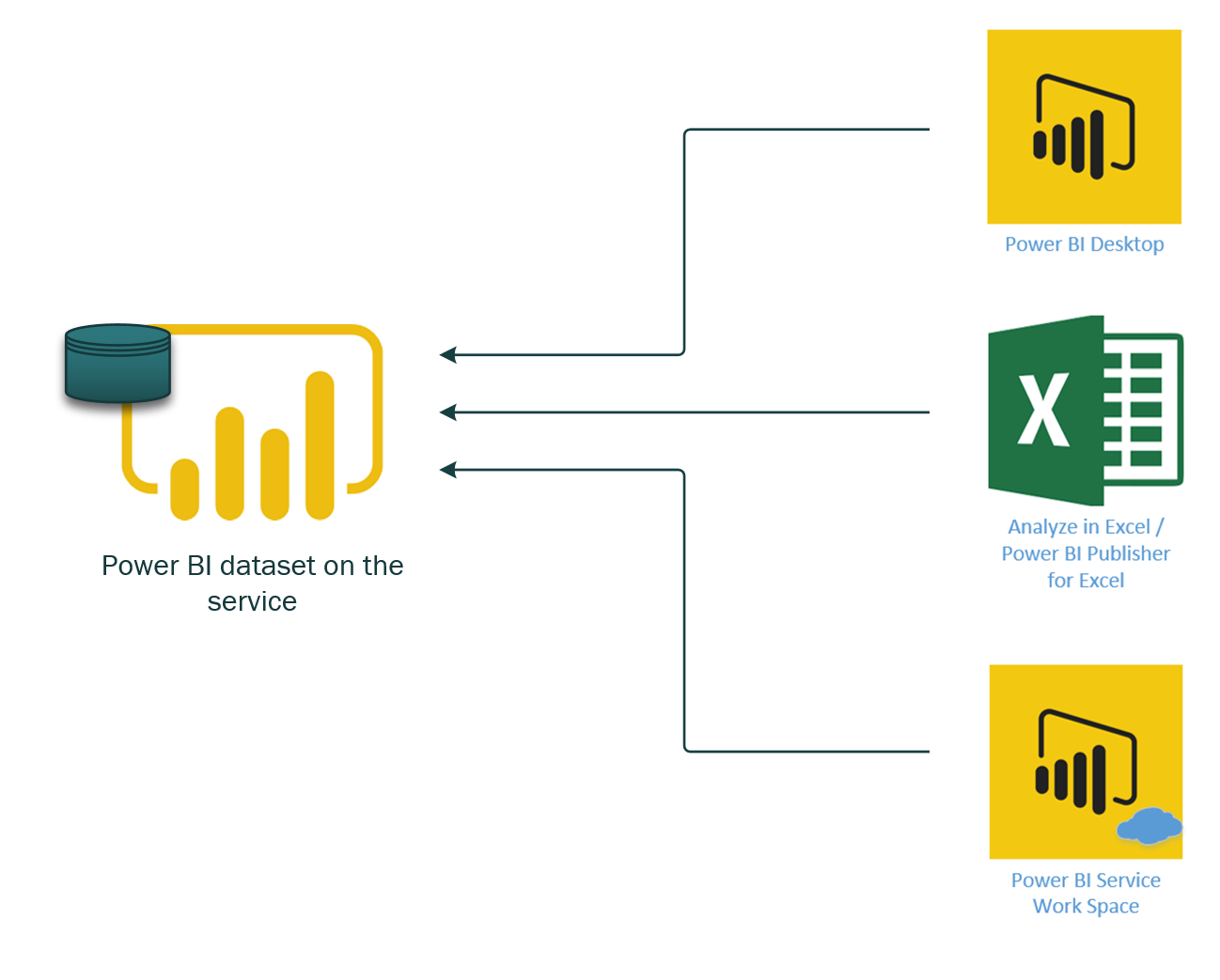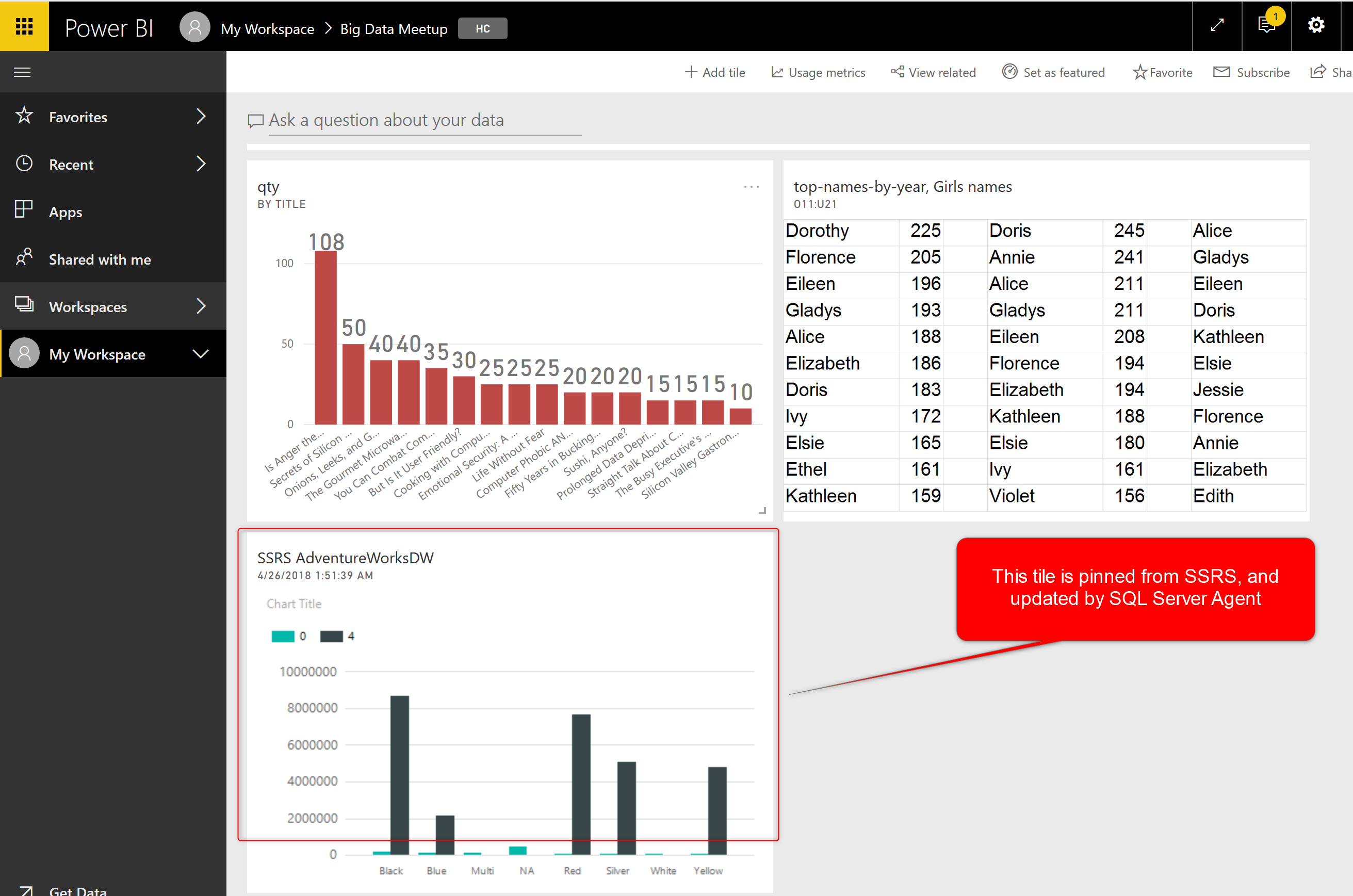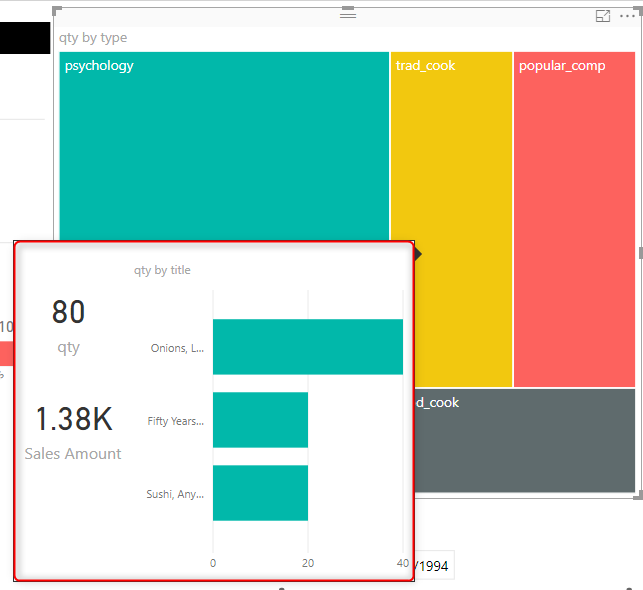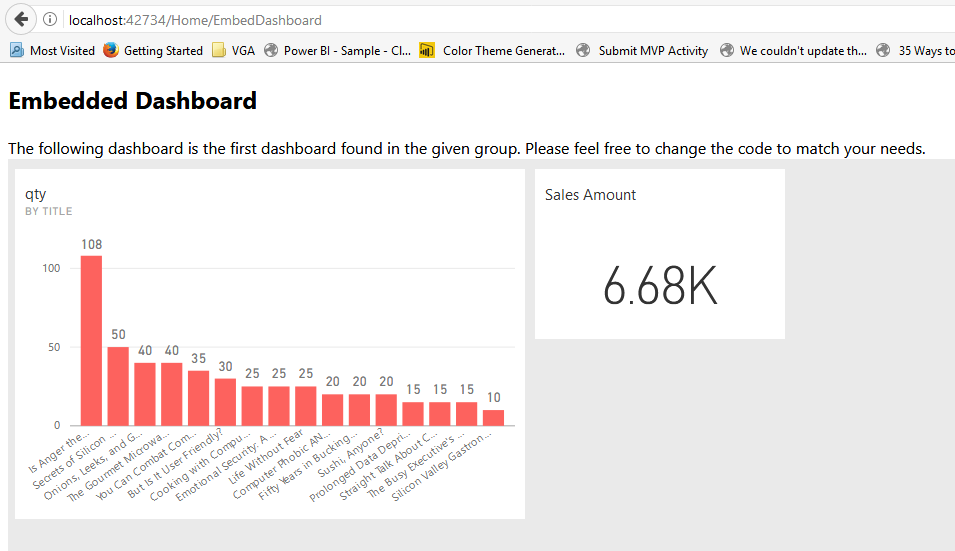Week to Date Calculation in Power BI with DAX
There are a number of pre defined DAX time intelligence calculations that help you to get analytics over time, such as year to date, same period last year, and etc. However, there is no calculation for Week to Date built-in. I have found it quite a demand for some of businesses, as many of businesses Read more about Week to Date Calculation in Power BI with DAX[…]