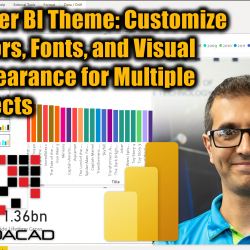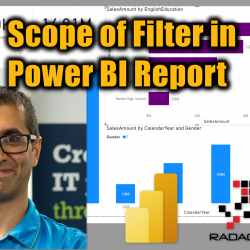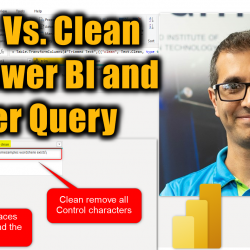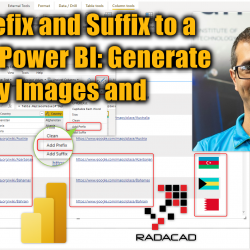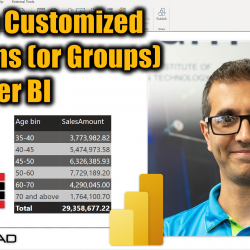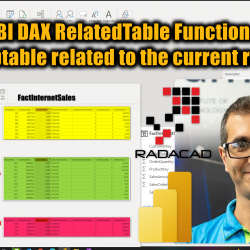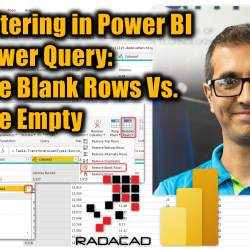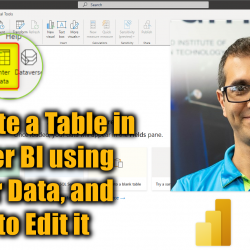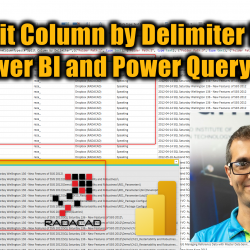Power BI Theme: Customize Colors, Fonts, and Visual Appearance for Multiple Objects
If you build a report for an enterprise, you might be limited to use the organization-approved colors. It is also useful to have your reports following a template of colors, and fonts, which might look like your signature of the report. In Power BI, you can do that with Theme. In this article, I’ll explain Read more about Power BI Theme: Customize Colors, Fonts, and Visual Appearance for Multiple Objects[…]