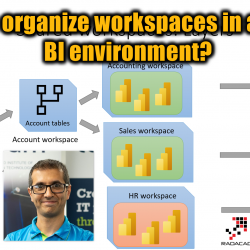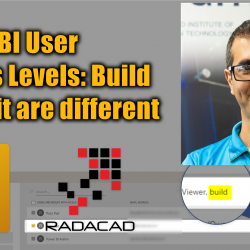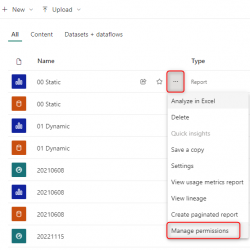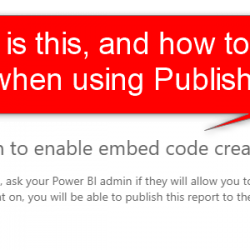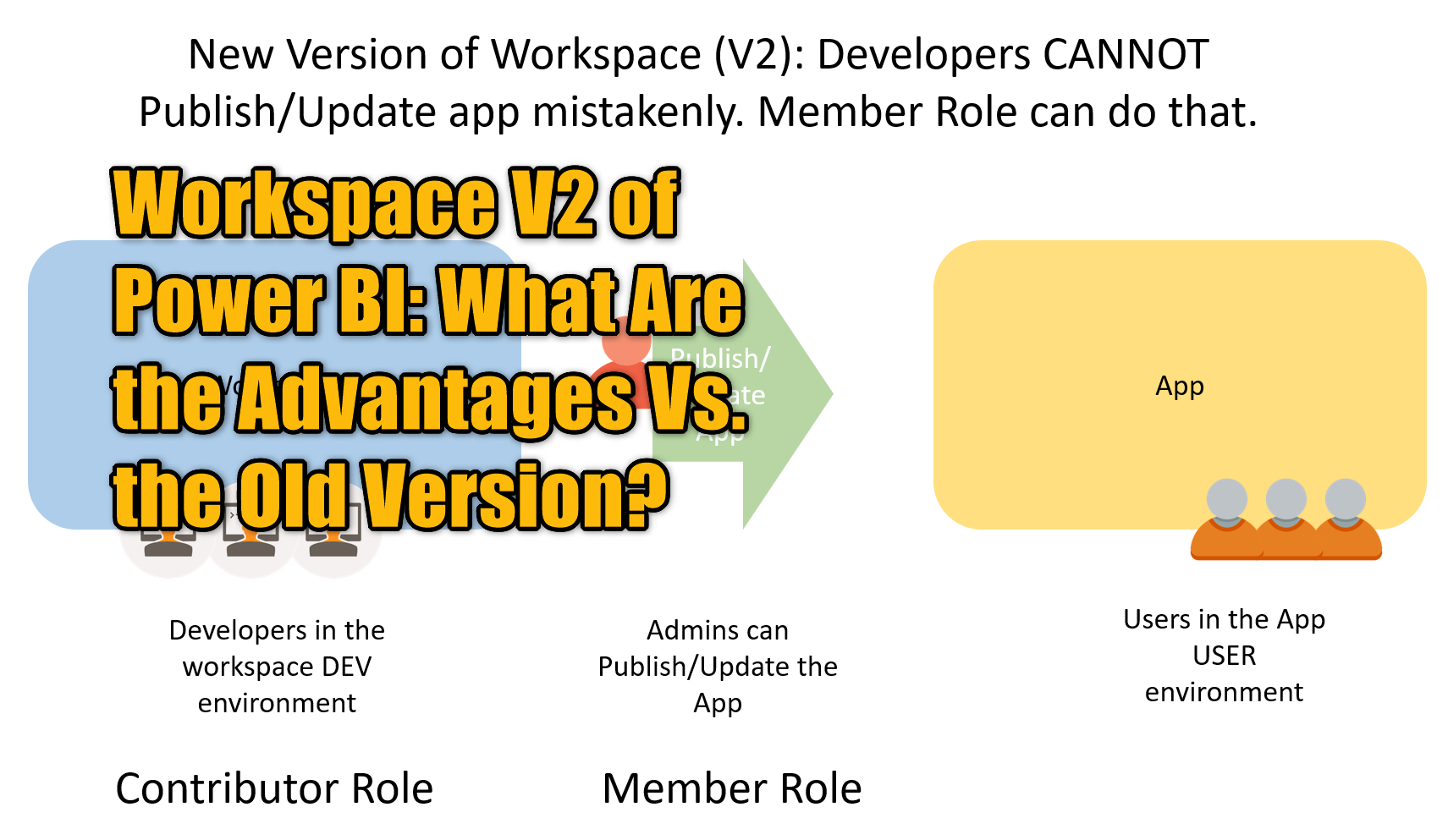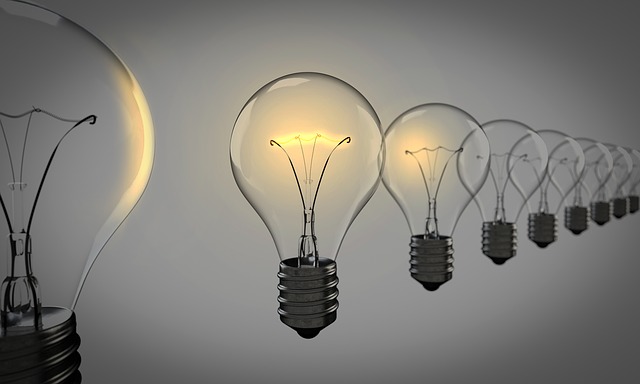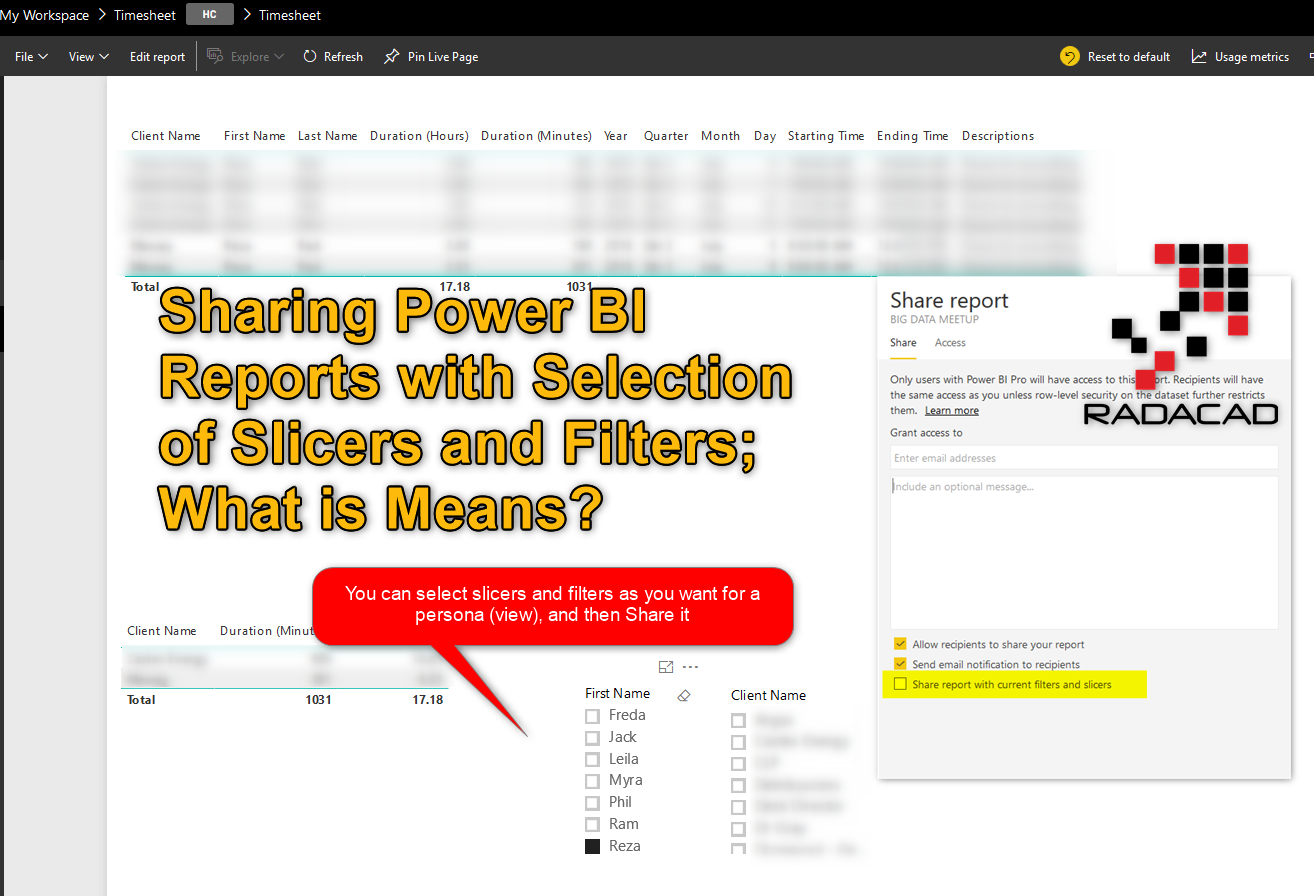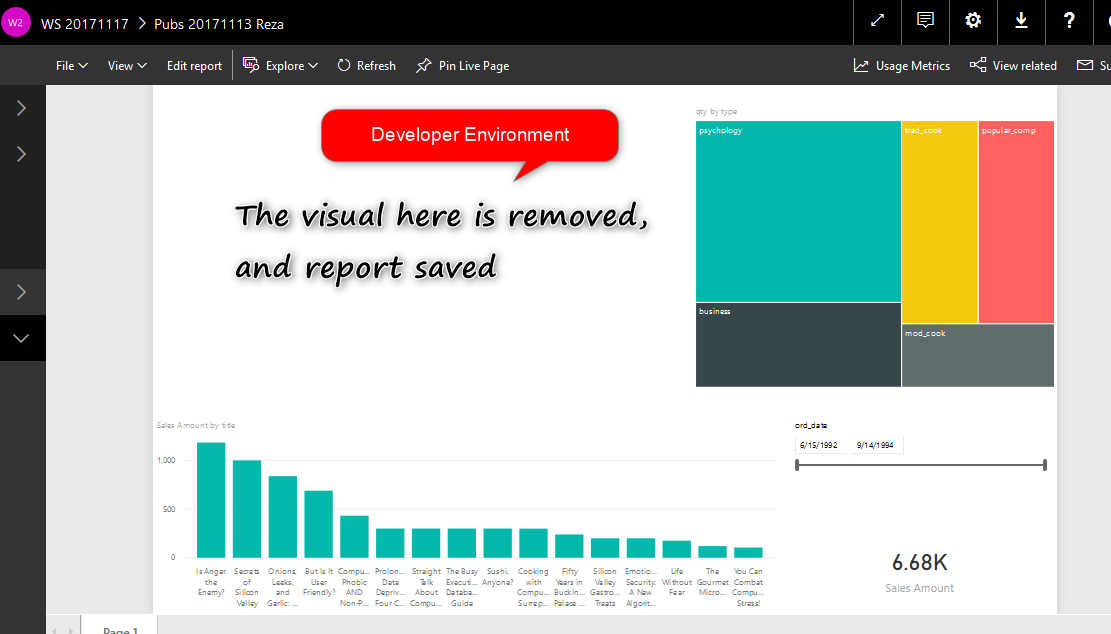Sharing Power BI Reports with Secure Embed code
There is a method of sharing the Power BI content called Secure Embed Code. This method of sharing is as simple as Publish to web to implement, but it doesn’t have the security issues of that method. Through this method, you can securely publish Power BI reports through a custom web portal or application with Read more about Sharing Power BI Reports with Secure Embed code[…]