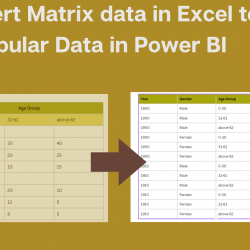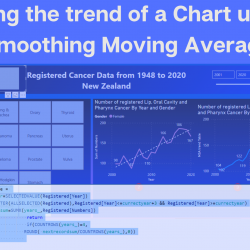Microsoft Fabric Notebook: What and Why?
One of the objects in the Microsoft Fabric is the Notebook. If you haven’t worked with Azure Notebooks before, you might ask yourself; what is Notebook? Why should I use it? These are questions that we will answer in this article. Video What is Microsoft Fabric Microsoft Fabric is an end-to-end Data Analytics platform software-as-a-service Read more about Microsoft Fabric Notebook: What and Why?[…]