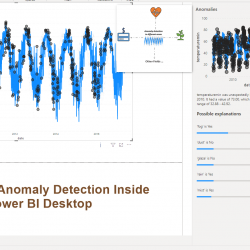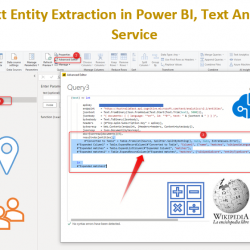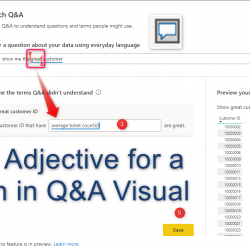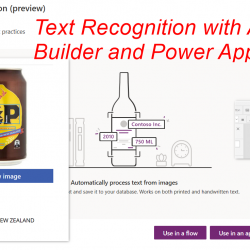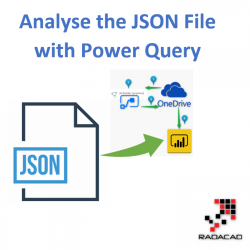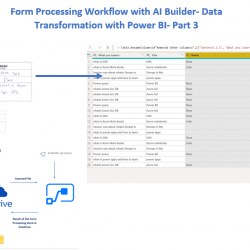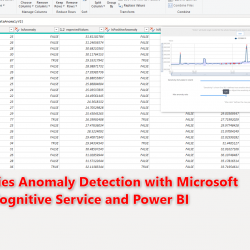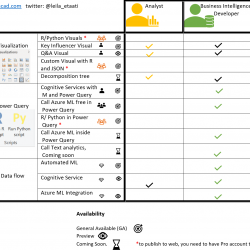Building a Data Analytics Team in this golden era of technology
Recently, I did a presentation at a conference, and the topic was non-technical, unlike many other presentations that I do. I thought it would be helpful for you all to know about it, as I spent some time and gathered some information about it combined with the experiences I had with some of my customers. Read more about Building a Data Analytics Team in this golden era of technology[…]