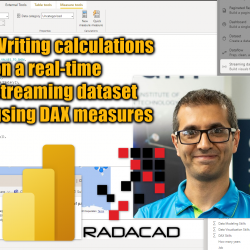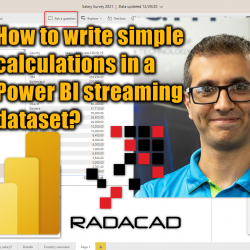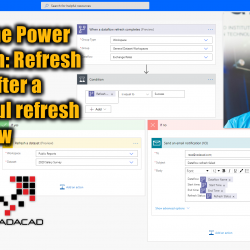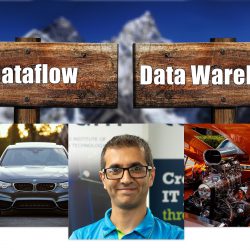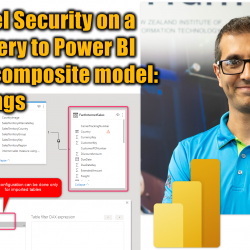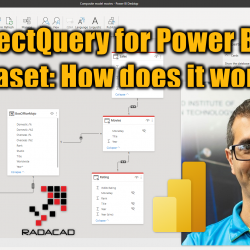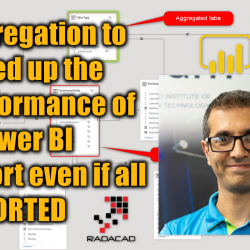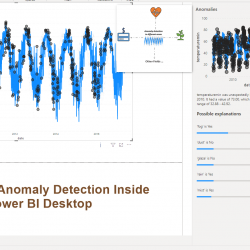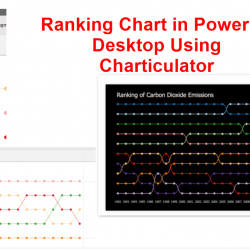Writing calculations on a real-time streaming Power BI dataset using DAX measures
In the previous article and video, I explained a method that you can use to have real-time calculations in a Power BI streaming dataset. The calculations done that way are limited though because it is using the Q&A feature of Power BI. If you are after a complex calculation then DAX can definitely help. In Read more about Writing calculations on a real-time streaming Power BI dataset using DAX measures[…]