Busy schedule in last few months with lots of conferences and courses didn’t allowed me to publish 3rd version earlier. and now, here you go; 3rd edition of Power BI from Rookie to Rock Star book is available to download. this edition ended up with being 1075 pages! This book is already downloaded more than 11K times (from Feb 2017 till now). Here is the most up-to-date table of content for the book. and link to download. This edition includes updates on ArcGIS, Power BI Premium, Power BI for Developers and some other contents added to it.
Download
Download Power BI from Rookie to Rock Star
Table of Content
- Introduction to Power BI
- Getting Data
- What Is Power Query? Introduction to Data Mash-up Engine of Power BI
- Get Started with Power Query: Movies Data Mash-Up.
- Power BI Get Data from Excel: Everything You Need to Know.
- Power BI Get Data: From Azure SQL Database.
- Meetup Data Source for Power BI
- Power BI and Spark on Azure HDInsight; Step by Step Guide.
- Data Transformation with Power Query
- Data Preparation; First and Foremost Important Task in Power BI
- Warning! Misleading Power Query Filtering.
- Flawless Date Conversion in Power Query.
- Make Your Numeric Division Faultless in Power Query.
- Pivot and Unpivot with Power BI
- Grouping in Power Query; Getting The Last Item in Each Group.
- Append vs. Merge in Power BI and Power Query.
- Power Query Functions
- M: Power Query Formula Language
- Power Query Use Cases
- Do You Need a Date Dimension?
- Script to Generate Date Dimension with Power Query M – With Financial Columns.
- Be Fitbit BI Developer in Few Steps: First Step Get Data from CSV.
- Be Fitbit BI Developer in Few Steps: Step 2 Loop Through All CSV Files.
- Power Query Not for BI: Event Date and Time Scheduler – Part 1.
- Power Query Not for BI: Event Date and Time Scheduler – Part 2.
- Power Query Not for BI: Event Date and Time Scheduler – Part 3.
- Data Modeling
- DAX
- M or DAX? That is the Question!
- Secret of Time Intelligence Functions in Power BI
- Lost Customers DAX Calculation for Power BI
- Scenarios of Using Calculated Tables in Power BI
- Solving DAX Time Zone Issue in Power BI
- Overwrite Interaction of Power BI with DAX.
- Previous Dynamic Period DAX Calculation.
- IF and Filter are Different! Be Careful (DAX)
- Data Visualization
- Control the Interaction in Power BI Report
- Grouping and Binning; Step Towards Better Data Visualization.
- Custom Visuals in Power BI; Build Whatever You Want
- Power Behind the Line Chart in Power BI; Analytics.
- Stacked Chart or Clustered? Which One is the Best?
- Power BI Waterfall Chart: What’s That All About?
- Storytelling with Power BI Scatter Chart
- KPIs and Power BI; Visualization Aspect
- Filtering Slicer Resolved in Power BI
- Be Fitbit BI Developer in Few Steps: Step 3 Visualization.
- Map Visualization
- Architecture
- Power BI Service
- Sharing Content
- Security in Power BI
- Gateways
- Integration
- Real-time Dashboards
- Performance Tuning
- Licencing
- Power BI for Developers
- Integrate Power BI into Your Application: Part 1 – Register your App.
- Integrate Power BI into Your Application: Part 2 – Authenticate.
- Integrate Power BI into Your Application: Part 3 – Embed Content
- Integrate Power BI into Your Application: Part 4 – Refresh Data Set
- Integrate Power BI into Your Application: Part 5 – Data Source Management
- Power BI Training.

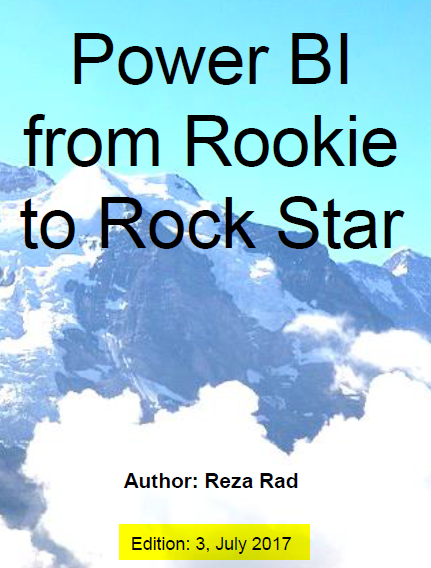




Your book and blog are terrific. I’m a newbie. I’ve programmed VBA in Excel, Access and Word. This is new to me and find it very interesting. But when I tried to create the map (page 56 in the book), my map doesn’t look like yours. The map incorrectly recognizes the addresses. Why is my map producing different results? The cities are in the wrong locations on the map.It looks like the map is taking the street address and applying it to local cities in my state. Thanks in advance for answering my question.
Hi Thom,
Thanks for your kind words.
For getting the best result for Map; it is always better to build a full address type of field. something like: Street address, City, State, Country. Because Bing map is always search based on the term provided, then better full address than an individual field. I’ll write about this in another post later sometime.
Cheers
Reza