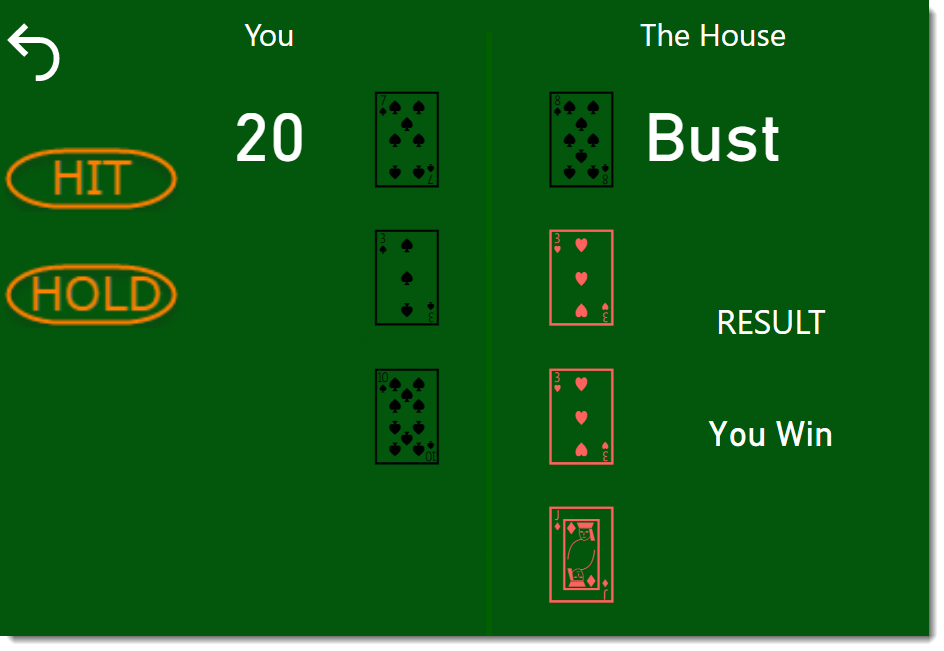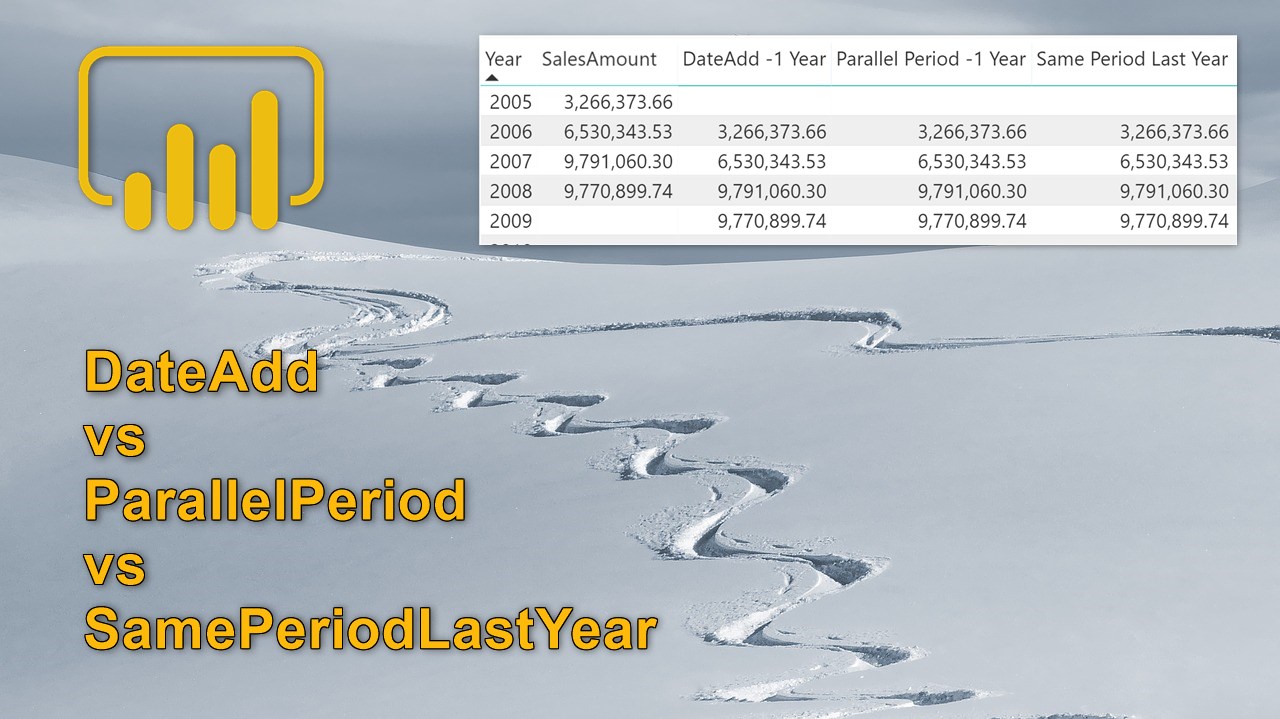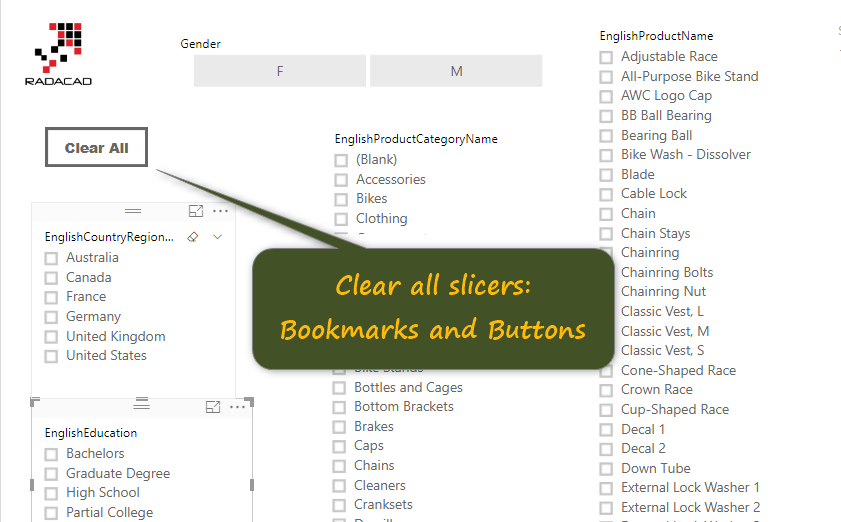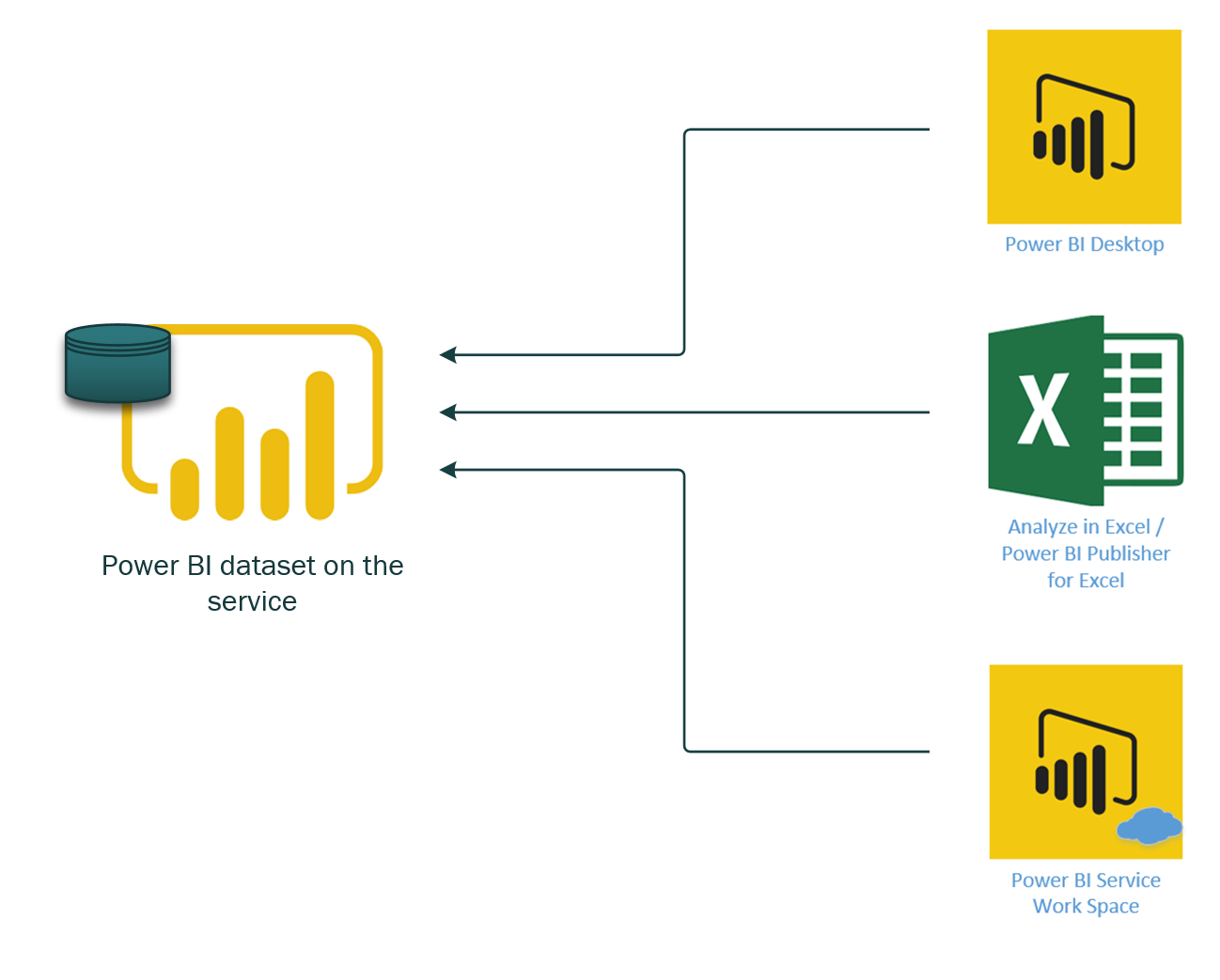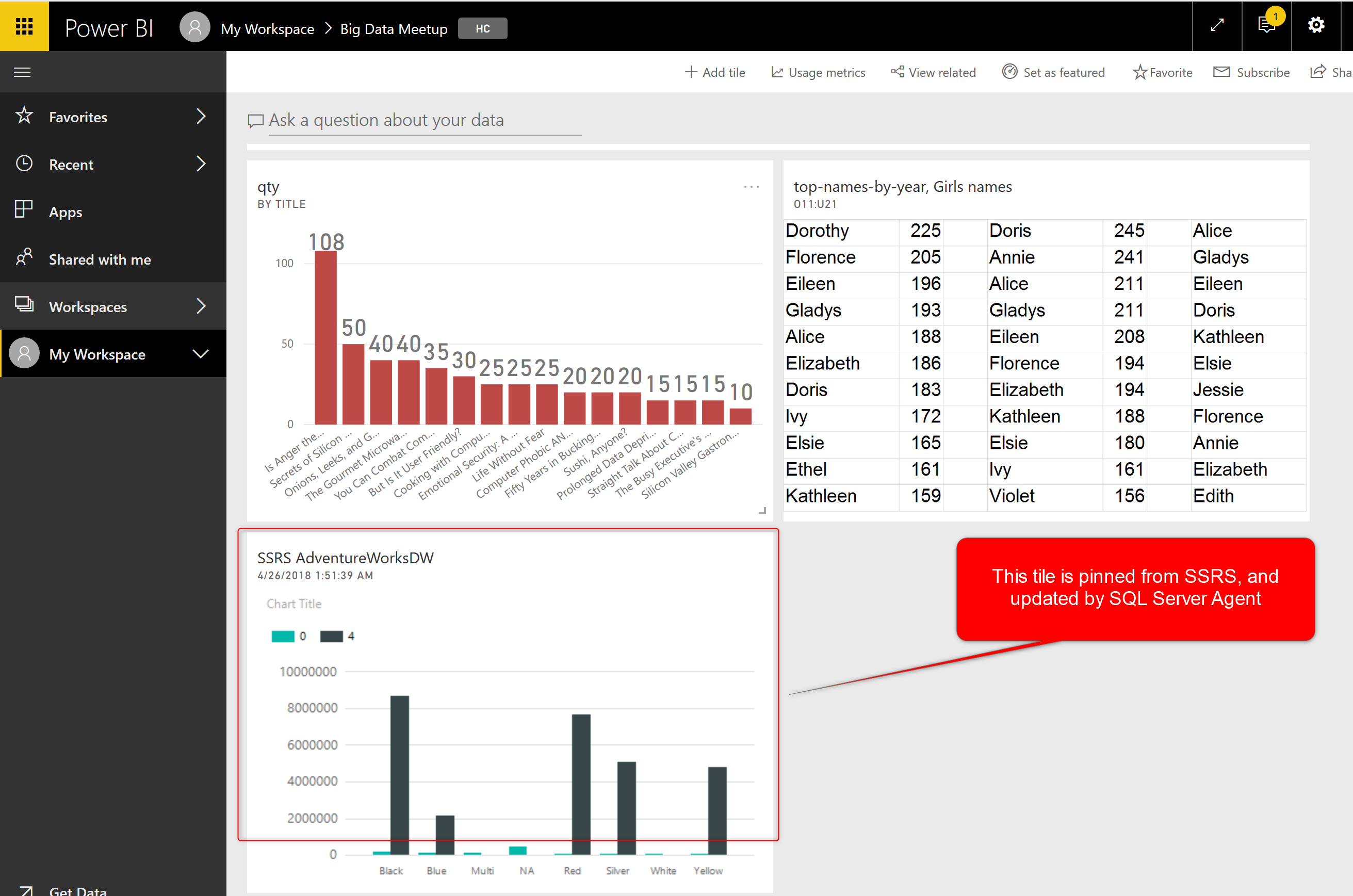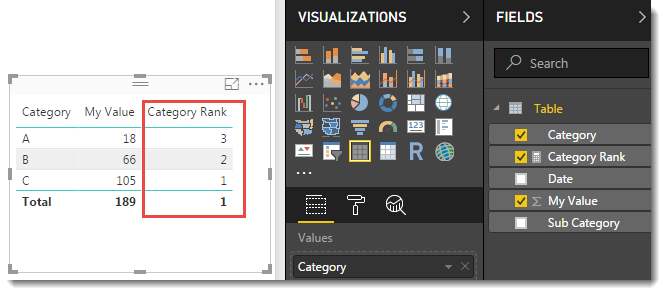Fun with DAX – Blackjack Game
I thought it might be fun to try something a little different with this blog and use a combination of bookmarks with a little DAX magic to come up with a game that plays a hand of Blackjack. Power BI and DAX are not the ideal engine to build a game of Blackjack with, but Read more about Fun with DAX – Blackjack Game[…]