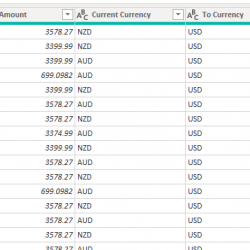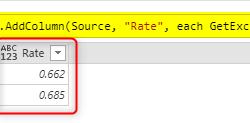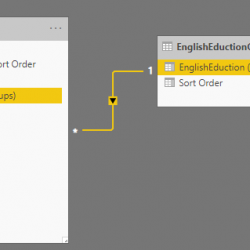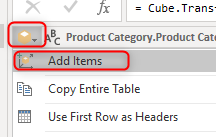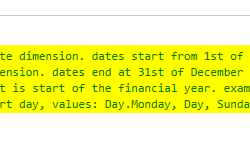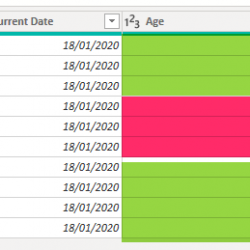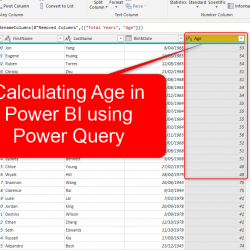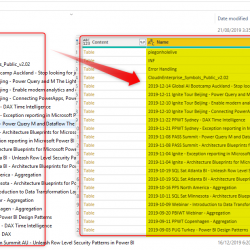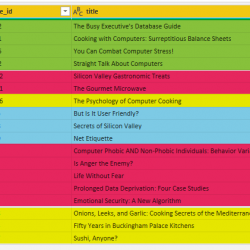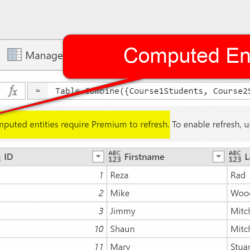Currency Exchange Rate Conversion in Power BI with Live Rates – Part 2
In the previous part of the currency exchange rate conversion, I provided a function script that you can use to get live rates using a free API. In that part, you learned how you can create a table in dataflow using live rates. In this part, I will show you how you can use the Read more about Currency Exchange Rate Conversion in Power BI with Live Rates – Part 2[…]