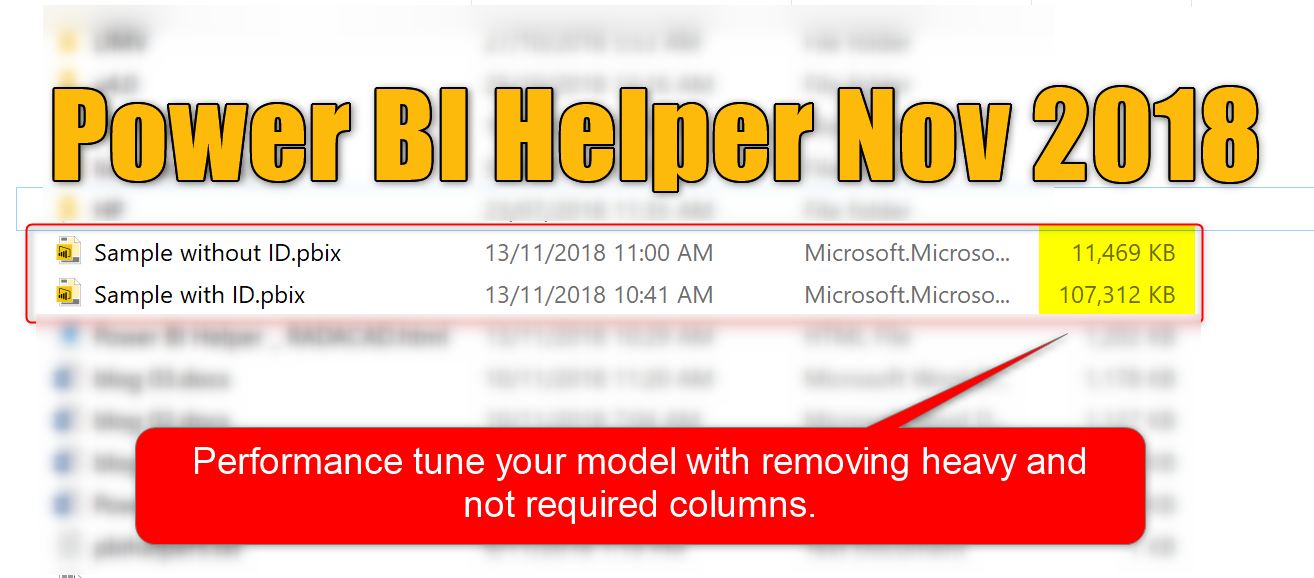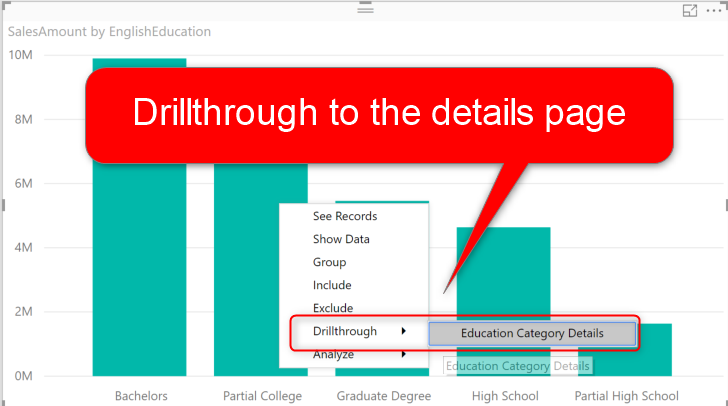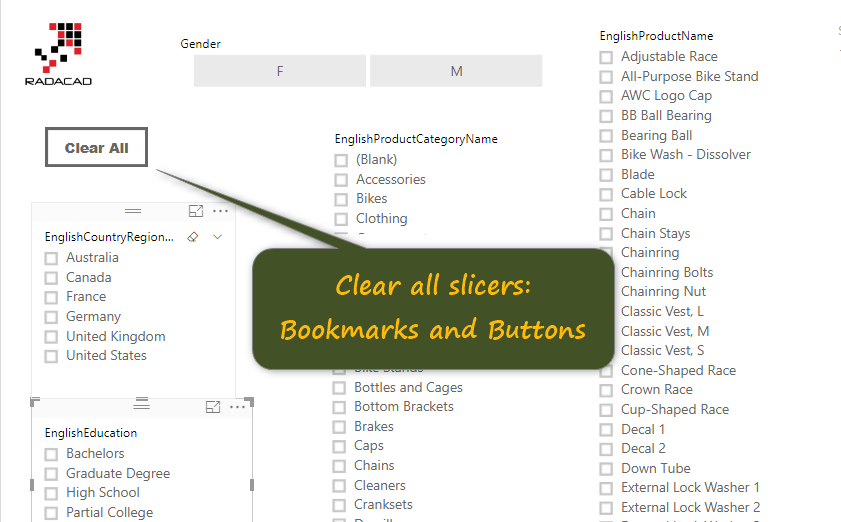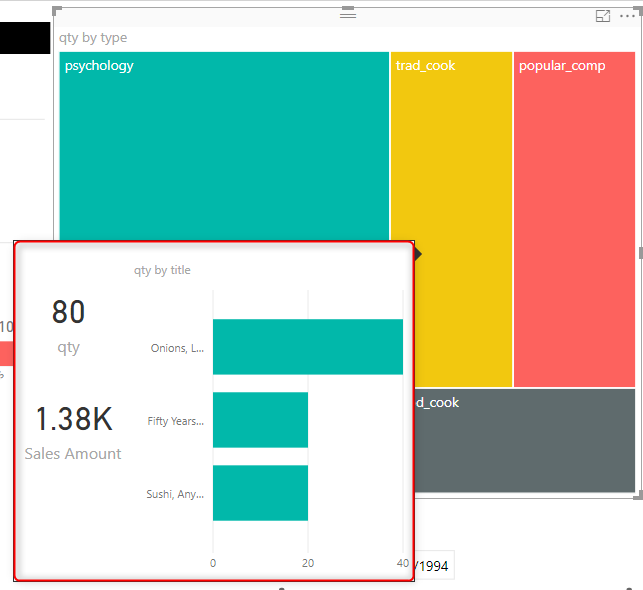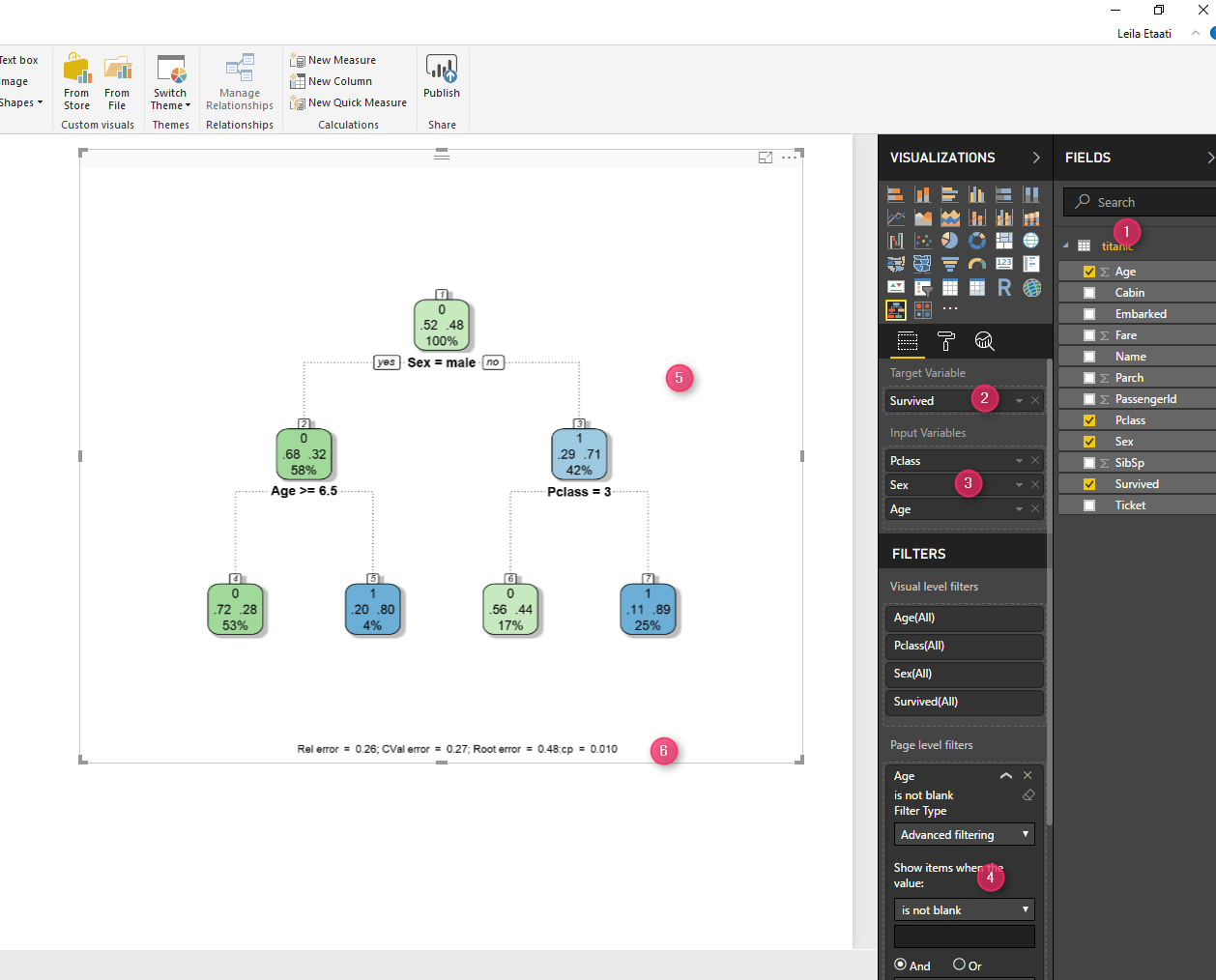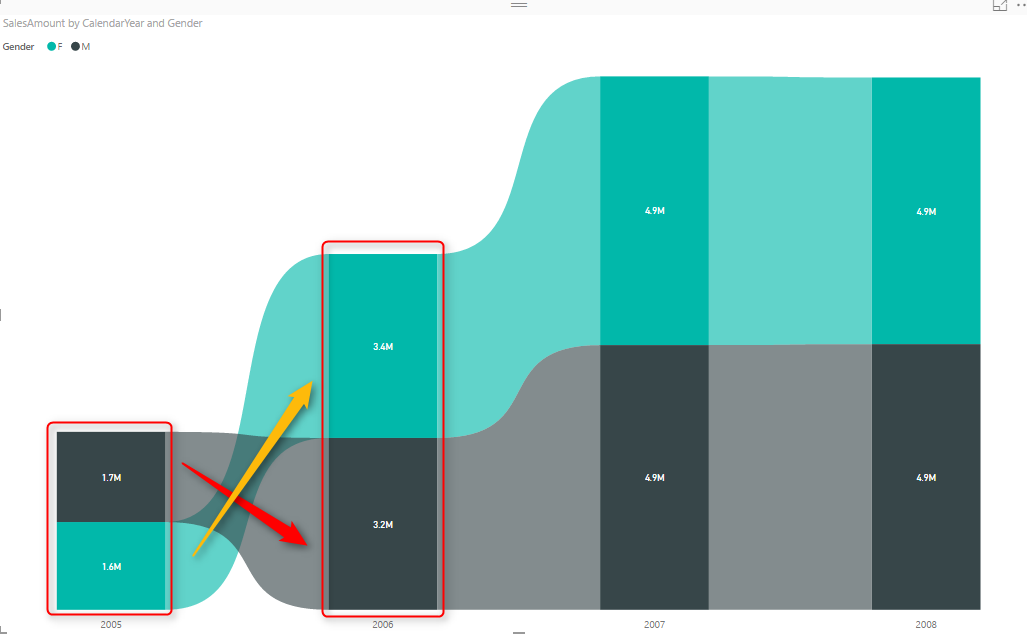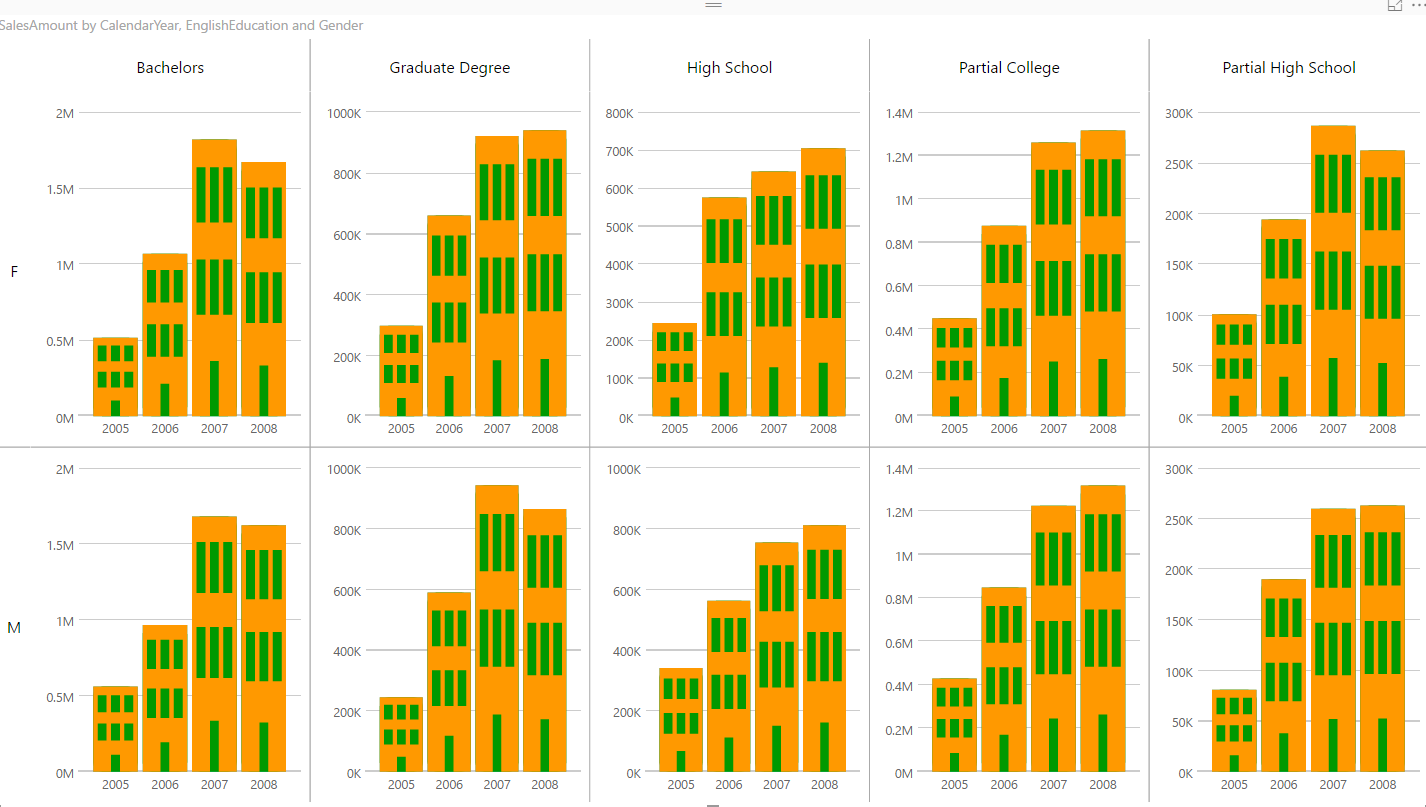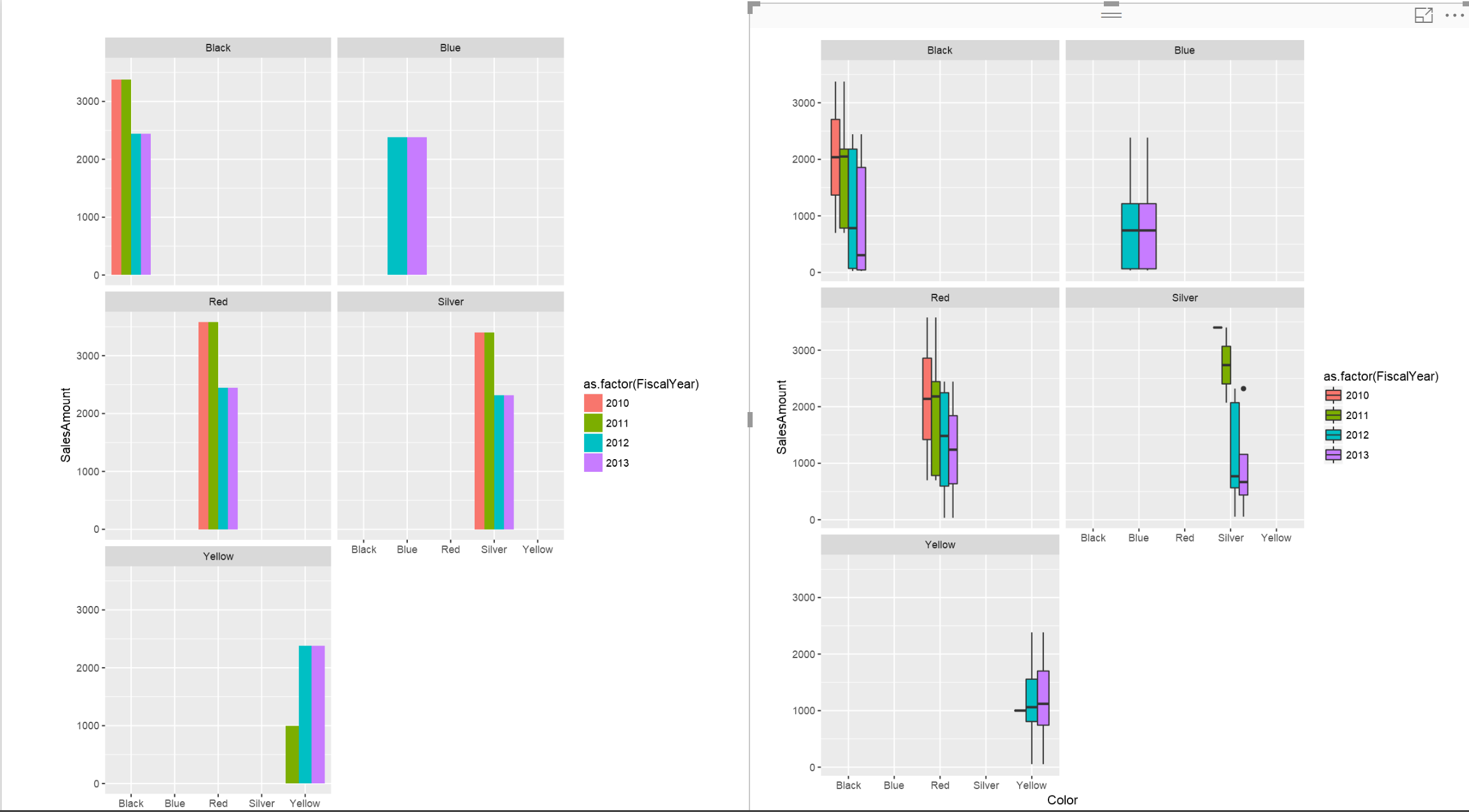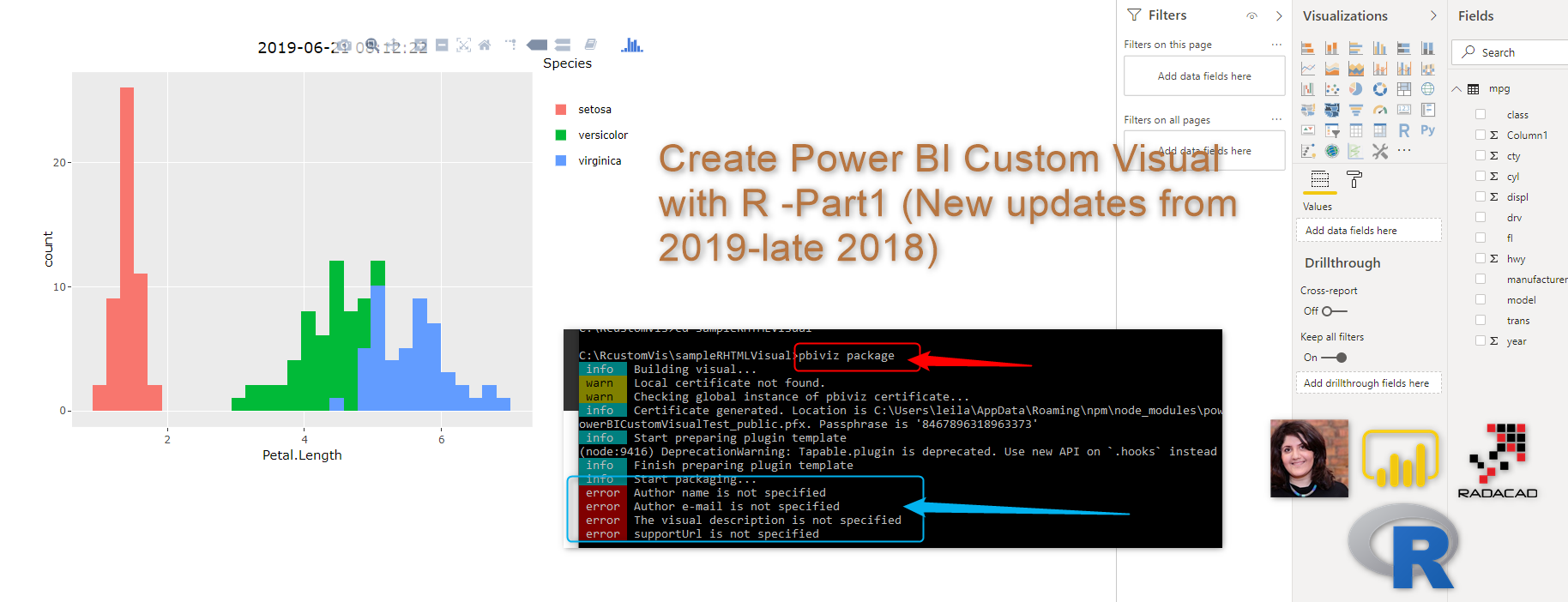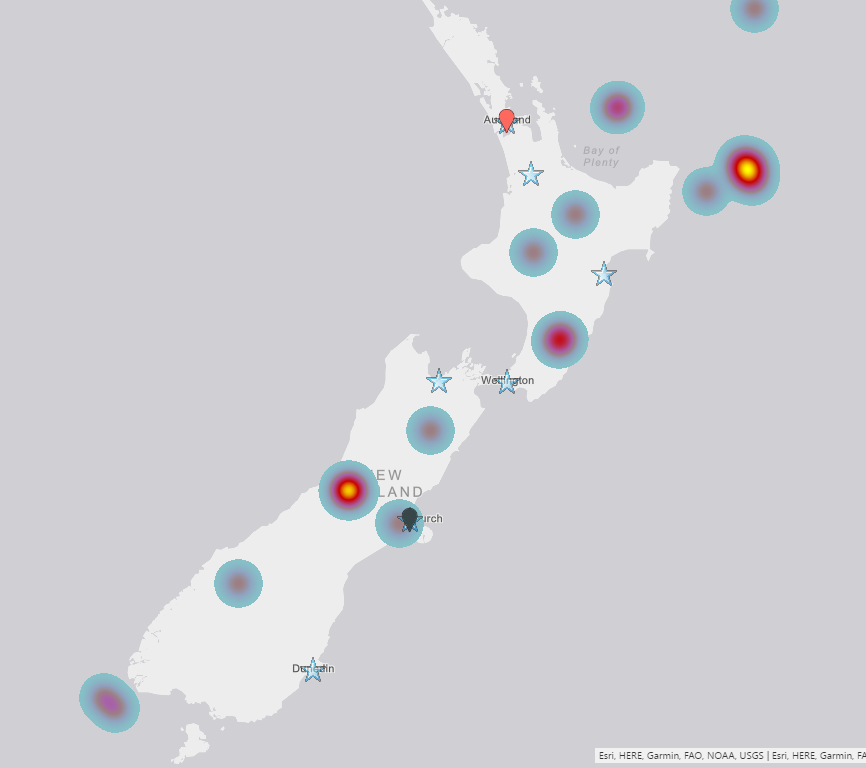Find the Most Expensive Columns for Performance Tuning, Bookmarks, and more with Power BI Helper Version November 2018
We are excited to share you the November 2018 version of Power BI helper with many interesting features. With this version, you get the list of all pages and list of all bookmarks. You can find all bookmarks related to a page. You can also through this version find out the data columns that consume Read more about Find the Most Expensive Columns for Performance Tuning, Bookmarks, and more with Power BI Helper Version November 2018[…]