
With getting 2018 wrapped up, I would like to thank you all for visiting our blogs and giving us your most valuable feedback. Here in this post, I’ll point out some of the most viewed articles we have shared and links to our books. 2018 was a year for me that I did moderate on writing articles, still a way to go to achieve my goal of writing for you every day, but one step closer! Let’s aim for that for the next year. For now, this is the top 10 blog posts of 2018.
- Append vs. Merge in Power BI and Power Query. This is a post I have written in Jan 2017, but the most viewed articles in our website. It shows how critical and important is the understanding between these two different types of combining queries in Power BI and Power Query. I actually created a video for this topic as well this year:
- Previous Dynamic Period DAX Calculation. DAX topics are always the challenging part of understanding Power BI. In this article, I explained a method to calculate the previous period dynamically calculated based on the current period (which is selected through a date range slicer). This method can be useful in many scenarios of time intelligence calculation.
- Pivot and Unpivot with Power BI. The two table transformations that can save you heaps of time are Pivot and Unpivot. These two transformations are simple to implement, but avoiding to do them in their specific scenario means that you have to cover it up with hundreds of calculations. So avoid doing extra calculations, when not necessary, and use Pivot and Unpivot to shape your data better for analysis.
- Custom Functions Made Easy in Power BI Desktop. The method of creating custom functions in Power Query all through the graphical interface is such a powerful option, that takes the 4th place is the top visited articles on our website. You can use custom functions in Power Query and Power BI for many purposes, especially for automation. Looping through multiple sheets of an excel file, or looping through files in a director, looping through pages in a website, and etc. Custom functions, help you to re-use an executable code but with the low maintenance of keeping the source only in one place.
- Relationship in Power BI with Multiple Columns. The limitation of creating relationship only based on one column seems to be a bit challenging for most of the people, as this topic gained the number 5 position in our list. In this article, I explained a method that can be used to cover this limitation using Power Query.
- How to Change Joining Types in Power BI and Power Query. After the Merge vs. Append which is the number 1 most read article, the number 6 belongs to how to change the type of join when using Merge transformation in Power Query. This blog post is an old one, but still very useful, as it points out how and where you can change the type of join. If you are also interested to learn what are different types of joins, you can read this article.
- Basics of M: Power Query Formula Language. This post just by itself, being among the top 10 articles of our website, is a reason strong enough for me to think about writing a book completely on M deep dive (stay tuned for more details about that). M scripting is still a mysterious part of Power BI. In this article, I explained some of the basics of the scripting language, which helps understanding it much easier.
- Grouping in Power Query; Getting the Last Item in Each Group. Although, Power Query graphical user interface, made the Group By transformation super easy. However, there are still some specific transformations, that can be a bit harder to implement using just mere GUI. In this article, I showed an example of that scenario and showed how easy and quick you can solve it with the help of M scripting.
- How to Do Power BI Mapping with Latitude and Longitude Only. This post was for some time the most popular post on our website, especially for the early days that you couldn’t do latitude and longitude maps easily, nowadays, Map in Power BI can handle and work with latitude and longitude much easier, but still the post is number 9 in our list, maybe because I used it on the earthquake dataset of New Zealand!
- Filtering Slicer Resolved in Power BI. And the last item in our top 10 list is related to a workaround. As you may know, you cannot put a visual level filter on a slicer. In this post, I explained a workaround for that using Calculated tables in Power BI.
Although Power BI blog posts are very popular these days, you know that Leila is covering data science, AI and machine learning topics in our blog posts, which are very popular in that category itself. here are some of our AI related top 10 posts by Leila:

- Visualizing Data Distribution in Power BI – Histogram and Norm Curve -Part 2
- Interactive Charts using R and Power BI: Create Custom Visual Part 1
- Prediction via KNN (K Nearest Neighbours) R codes: Part 2
- Have more Charts by writing R codes inside Power BI: Part 1
- Decision Tree: Power BI- Part 2
- Interactive Charts using R and Power BI: Create Custom Visual Part 3
- K-mean clustering In R, writing R codes inside Power BI: Part 6
- Make Business Decisions: Market Basket Analysis Part 2
- Creating Machine learning Development and Production Environment in Power BI
- Variable Width Column Chart, writing R codes inside Power BI: Part 4
This won’t be complete without mentioning our books available for download from here:
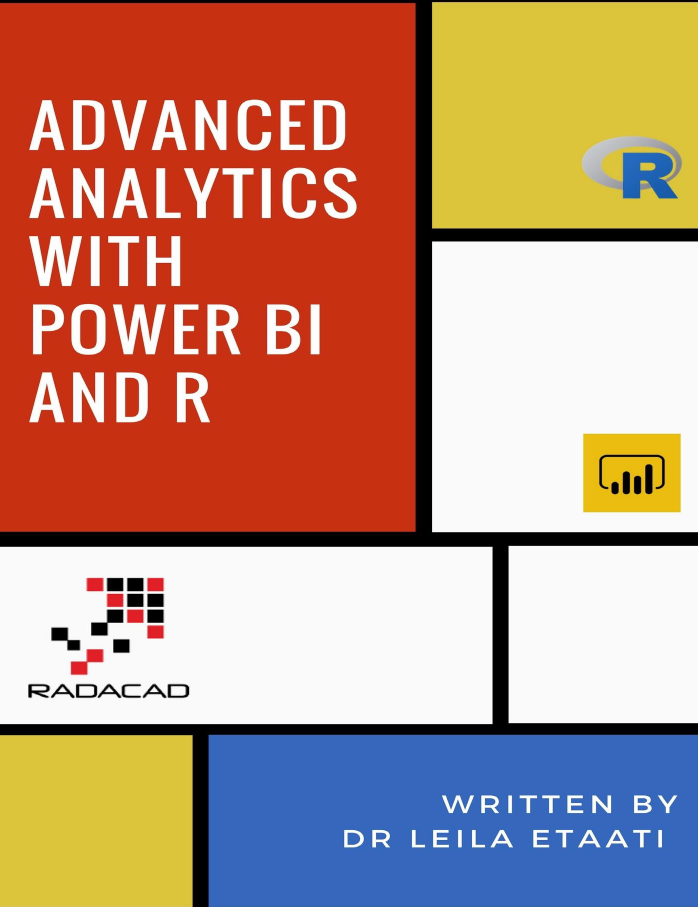
- Book: Power BI from Rookie to Rock Star (Stay tuned for the next version of this book in coming weeks)
- Book: Advanced Analytics with Power BI and R
And there is nothing like a top 10 list for Games created using Power BI by Phil here:
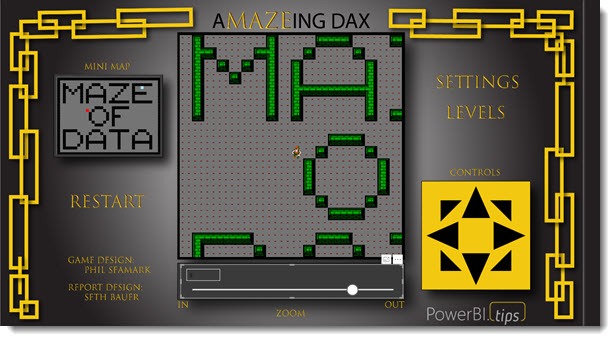
- Fun with DAX – Minesweeper
- Fun with DAX – Blackjack Game
- Fun with DAX – Sudoku
- Fun with DAX – Mission Impossible
- Fun with DAX – A-Maze-ing DAX
- Fun with DAX – Tic Tac Toe
Our goal is to have more fascinating articles for you in 2019. Stay tuned!





Hello, it seems like Leila’s article links to ‘edit’ the posts – it’s asking me to log-in to your WordPress account. Can you change them?
Hi Zach
Thanks for your comment. Fixed all links now.
Cheers
Reza