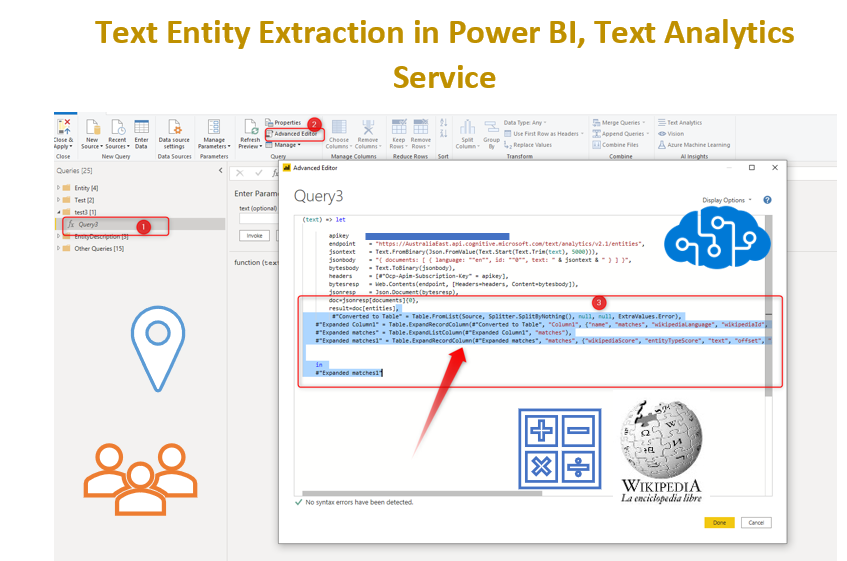
Another service to Microsoft Cognitive Text Analytics API is Text Analytics API, which is about Entity Linking, and Named Entity Recognition (NER).
Entity Linking refer to Wikipedia website as the main knowledge base. for example:

The result of the Entity Linking extraction is the link to the wikipedia about Mars and Sun

The other service is
Named Entity Recognition (NER):
This service is also included in the Entity Recognition in Text Analytics that able to classify different entities in a sentence to prebuild class as :
Person, Location, Product and Organization, Quantity and so on
in the above example, it able to recognize three different Entity types as Quantity, Location, and Other…
How to use it in Power BI desktop?
To extract the entity, you can use the same Text Analytics API in Microsoft Cognitive Service as we use for Sentiment Analysis, Keyword Extraction and language detection.

We can use the same API and Endpoint for the Text Analytics.
1- Open Power BI desktop
2- Navigate to Transform Data to Power Query
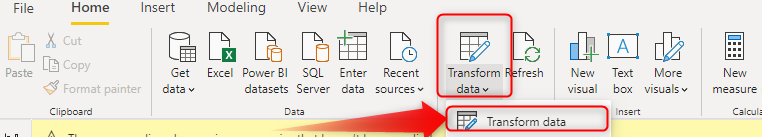
3- In the Power Query, click here to create a new blank Query

4- in the new Query click on the Advance Editor, paste the below code
(text) => let
apikey = "API Key",
endpoint = "https://AustraliaEast.api.cognitive.microsoft.com/text/analytics/v2.1/entities",
jsontext = Text.FromBinary(Json.FromValue(Text.Start(Text.Trim(text), 5000))),
jsonbody = "{ documents: [ { language: ""en"", id: ""0"", text: " & jsontext & " } ] }",
bytesbody = Text.ToBinary(jsonbody),
headers = [#"Ocp-Apim-Subscription-Key" = apikey],
bytesresp = Web.Contents(endpoint, [Headers=headers, Content=bytesbody]),
jsonresp = Json.Document(bytesresp),
doc=jsonresp[documents]{0},
result=doc[entities]
in result
It is a function we use for the Text Analytics, to connect to the Microsoft Cognitive Service, Text Analytics Service.
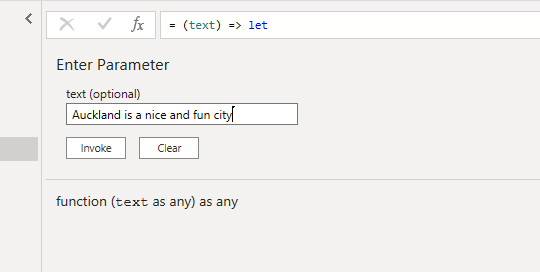
Just write “Auckland is a nice and fun city”.
It will return a list as record
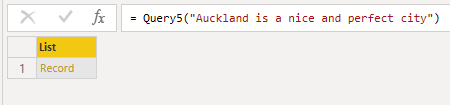
To make it functional I need to expand the record and drill down to the small granularity.

Next click on the Advanced Analytics, and copy the transformation part.
,
#"Converted to Table" = Table.FromList(result, Splitter.SplitByNothing(), null, null, ExtraValues.Error),
#"Expanded Column1" = Table.ExpandRecordColumn(#"Converted to Table", "Column1", {"name", "matches", "wikipediaLanguage", "wikipediaId", "wikipediaUrl", "bingId", "type"}, {"name", "matches", "wikipediaLanguage", "wikipediaId", "wikipediaUrl", "bingId", "type"}),
#"Expanded matches" = Table.ExpandListColumn(#"Expanded Column1", "matches"),
#"Expanded matches1" = Table.ExpandRecordColumn(#"Expanded matches", "matches", {"wikipediaScore", "entityTypeScore", "text", "offset", "length"}, {"wikipediaScore", "entityTypeScore", "text", "offset", "length"})
in
#"Expanded matches1"
Then in the query, click on the Advanced Editor, and replace the code as below

Then just in the editor test it as below
“Auckland and Sydney are big cities”

The result sends a link to Wikipedia and identifies the type of entity as location.




